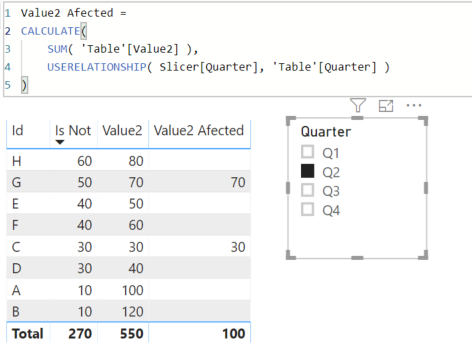Fabric Data Days starts November 4th!
Advance your Data & AI career with 50 days of live learning, dataviz contests, hands-on challenges, study groups & certifications and more!
Get registered- Power BI forums
- Get Help with Power BI
- Desktop
- Service
- Report Server
- Power Query
- Mobile Apps
- Developer
- DAX Commands and Tips
- Custom Visuals Development Discussion
- Health and Life Sciences
- Power BI Spanish forums
- Translated Spanish Desktop
- Training and Consulting
- Instructor Led Training
- Dashboard in a Day for Women, by Women
- Galleries
- Data Stories Gallery
- Themes Gallery
- Contests Gallery
- QuickViz Gallery
- Quick Measures Gallery
- Visual Calculations Gallery
- Notebook Gallery
- Translytical Task Flow Gallery
- TMDL Gallery
- R Script Showcase
- Webinars and Video Gallery
- Ideas
- Custom Visuals Ideas (read-only)
- Issues
- Issues
- Events
- Upcoming Events
Get Fabric Certified for FREE during Fabric Data Days. Don't miss your chance! Request now
- Power BI forums
- Forums
- Get Help with Power BI
- Power Query
- Re: Remove slicers involvement in a calculation
- Subscribe to RSS Feed
- Mark Topic as New
- Mark Topic as Read
- Float this Topic for Current User
- Bookmark
- Subscribe
- Printer Friendly Page
- Mark as New
- Bookmark
- Subscribe
- Mute
- Subscribe to RSS Feed
- Permalink
- Report Inappropriate Content
Remove slicers involvement in a calculation
Hi guys,
I have two excel sheets I wan't to see the % diff between.
Unfortunately they are both very different in the setup why I created some calculations.
However, for some reason my Quarter slicer changes my calculation to be smaller than it is.
See picture:
Can I make my slicer not affect Q1 but only AMOUNT?
Thanks,
PS: I can't create a Q1 calculation (summing Jan, Feb and March) from AMOUNT due to its format - I need the slicer.)
Solved! Go to Solution.
- Mark as New
- Bookmark
- Subscribe
- Mute
- Subscribe to RSS Feed
- Permalink
- Report Inappropriate Content
Hi @Doohand ,
To work on it by using REMOVEFILTERS.
Measure = CALCULATE(SUM('Table'[Duration (task hours)]),REMOVEFILTERS('date'[Date]))
If this post helps, then please consider Accept it as the solution to help the others find it more quickly.
- Mark as New
- Bookmark
- Subscribe
- Mute
- Subscribe to RSS Feed
- Permalink
- Report Inappropriate Content
Hi @Doohand ,
To work on it by using REMOVEFILTERS.
Measure = CALCULATE(SUM('Table'[Duration (task hours)]),REMOVEFILTERS('date'[Date]))
If this post helps, then please consider Accept it as the solution to help the others find it more quickly.
- Mark as New
- Bookmark
- Subscribe
- Mute
- Subscribe to RSS Feed
- Permalink
- Report Inappropriate Content
Hi @Doohand
Most probably is one of the relationships that is affecting the calculation.
You can use something like below considering you have a date dimension.
Measure 8 =
CALCULATE(
SUM( table[Q1] ),
ALL( date dimension table )
)
Mariusz
If this post helps, then please consider Accepting it as the solution.
- Mark as New
- Bookmark
- Subscribe
- Mute
- Subscribe to RSS Feed
- Permalink
- Report Inappropriate Content
Hi @Mariusz
Thanks! Doesn't seem to work tho as Q1 is a measurement.
I am more interested in if I can make my slicer only focus on óne measurement in a table?
Thanks!
- Mark as New
- Bookmark
- Subscribe
- Mute
- Subscribe to RSS Feed
- Permalink
- Report Inappropriate Content
Hi @Doohand
Sure, however, your slicer column needs to be in a separate Table and your relationship inactive.
Then you can invoke it like below by use of USERELATIONSHIP function.
Value2 Afected =
CALCULATE(
SUM( 'Table'[Value2] ),
USERELATIONSHIP( Slicer[Quarter], 'Table'[Quarter] )
)
Mariusz
If this post helps, then please consider Accepting it as the solution.
Helpful resources

Power BI Monthly Update - November 2025
Check out the November 2025 Power BI update to learn about new features.

Fabric Data Days
Advance your Data & AI career with 50 days of live learning, contests, hands-on challenges, study groups & certifications and more!

| User | Count |
|---|---|
| 8 | |
| 7 | |
| 6 | |
| 4 | |
| 3 |
| User | Count |
|---|---|
| 19 | |
| 14 | |
| 12 | |
| 10 | |
| 8 |