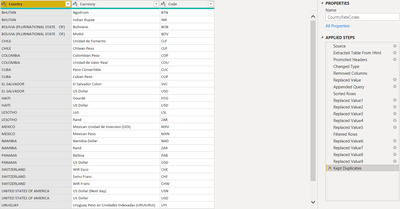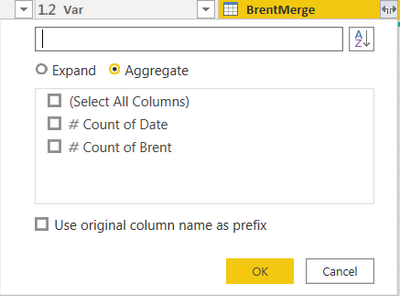FabCon is coming to Atlanta
Join us at FabCon Atlanta from March 16 - 20, 2026, for the ultimate Fabric, Power BI, AI and SQL community-led event. Save $200 with code FABCOMM.
Register now!- Power BI forums
- Get Help with Power BI
- Desktop
- Service
- Report Server
- Power Query
- Mobile Apps
- Developer
- DAX Commands and Tips
- Custom Visuals Development Discussion
- Health and Life Sciences
- Power BI Spanish forums
- Translated Spanish Desktop
- Training and Consulting
- Instructor Led Training
- Dashboard in a Day for Women, by Women
- Galleries
- Data Stories Gallery
- Themes Gallery
- Contests Gallery
- QuickViz Gallery
- Quick Measures Gallery
- Visual Calculations Gallery
- Notebook Gallery
- Translytical Task Flow Gallery
- TMDL Gallery
- R Script Showcase
- Webinars and Video Gallery
- Ideas
- Custom Visuals Ideas (read-only)
- Issues
- Issues
- Events
- Upcoming Events
Vote for your favorite vizzies from the Power BI Dataviz World Championship submissions. Vote now!
- Power BI forums
- Forums
- Get Help with Power BI
- Power Query
- Re: Remove rows based on an arbitrary rule
- Subscribe to RSS Feed
- Mark Topic as New
- Mark Topic as Read
- Float this Topic for Current User
- Bookmark
- Subscribe
- Printer Friendly Page
- Mark as New
- Bookmark
- Subscribe
- Mute
- Subscribe to RSS Feed
- Permalink
- Report Inappropriate Content
Remove rows based on an arbitrary rule
Hi! so I have a table of currencies and their corresponding countries, and some countries have more than one currency (so they have more than one row in this table). Moreover, I need to merge this table with a "Countries" table such that every country has a single selected currency.
For example for Bhutan I want to choose BTN and not INR.
I can't perform this merger because in the Countries table the country is a primary key, and this merger creates multiple rows of the same country. In addition, I can't simply remove the INR rows because then I'd lose India. This seems very simple, but I can't seem to understand how to delete these specific rows.
Thank you!
Solved! Go to Solution.
- Mark as New
- Bookmark
- Subscribe
- Mute
- Subscribe to RSS Feed
- Permalink
- Report Inappropriate Content
Because the rule is completely arbitrary, and I know for a fact that the order of the rows, as well as the number of them, won't ever change, I solved this by simply creating an index column and filtering by it, manually removing the indexes I'm not interested in. In the end it was a very easy solution.. Thanks anyway guys!
- Mark as New
- Bookmark
- Subscribe
- Mute
- Subscribe to RSS Feed
- Permalink
- Report Inappropriate Content
Because the rule is completely arbitrary, and I know for a fact that the order of the rows, as well as the number of them, won't ever change, I solved this by simply creating an index column and filtering by it, manually removing the indexes I'm not interested in. In the end it was a very easy solution.. Thanks anyway guys!
- Mark as New
- Bookmark
- Subscribe
- Mute
- Subscribe to RSS Feed
- Permalink
- Report Inappropriate Content
Hi @jonoren,
What is your selection logic to choose BTN vs INR? Can this be formalised to be programmed? If this is based on some "knowledge" you will need a translation table in the fashion that @MarCat mentioned.
Otherwise the method quite simple. Instead of choosing Expand when expending column choose Aggergate:
and then select anything (Count would do). Once the step is created change List.Count in the formula to List.Last or some other computation that would produce a single result from a list of options.
If you need more help on this one, share your computation logic over selecting a paarticular currency from multiple options.
Thnaks,
John
- Mark as New
- Bookmark
- Subscribe
- Mute
- Subscribe to RSS Feed
- Permalink
- Report Inappropriate Content
You could add a column to the curreny table that acts as a flag for which currency to keep, filter on this flag and then merge. Well, I think that would work. Also if it doesn't matter which one the system keeps (could hardly imagine this though) then of course you could simply remove the duplicates based on the country field.
Helpful resources

Power BI Dataviz World Championships
Vote for your favorite vizzies from the Power BI World Championship submissions!

Join our Community Sticker Challenge 2026
If you love stickers, then you will definitely want to check out our Community Sticker Challenge!

Power BI Monthly Update - January 2026
Check out the January 2026 Power BI update to learn about new features.

| User | Count |
|---|---|
| 11 | |
| 11 | |
| 6 | |
| 6 | |
| 6 |