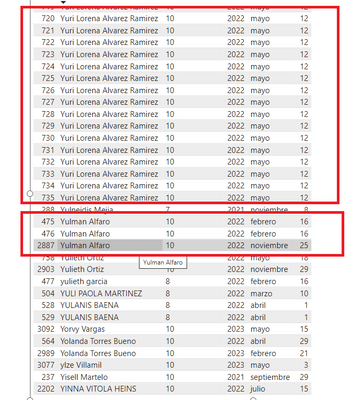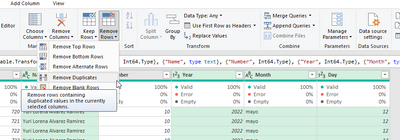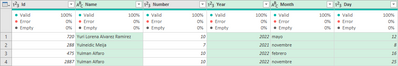FabCon is coming to Atlanta
Join us at FabCon Atlanta from March 16 - 20, 2026, for the ultimate Fabric, Power BI, AI and SQL community-led event. Save $200 with code FABCOMM.
Register now!- Power BI forums
- Get Help with Power BI
- Desktop
- Service
- Report Server
- Power Query
- Mobile Apps
- Developer
- DAX Commands and Tips
- Custom Visuals Development Discussion
- Health and Life Sciences
- Power BI Spanish forums
- Translated Spanish Desktop
- Training and Consulting
- Instructor Led Training
- Dashboard in a Day for Women, by Women
- Galleries
- Data Stories Gallery
- Themes Gallery
- Contests Gallery
- QuickViz Gallery
- Quick Measures Gallery
- Visual Calculations Gallery
- Notebook Gallery
- Translytical Task Flow Gallery
- TMDL Gallery
- R Script Showcase
- Webinars and Video Gallery
- Ideas
- Custom Visuals Ideas (read-only)
- Issues
- Issues
- Events
- Upcoming Events
Get Fabric certified for FREE! Don't miss your chance! Learn more
- Power BI forums
- Forums
- Get Help with Power BI
- Power Query
- Re: Remove duplicated by date
- Subscribe to RSS Feed
- Mark Topic as New
- Mark Topic as Read
- Float this Topic for Current User
- Bookmark
- Subscribe
- Printer Friendly Page
- Mark as New
- Bookmark
- Subscribe
- Mute
- Subscribe to RSS Feed
- Permalink
- Report Inappropriate Content
Remove duplicated by date
Hello. I need to remove duplicates "name" by date.
In the first case (Yuri Lorena), I need to keep just a row for 2022 -mayo-12.
In the second case (Yulman...), I need to keep the rows 2022-mayo-12 and 2022-noviembre-25
Thanks in advance
Solved! Go to Solution.
- Mark as New
- Bookmark
- Subscribe
- Mute
- Subscribe to RSS Feed
- Permalink
- Report Inappropriate Content
Good day ebersolorzano. The function you need is available from Power Query's UI, via the "Remove Rows" button. Select the columns which are to be considered for duplication. Click "Remove Rows" and from the sub-menu which pops up click "Remove Duplicates".
The Power Query documentation on removing duplicates is here and the "BI Gorilla" has a complete guide here.
I reproduced your data, brought it into Power Query...
and then applied the solution to give...
The M code is...
= Table.Distinct(#"Name of Previous Step", {"Name", "Year", "Month", "Day"})...the columns being considered in the duplication are listed between the curly brackets.
- Mark as New
- Bookmark
- Subscribe
- Mute
- Subscribe to RSS Feed
- Permalink
- Report Inappropriate Content
Good day ebersolorzano. The function you need is available from Power Query's UI, via the "Remove Rows" button. Select the columns which are to be considered for duplication. Click "Remove Rows" and from the sub-menu which pops up click "Remove Duplicates".
The Power Query documentation on removing duplicates is here and the "BI Gorilla" has a complete guide here.
I reproduced your data, brought it into Power Query...
and then applied the solution to give...
The M code is...
= Table.Distinct(#"Name of Previous Step", {"Name", "Year", "Month", "Day"})...the columns being considered in the duplication are listed between the curly brackets.
- Mark as New
- Bookmark
- Subscribe
- Mute
- Subscribe to RSS Feed
- Permalink
- Report Inappropriate Content
Thanks a lot. It works.
- Mark as New
- Bookmark
- Subscribe
- Mute
- Subscribe to RSS Feed
- Permalink
- Report Inappropriate Content
- Mark as New
- Bookmark
- Subscribe
- Mute
- Subscribe to RSS Feed
- Permalink
- Report Inappropriate Content
Thanks. The issue was solved.
Helpful resources

Join our Fabric User Panel
Share feedback directly with Fabric product managers, participate in targeted research studies and influence the Fabric roadmap.

| User | Count |
|---|---|
| 12 | |
| 11 | |
| 10 | |
| 6 | |
| 5 |