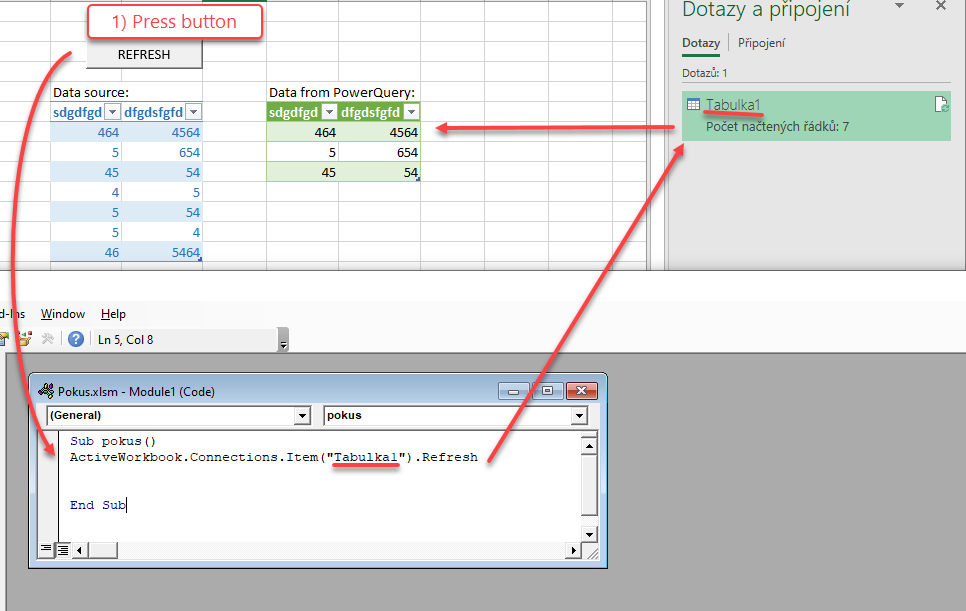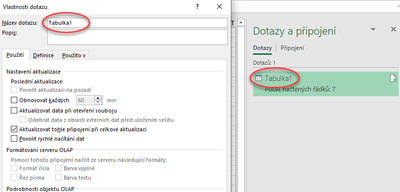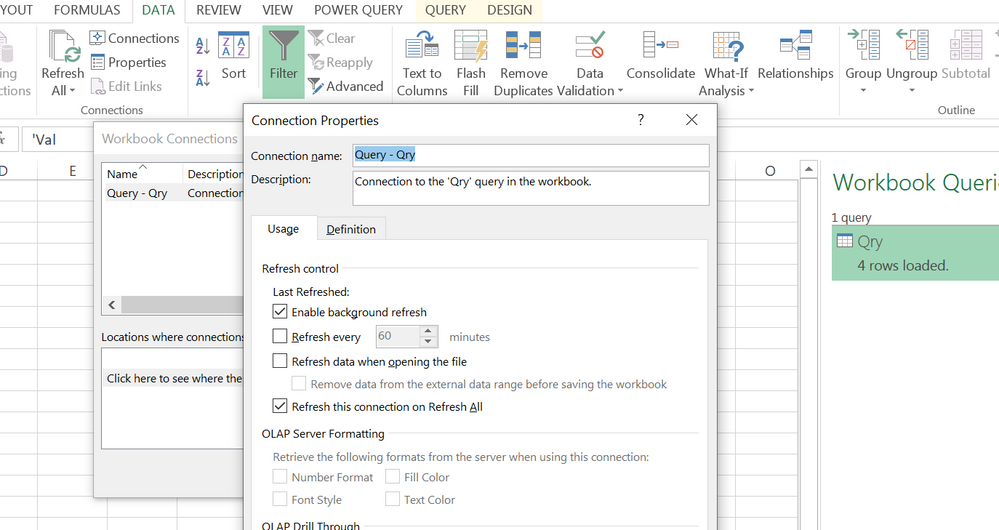FabCon is coming to Atlanta
Join us at FabCon Atlanta from March 16 - 20, 2026, for the ultimate Fabric, Power BI, AI and SQL community-led event. Save $200 with code FABCOMM.
Register now!- Power BI forums
- Get Help with Power BI
- Desktop
- Service
- Report Server
- Power Query
- Mobile Apps
- Developer
- DAX Commands and Tips
- Custom Visuals Development Discussion
- Health and Life Sciences
- Power BI Spanish forums
- Translated Spanish Desktop
- Training and Consulting
- Instructor Led Training
- Dashboard in a Day for Women, by Women
- Galleries
- Data Stories Gallery
- Themes Gallery
- Contests Gallery
- QuickViz Gallery
- Quick Measures Gallery
- Visual Calculations Gallery
- Notebook Gallery
- Translytical Task Flow Gallery
- TMDL Gallery
- R Script Showcase
- Webinars and Video Gallery
- Ideas
- Custom Visuals Ideas (read-only)
- Issues
- Issues
- Events
- Upcoming Events
Learn from the best! Meet the four finalists headed to the FINALS of the Power BI Dataviz World Championships! Register now
- Power BI forums
- Forums
- Get Help with Power BI
- Power Query
- Re: Refresh specific query for PowerQuery by VBA
- Subscribe to RSS Feed
- Mark Topic as New
- Mark Topic as Read
- Float this Topic for Current User
- Bookmark
- Subscribe
- Printer Friendly Page
- Mark as New
- Bookmark
- Subscribe
- Mute
- Subscribe to RSS Feed
- Permalink
- Report Inappropriate Content
Refresh specific query for PowerQuery by VBA
Hi,
I have a several queries from PowerQuery, and I need to refresh only specific one (by click on button).
I tried it by VBA but I don´t have a success:(.
Can you help me with correct VBA code?
Below you can see example, and link for download an experimental file.
https://uloz.to/tam/cd98e9e4-345d-41bc-b0b4-b8459aa86afc
Honza
Solved! Go to Solution.
- Mark as New
- Bookmark
- Subscribe
- Mute
- Subscribe to RSS Feed
- Permalink
- Report Inappropriate Content
Corect syntax for refresh one specific Query by VBA is:
SUB Macro_Name()
ThisWorkbook.Connections("Query – Name of Query").Refresh
End Sub- Mark as New
- Bookmark
- Subscribe
- Mute
- Subscribe to RSS Feed
- Permalink
- Report Inappropriate Content
Some options for people who read this latter:
'Delete or update queries
' 1 - alternative to refresh:
ThisWorkbook.Queries("name_of_query").Refresh
' 2 - alternative to delete:
ThisWorkbook.Queries("name_of_query").Delete
' 3 - alternative to loop through queries and take actions after finding:
For Each qr In ThisWorkbook.Queries
If qr.Name = "name_of_query" Then
qr.Delete
End If
Next qr
' The end.
- Mark as New
- Bookmark
- Subscribe
- Mute
- Subscribe to RSS Feed
- Permalink
- Report Inappropriate Content
Hi,
no a have a correct Name of query:
Honza
- Mark as New
- Bookmark
- Subscribe
- Mute
- Subscribe to RSS Feed
- Permalink
- Report Inappropriate Content
Check out "DATA - Connections" for its real name in the file,
or use such a snippet to traverse the whole Connections set,
Sub DisplayNames()
For Each qry In ThisWorkbook.Connections
Debug.Print qry.Name
Next qry
End Sub
| Thanks to the great efforts by MS engineers to simplify syntax of DAX! Most beginners are SUCCESSFULLY MISLED to think that they could easily master DAX; but it turns out that the intricacy of the most frequently used RANKX() is still way beyond their comprehension! |
DAX is simple, but NOT EASY! |
- Mark as New
- Bookmark
- Subscribe
- Mute
- Subscribe to RSS Feed
- Permalink
- Report Inappropriate Content
Corect syntax for refresh one specific Query by VBA is:
SUB Macro_Name()
ThisWorkbook.Connections("Query – Name of Query").Refresh
End Sub- Mark as New
- Bookmark
- Subscribe
- Mute
- Subscribe to RSS Feed
- Permalink
- Report Inappropriate Content
Hi Kopec,
I am using your code and replace the query name but keep getting the following error. Would you please enlighten me, thank you
Run-time error '9'"
Subscript out of range- Mark as New
- Bookmark
- Subscribe
- Mute
- Subscribe to RSS Feed
- Permalink
- Report Inappropriate Content
Update to my own question:
I have found using a wrong variable name and that's what Error '9' is telling me. You may use the following code to run the list all of your connections/queries and I simply missed we need to add "Query - " in front of your query name, i.e. query name as QueryReport then it should be "Query - QueryReport". Hope this helps anyone with the same problem, thank you
Sub ListAllQueriesandConnection()
Dim conn As WorkbookConnection
For Each conn In ActiveWorkbook.Connections
Debug.Print conn.Name
Next
End Sub
Helpful resources

Join our Fabric User Panel
Share feedback directly with Fabric product managers, participate in targeted research studies and influence the Fabric roadmap.

Power BI Monthly Update - February 2026
Check out the February 2026 Power BI update to learn about new features.

| User | Count |
|---|---|
| 14 | |
| 12 | |
| 10 | |
| 7 | |
| 6 |