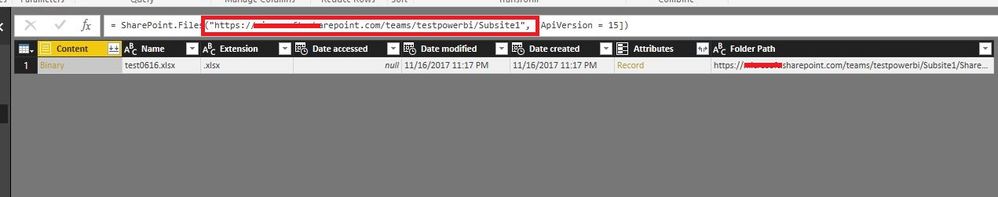Join us at FabCon Vienna from September 15-18, 2025
The ultimate Fabric, Power BI, SQL, and AI community-led learning event. Save €200 with code FABCOMM.
Get registered- Power BI forums
- Get Help with Power BI
- Desktop
- Service
- Report Server
- Power Query
- Mobile Apps
- Developer
- DAX Commands and Tips
- Custom Visuals Development Discussion
- Health and Life Sciences
- Power BI Spanish forums
- Translated Spanish Desktop
- Training and Consulting
- Instructor Led Training
- Dashboard in a Day for Women, by Women
- Galleries
- Data Stories Gallery
- Themes Gallery
- Contests Gallery
- Quick Measures Gallery
- Notebook Gallery
- Translytical Task Flow Gallery
- TMDL Gallery
- R Script Showcase
- Webinars and Video Gallery
- Ideas
- Custom Visuals Ideas (read-only)
- Issues
- Issues
- Events
- Upcoming Events
Enhance your career with this limited time 50% discount on Fabric and Power BI exams. Ends September 15. Request your voucher.
- Power BI forums
- Forums
- Get Help with Power BI
- Power Query
- Re: Query count of files in SPO subsite (bizname.s...
- Subscribe to RSS Feed
- Mark Topic as New
- Mark Topic as Read
- Float this Topic for Current User
- Bookmark
- Subscribe
- Printer Friendly Page
- Mark as New
- Bookmark
- Subscribe
- Mute
- Subscribe to RSS Feed
- Permalink
- Report Inappropriate Content
Query count of files in SPO subsite (bizname.sharepoint.com/sitecollection)
I can pull in stuff from team sites or bizname.sharepoint.com/TEAMS/ or /SITES/ but I can't seem to every connect to or find ways to extract data from subsites created off our main page like /IT/ or /HR/ things like bizname.sharepoint.com/SiteICantSeemToQuery/
I assume I'm doing something foolish and just not understanding what it is?
How do you get data out of those "main" subsites?
Solved! Go to Solution.
- Mark as New
- Bookmark
- Subscribe
- Mute
- Subscribe to RSS Feed
- Permalink
- Report Inappropriate Content
@OneWithQuestion,
I upload an Excel file to SharePoint subsite, then I input the URL: https://xxxxx.sharepoint.com/teams/testpowerbi/Subsite1 in SharePoint Folder connector of Power BI Desktop to get data, everything works well.
Does the URL https://Company.sharepoint.com/Site/Subsite work in your scenario?
Regards,
Lydia
- Mark as New
- Bookmark
- Subscribe
- Mute
- Subscribe to RSS Feed
- Permalink
- Report Inappropriate Content
@OneWithQuestion,
I upload an Excel file to SharePoint subsite, then I input the URL: https://xxxxx.sharepoint.com/teams/testpowerbi/Subsite1 in SharePoint Folder connector of Power BI Desktop to get data, everything works well.
Does the URL https://Company.sharepoint.com/Site/Subsite work in your scenario?
Regards,
Lydia
- Mark as New
- Bookmark
- Subscribe
- Mute
- Subscribe to RSS Feed
- Permalink
- Report Inappropriate Content
Thanks!
I was getting some odd errors at first but just closed desktop and reopened a new file from scratch and that worked, thanks!