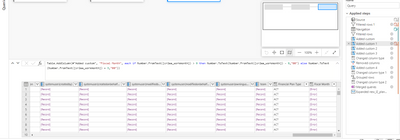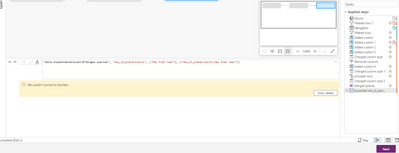FabCon is coming to Atlanta
Join us at FabCon Atlanta from March 16 - 20, 2026, for the ultimate Fabric, Power BI, AI and SQL community-led event. Save $200 with code FABCOMM.
Register now!- Power BI forums
- Get Help with Power BI
- Desktop
- Service
- Report Server
- Power Query
- Mobile Apps
- Developer
- DAX Commands and Tips
- Custom Visuals Development Discussion
- Health and Life Sciences
- Power BI Spanish forums
- Translated Spanish Desktop
- Training and Consulting
- Instructor Led Training
- Dashboard in a Day for Women, by Women
- Galleries
- Data Stories Gallery
- Themes Gallery
- Contests Gallery
- QuickViz Gallery
- Quick Measures Gallery
- Visual Calculations Gallery
- Notebook Gallery
- Translytical Task Flow Gallery
- TMDL Gallery
- R Script Showcase
- Webinars and Video Gallery
- Ideas
- Custom Visuals Ideas (read-only)
- Issues
- Issues
- Events
- Upcoming Events
The Power BI Data Visualization World Championships is back! It's time to submit your entry. Live now!
- Power BI forums
- Forums
- Get Help with Power BI
- Power Query
- Re: Query Error
- Subscribe to RSS Feed
- Mark Topic as New
- Mark Topic as Read
- Float this Topic for Current User
- Bookmark
- Subscribe
- Printer Friendly Page
- Mark as New
- Bookmark
- Subscribe
- Mute
- Subscribe to RSS Feed
- Permalink
- Report Inappropriate Content
Query Error
Hi All,
Any idea how to fix the error? I had this custom column for calculating FY working for some time, and now it stopped working. It gives out the error that "We couldn't convert to Number" in the final step. Any help would be appreciated.
Thank you!
Solved! Go to Solution.
- Mark as New
- Bookmark
- Subscribe
- Mute
- Subscribe to RSS Feed
- Permalink
- Report Inappropriate Content
There is data that cannot be converted to a number. "abc" would return that error. You have probably two options.
- Fix the data so there is only values that can be converted to numbers.
- use try/otherwise.
so try this:
if (try Number.FromText([Field]) otherwise 0) > 9 then.....If [Field] has "100" in it, then it will evaluate to true, it is > 9. If it has "abc" it will return 0, and false. So alter based on your logic needs.
If you want to see why there are values that cannot be converted, create a copy of this query and change field to a number type, then filter on the home ribbon "KEEP ROWS, KEEP ERRORS" and it will show you the records that have the bad data.
Did I answer your question? Mark my post as a solution!
Did my answers help arrive at a solution? Give it a kudos by clicking the Thumbs Up!
DAX is for Analysis. Power Query is for Data Modeling
Proud to be a Super User!
MCSA: BI Reporting- Mark as New
- Bookmark
- Subscribe
- Mute
- Subscribe to RSS Feed
- Permalink
- Report Inappropriate Content
The error maybe data related (a transformation failed, a calculation overflowed, etc), or can be data size related (server gave up returning data, out of memory, driver failed, quota reach, etc)
Regards,
J Wick
- Mark as New
- Bookmark
- Subscribe
- Mute
- Subscribe to RSS Feed
- Permalink
- Report Inappropriate Content
It worked! looks like there was bad data coming in.
Thank you!
- Mark as New
- Bookmark
- Subscribe
- Mute
- Subscribe to RSS Feed
- Permalink
- Report Inappropriate Content
There is data that cannot be converted to a number. "abc" would return that error. You have probably two options.
- Fix the data so there is only values that can be converted to numbers.
- use try/otherwise.
so try this:
if (try Number.FromText([Field]) otherwise 0) > 9 then.....If [Field] has "100" in it, then it will evaluate to true, it is > 9. If it has "abc" it will return 0, and false. So alter based on your logic needs.
If you want to see why there are values that cannot be converted, create a copy of this query and change field to a number type, then filter on the home ribbon "KEEP ROWS, KEEP ERRORS" and it will show you the records that have the bad data.
Did I answer your question? Mark my post as a solution!
Did my answers help arrive at a solution? Give it a kudos by clicking the Thumbs Up!
DAX is for Analysis. Power Query is for Data Modeling
Proud to be a Super User!
MCSA: BI ReportingHelpful resources

Power BI Dataviz World Championships
The Power BI Data Visualization World Championships is back! It's time to submit your entry.

Power BI Monthly Update - January 2026
Check out the January 2026 Power BI update to learn about new features.

| User | Count |
|---|---|
| 6 | |
| 5 | |
| 4 | |
| 3 | |
| 3 |
| User | Count |
|---|---|
| 11 | |
| 10 | |
| 8 | |
| 7 | |
| 7 |