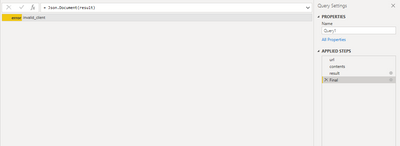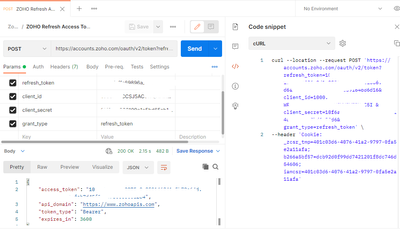FabCon is coming to Atlanta
Join us at FabCon Atlanta from March 16 - 20, 2026, for the ultimate Fabric, Power BI, AI and SQL community-led event. Save $200 with code FABCOMM.
Register now!- Power BI forums
- Get Help with Power BI
- Desktop
- Service
- Report Server
- Power Query
- Mobile Apps
- Developer
- DAX Commands and Tips
- Custom Visuals Development Discussion
- Health and Life Sciences
- Power BI Spanish forums
- Translated Spanish Desktop
- Training and Consulting
- Instructor Led Training
- Dashboard in a Day for Women, by Women
- Galleries
- Data Stories Gallery
- Themes Gallery
- Contests Gallery
- QuickViz Gallery
- Quick Measures Gallery
- Visual Calculations Gallery
- Notebook Gallery
- Translytical Task Flow Gallery
- TMDL Gallery
- R Script Showcase
- Webinars and Video Gallery
- Ideas
- Custom Visuals Ideas (read-only)
- Issues
- Issues
- Events
- Upcoming Events
Learn from the best! Meet the four finalists headed to the FINALS of the Power BI Dataviz World Championships! Register now
- Power BI forums
- Forums
- Get Help with Power BI
- Power Query
- Re: Pull data from web service using POST method
- Subscribe to RSS Feed
- Mark Topic as New
- Mark Topic as Read
- Float this Topic for Current User
- Bookmark
- Subscribe
- Printer Friendly Page
- Mark as New
- Bookmark
- Subscribe
- Mute
- Subscribe to RSS Feed
- Permalink
- Report Inappropriate Content
Pull data from web service using POST method
Hello Folks,
I am fetching data from web service using POST method and using OAuth 2.0 authentication , which will generate access token using power query, after applying the query, I am getting an error: Invalid Client , I am passing client_secret, client_id & refresh token as per API docs in the content option, but getting an unexpected error:
let
url="https://accounts.zoho.com/oauth/v2/token",
contents=[#"refresh_token"="1000.1affXXXXXXXXXXXXXX"&
"client_id"="1000.WRXXXXXXXx"&
"client_secret"="10f6aaXXXXXXXXXX"&
"grant_type"="refresh_token"
],
result=Web.Contents(url,[Content=Json.FromValue(contents)]),
Final=Json.Document(result)
in
Final
When I pass the above parms in the POSTMAN it is giving me access token as requested, I don't know what is wrong in the above query, Pls help !!
Here is the link to the API docs- API Docs
Error from Power Bi :
Screenshot from POSTMAN :
Anykind of help would be appreciated, Thanks in advance !
@ImkeF,@TuanPham1999, @sonet141, @Anonymous, @v-yingjl How to get data from a webservice with POST method,
Query RestAPI with POST Getting data from API with JSON body
- Mark as New
- Bookmark
- Subscribe
- Mute
- Subscribe to RSS Feed
- Permalink
- Report Inappropriate Content
Please try this instead. You need to make a record in your contents step.
= let
url="https://accounts.zoho.com/oauth/v2/token",
contents=[refresh_token="1000.1affXXXXXXXXXXXXXX",
client_id="1000.WRXXXXXXXx",
client_secret="10f6aaXXXXXXXXXX",
grant_type="refresh_token"
],
result=Web.Contents(url,[Content=Json.FromValue(contents)]),
Final=Json.Document(result)
in
Final
Pat
Did I answer your question? Mark my post as a solution! Kudos are also appreciated!
To learn more about Power BI, follow me on Twitter or subscribe on YouTube.
@mahoneypa HoosierBI on YouTube
- Mark as New
- Bookmark
- Subscribe
- Mute
- Subscribe to RSS Feed
- Permalink
- Report Inappropriate Content
Thanks for the response, I've tried with the below query as well, but still getting the same error: invalid_client
let
url="https://accounts.zoho.com/oauth/v2/token",
contents=[refresh_token="1000.1afXXXXXXXXXXXXXX",
client_id="1000.WXXXXXXXXXXXXXXXX",
client_secret="10fXXXXXXXXXXXX",
grant_type="refresh_token"
],
result=Web.Contents(url,[Content=Json.FromValue(contents)]),
Final=Json.Document(result)
in
Final
- Mark as New
- Bookmark
- Subscribe
- Mute
- Subscribe to RSS Feed
- Permalink
- Report Inappropriate Content
Not sure what the issue is but you can just hard code the whole url like this. I saw the redirecturi in the documentation and see that you didn't have it (not sure if needed or not). If this works, but you then have scheduled refresh issue, you can use the RelativePath and/or query paramters of Web.Contents.
let
url="https://accounts.zoho.com/oauth/v2/token",
refreshtoken="1000.1affXXXXXXXXXXXXXX",
clientid="1000.WRXXXXXXXx",
clientsecret="10f6aaXXXXXXXXXX",
granttype="refresh_token",
redirecturi = "????",
finalurl = "https://accounts.zoho.com/oauth/v2/token?refresh_token=" & refreshtoken & "&client_id=" & clientid & "&client_secret=" & clientsecret & "&redirect_uri=" & redirecturi & "&grant_type=" & granttype,
result=Web.Contents(finalurl),
Final=Json.Document(result)
in
Final
Pat
Did I answer your question? Mark my post as a solution! Kudos are also appreciated!
To learn more about Power BI, follow me on Twitter or subscribe on YouTube.
@mahoneypa HoosierBI on YouTube
- Mark as New
- Bookmark
- Subscribe
- Mute
- Subscribe to RSS Feed
- Permalink
- Report Inappropriate Content
After checking again with the API docs, redirecturi is not the mandatory parameter to pass in the request call, As Postman is giving me the correct response without using redirecturi parameter that means, there is something wrong with my written query, I've followed your above written query, but now it is showing : Web.Contents failed to get contents from 'https://accounts.zoho.com/oauth/v2/token/?
Helpful resources

Join our Fabric User Panel
Share feedback directly with Fabric product managers, participate in targeted research studies and influence the Fabric roadmap.

Power BI Monthly Update - February 2026
Check out the February 2026 Power BI update to learn about new features.

| User | Count |
|---|---|
| 16 | |
| 12 | |
| 9 | |
| 7 | |
| 6 |