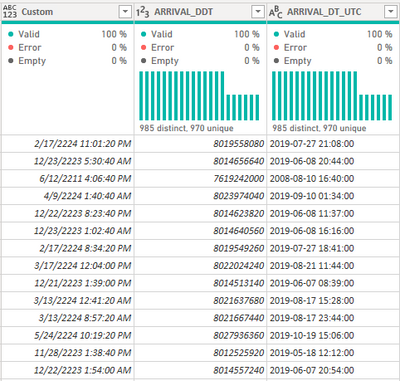FabCon is coming to Atlanta
Join us at FabCon Atlanta from March 16 - 20, 2026, for the ultimate Fabric, Power BI, AI and SQL community-led event. Save $200 with code FABCOMM.
Register now!- Power BI forums
- Get Help with Power BI
- Desktop
- Service
- Report Server
- Power Query
- Mobile Apps
- Developer
- DAX Commands and Tips
- Custom Visuals Development Discussion
- Health and Life Sciences
- Power BI Spanish forums
- Translated Spanish Desktop
- Training and Consulting
- Instructor Led Training
- Dashboard in a Day for Women, by Women
- Galleries
- Data Stories Gallery
- Themes Gallery
- Contests Gallery
- QuickViz Gallery
- Quick Measures Gallery
- Visual Calculations Gallery
- Notebook Gallery
- Translytical Task Flow Gallery
- TMDL Gallery
- R Script Showcase
- Webinars and Video Gallery
- Ideas
- Custom Visuals Ideas (read-only)
- Issues
- Issues
- Events
- Upcoming Events
The Power BI Data Visualization World Championships is back! Get ahead of the game and start preparing now! Learn more
- Power BI forums
- Forums
- Get Help with Power BI
- Power Query
- Re: Problem with Unix timestamp to Date
- Subscribe to RSS Feed
- Mark Topic as New
- Mark Topic as Read
- Float this Topic for Current User
- Bookmark
- Subscribe
- Printer Friendly Page
- Mark as New
- Bookmark
- Subscribe
- Mute
- Subscribe to RSS Feed
- Permalink
- Report Inappropriate Content
Problem with Unix timestamp to Date
Hello,
I have what looks like a datetimestamp that I am getting from a Oracle 11.2 database that I need to convert to standard date/time. When I looked this up, I found some of the below solutions, which unfortunately are not working for me:
Custom =
#datetime(1970,1,1,0,0,0) + #duration(0,0,0,[ARRIVAL_DDT])
I get the below
For this particular value, I have a UTC column that has the date/time stamp formatted correctly for comparison. Unfortunately, some of the columns I need to convert do not have this value, so I'm trying to figure out what I'm doing incorrectly on this conversion.
Appreciate any tips or advice on this one, please let me know if I can help with any additional details.
Regards,
Seth
Solved! Go to Solution.
- Mark as New
- Bookmark
- Subscribe
- Mute
- Subscribe to RSS Feed
- Permalink
- Report Inappropriate Content
I did some additional tinkering, and found that the first 5 digits represent a date # that when converted to date and then minus 36522 days, provides the correct date. The second 5 numbers represented a number of seconds. I had to split them, and do multiple levels of custom columns to manipulate them to a correct date/time combined value.
I'll chalk this up to creative coders for Allscripts Horizon software that is nearly 15 years old. I don't have any other explanation.
- Mark as New
- Bookmark
- Subscribe
- Mute
- Subscribe to RSS Feed
- Permalink
- Report Inappropriate Content
Those numbers do not appear to be Unix epoch timestamps representing the dates you think they are. The unix time for 27-Jul-2019 21:08 is 1564261680. Not sure how that relates to 8019558080.
- Mark as New
- Bookmark
- Subscribe
- Mute
- Subscribe to RSS Feed
- Permalink
- Report Inappropriate Content
I did some additional tinkering, and found that the first 5 digits represent a date # that when converted to date and then minus 36522 days, provides the correct date. The second 5 numbers represented a number of seconds. I had to split them, and do multiple levels of custom columns to manipulate them to a correct date/time combined value.
I'll chalk this up to creative coders for Allscripts Horizon software that is nearly 15 years old. I don't have any other explanation.
- Mark as New
- Bookmark
- Subscribe
- Mute
- Subscribe to RSS Feed
- Permalink
- Report Inappropriate Content
Glad you found a solution.
When I apply your algorithm, however, I wind up with a dateTime that is off by 5 hours (which, coincidentally, is the time zone difference between my locale Standard time (EST) and UTC.
I don't know if it is any more efficient, but you could combine the steps into a single column formula.
- Mark as New
- Bookmark
- Subscribe
- Mute
- Subscribe to RSS Feed
- Permalink
- Report Inappropriate Content
That would probably be more efficient and a lot more elegant. The setup I currently have has roughly six steps for each column in order to end with a date/time column, and the users may ask to apply it to other timestamps in that table.
I'll look into making this a single calculation using VAR / RETURN, thank you for the suggestion!
- Mark as New
- Bookmark
- Subscribe
- Mute
- Subscribe to RSS Feed
- Permalink
- Report Inappropriate Content
Here is a formula for a Custom Column that applies your algorithm:
let
str = Number.ToText([Column1],"0000000000"),
dtPart = Text.Start(str,5),
sec = Number.From(Text.End(str,5))
in
DateTime.From(Number.From(dtPart) - 36522 + sec/86400)Helpful resources

Power BI Dataviz World Championships
The Power BI Data Visualization World Championships is back! Get ahead of the game and start preparing now!

| User | Count |
|---|---|
| 18 | |
| 9 | |
| 9 | |
| 6 | |
| 6 |