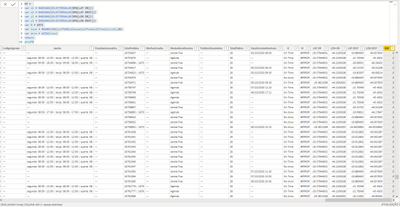Fabric Data Days starts November 4th!
Advance your Data & AI career with 50 days of live learning, dataviz contests, hands-on challenges, study groups & certifications and more!
Get registered- Power BI forums
- Get Help with Power BI
- Desktop
- Service
- Report Server
- Power Query
- Mobile Apps
- Developer
- DAX Commands and Tips
- Custom Visuals Development Discussion
- Health and Life Sciences
- Power BI Spanish forums
- Translated Spanish Desktop
- Training and Consulting
- Instructor Led Training
- Dashboard in a Day for Women, by Women
- Galleries
- Data Stories Gallery
- Themes Gallery
- Contests Gallery
- QuickViz Gallery
- Quick Measures Gallery
- Visual Calculations Gallery
- Notebook Gallery
- Translytical Task Flow Gallery
- TMDL Gallery
- R Script Showcase
- Webinars and Video Gallery
- Ideas
- Custom Visuals Ideas (read-only)
- Issues
- Issues
- Events
- Upcoming Events
Get Fabric Certified for FREE during Fabric Data Days. Don't miss your chance! Request now
- Power BI forums
- Forums
- Get Help with Power BI
- Power Query
- Re: Problem calculating distance between two point...
- Subscribe to RSS Feed
- Mark Topic as New
- Mark Topic as Read
- Float this Topic for Current User
- Bookmark
- Subscribe
- Printer Friendly Page
- Mark as New
- Bookmark
- Subscribe
- Mute
- Subscribe to RSS Feed
- Permalink
- Report Inappropriate Content
Problem calculating distance between two points with Latitude and longitude
Hi, im having some issues creating a new column that calculates the distance between two points.
I have the latitude and longitude of both points, created a new column to give me the kilometers between these two points but all i got is a 0 in return.
Below is the formula im using and a screenshot of the points i have.
KM =
var x1 = RADIANS(SELECTEDVALUE(DMS[LAT OR]))
var x2 = RADIANS(SELECTEDVALUE(DMS[LAT DEST]))
var y1 = RADIANS(SELECTEDVALUE(DMS[LON OR]))
var y2 = RADIANS(SELECTEDVALUE(DMS[LON DEST]))
var R = 6371
var lcos = ROUND(SIN(x1)*SIN(x2)+cos(x1)*cos(x2)*cos(y1-y2),15)
var arco = ACOS(lcos)
return
arco*R
Solved! Go to Solution.
- Mark as New
- Bookmark
- Subscribe
- Mute
- Subscribe to RSS Feed
- Permalink
- Report Inappropriate Content
This is a column, so you should not use SELECTEDVALUE
The formula you wrote would work great in a measure, but not in a column. The column should be:
KM =
var x1 = RADIANS(DMS[LAT OR])
var x2 = RADIANS(DMS[LAT DEST])
var y1 = RADIANS(DMS[LON OR])
var y2 = RADIANS(DMS[LON DEST])
var R = 6371
var lcos = SIN(x1)*SIN(x2)+cos(x1)*cos(x2)*cos(y1-y2)
var arco = ACOS(lcos)
return
arco*R
Although using a measure would be much better for memory if you increase your table size.
Did I answer your question? Mark my post as a solution! Proud to be a Super User!
Connect with me!
Stay up to date on
Read my blogs on
- Mark as New
- Bookmark
- Subscribe
- Mute
- Subscribe to RSS Feed
- Permalink
- Report Inappropriate Content
Hi tayusso. Nice to meet you. I wonder if you have found a solution to this problem:
Solved: Problem calculating distance between two points wi... - Microsoft Power BI Community
I have the same problem and I can't find a solution.
In a column, if you write the number directly inside the ACOS() function it returns a correct answer, like this: Distance = ACOS(0.896494) = 2.924,31 Km
Could you help me please?
Felipe Baritto (Venezuela)
- Mark as New
- Bookmark
- Subscribe
- Mute
- Subscribe to RSS Feed
- Permalink
- Report Inappropriate Content
This is a column, so you should not use SELECTEDVALUE
The formula you wrote would work great in a measure, but not in a column. The column should be:
KM =
var x1 = RADIANS(DMS[LAT OR])
var x2 = RADIANS(DMS[LAT DEST])
var y1 = RADIANS(DMS[LON OR])
var y2 = RADIANS(DMS[LON DEST])
var R = 6371
var lcos = SIN(x1)*SIN(x2)+cos(x1)*cos(x2)*cos(y1-y2)
var arco = ACOS(lcos)
return
arco*R
Although using a measure would be much better for memory if you increase your table size.
Did I answer your question? Mark my post as a solution! Proud to be a Super User!
Connect with me!
Stay up to date on
Read my blogs on
Helpful resources

Fabric Data Days
Advance your Data & AI career with 50 days of live learning, contests, hands-on challenges, study groups & certifications and more!

Power BI Monthly Update - October 2025
Check out the October 2025 Power BI update to learn about new features.

| User | Count |
|---|---|
| 8 | |
| 7 | |
| 7 | |
| 4 | |
| 3 |