FabCon is coming to Atlanta
Join us at FabCon Atlanta from March 16 - 20, 2026, for the ultimate Fabric, Power BI, AI and SQL community-led event. Save $200 with code FABCOMM.
Register now!- Power BI forums
- Get Help with Power BI
- Desktop
- Service
- Report Server
- Power Query
- Mobile Apps
- Developer
- DAX Commands and Tips
- Custom Visuals Development Discussion
- Health and Life Sciences
- Power BI Spanish forums
- Translated Spanish Desktop
- Training and Consulting
- Instructor Led Training
- Dashboard in a Day for Women, by Women
- Galleries
- Data Stories Gallery
- Themes Gallery
- Contests Gallery
- QuickViz Gallery
- Quick Measures Gallery
- Visual Calculations Gallery
- Notebook Gallery
- Translytical Task Flow Gallery
- TMDL Gallery
- R Script Showcase
- Webinars and Video Gallery
- Ideas
- Custom Visuals Ideas (read-only)
- Issues
- Issues
- Events
- Upcoming Events
The Power BI Data Visualization World Championships is back! It's time to submit your entry. Live now!
- Power BI forums
- Forums
- Get Help with Power BI
- Power Query
- Re: PowerQuery, use value from Row Below
- Subscribe to RSS Feed
- Mark Topic as New
- Mark Topic as Read
- Float this Topic for Current User
- Bookmark
- Subscribe
- Printer Friendly Page
- Mark as New
- Bookmark
- Subscribe
- Mute
- Subscribe to RSS Feed
- Permalink
- Report Inappropriate Content
PowerQuery, use value from Row Below
Hi
I trying extract a Budegt ID value from my table. In my example I want to get the 'Budget ID' number, which happens to be on the row just below this title(txt in yellow). I can create a custom column to identify when the value 'Budget ID' is present but I dont now how to get the next row down below this. The Budget ID appears at diffent points, it doe snot always folow its 10 rows down etc. Once I get the actaul value moved across I can use fill down, for example, to populate the table or rows that are related to that 'Budget ID' -
Examples:
Start:

The actual Budget ID value various in length, which is a shame a I cant even create custom formula based on value_length.
What I would like to do:(Identified the 'Budget ID' is present then populate the custom field with that value; 'Budget ID' +1 row down)
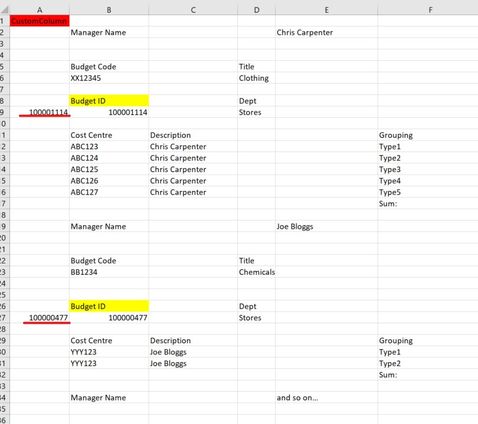
I want to do this in PowerQuery rather then DAX.
Any help appriciated
Chris
rawData:
| Manager Name | Chris Carpenter | |||||||
| Budget Code | Title | |||||||
| XX12345 | Clothing | |||||||
| Budget ID | Dept | Start | End | |||||
| 100001114 | Stores | 01/01/2022 | 31/01/2022 | |||||
| Cost Centre | Description | Grouping | Budget | Spend | Other | Bal | ||
| ABC123 | Chris Carpenter | Type1 | 20 | 10 | 10 | 10 | ||
| ABC124 | Chris Carpenter | Type2 | 20 | 10 | 10 | 10 | ||
| ABC125 | Chris Carpenter | Type3 | 20 | 10 | 10 | 10 | ||
| ABC126 | Chris Carpenter | Type4 | 20 | 10 | 10 | 10 | ||
| ABC127 | Chris Carpenter | Type5 | 20 | 10 | 10 | 10 | ||
| Sum: | 100 | 50 | 50 | 50 | ||||
| Manager Name | Joe Bloggs | |||||||
| Budget Code | Title | |||||||
| BB1234 | Chemicals | |||||||
| Budget ID | Dept | Start | End | |||||
| 100000477 | Stores | 01/02/2022 | 28/02/2022 | |||||
| Cost Centre | Description | Grouping | Budget | Spend | Other | Bal | ||
| YYY123 | Joe Bloggs | Type1 | 20 | 10 | 10 | 10 | ||
| YYY123 | Joe Bloggs | Type2 | 20 | 10 | 10 | 10 | ||
| Sum: | 40 | 20 | 20 | 20 | ||||
| Manager Name | and so on… |
Solved! Go to Solution.
- Mark as New
- Bookmark
- Subscribe
- Mute
- Subscribe to RSS Feed
- Permalink
- Report Inappropriate Content
Hi
Maybe something like this
let
Source = Table.FromRows(Json.Document(Binary.Decompress(Binary.FromText("zVTBaoQwEP0V8bzQJMZaemvcUlpoe+geVmQPYQ0aUCMxHvr3jbpxhca4LC2tmAmTmXk8M/NMU/+V1jRn0nujFfM3vndacSF568VUNqxWTM4i53XYpJbT67NIl+VMebHIDJMdVyVz1uz3EAU4NKxLoQpe5z9H5nl7Ot2yRlmSPxSV/fljnQ1lEOgHQoinuJCstRQCeKNfBBDSTnB2LmcYi1Zflm6PZAO/9ih5o7ioZ5lPUnTNeCHjB/WUdEszvb+rYmgsoeWA90BifZfO3u8+Gwb1joA2cG4mALwKgNwA4SpA4Aa4XQXAboBoFSBcBPg2H111P0T7nHBuLm/0gkRfBPNIKfLcNl7/Q52E9Or0zS+FVfxISzvdX6R8lYYBjqIp7tAwMhpGd5PzdxpOkmTUsHU43PJdr11W7sLYY2AqjDkcvgA=", BinaryEncoding.Base64), Compression.Deflate)), let _t = ((type nullable text) meta [Serialized.Text = true]) in type table [Column1 = _t, Column2 = _t, Column3 = _t, Column4 = _t, Column5 = _t, Column6 = _t, Column7 = _t, Column8 = _t, Column9 = _t]),
IndexStep = Table.Buffer(Table.AddIndexColumn(Source, "Index", 0, 1, Int64.Type)),
#"Added Custom" = Table.AddColumn(IndexStep, "BudgetID", each try if [Column1]="Budget ID" then IndexStep[Column1]{[Index] +1} else null otherwise null),
#"Filled Down" = Table.FillDown(#"Added Custom",{"BudgetID"})
in
#"Filled Down"THis code gets the valu from the next row: IndexStep[Column1]{[Index] +1}
Hope this will help
Artur
- Mark as New
- Bookmark
- Subscribe
- Mute
- Subscribe to RSS Feed
- Permalink
- Report Inappropriate Content
Hi
Maybe something like this
let
Source = Table.FromRows(Json.Document(Binary.Decompress(Binary.FromText("zVTBaoQwEP0V8bzQJMZaemvcUlpoe+geVmQPYQ0aUCMxHvr3jbpxhca4LC2tmAmTmXk8M/NMU/+V1jRn0nujFfM3vndacSF568VUNqxWTM4i53XYpJbT67NIl+VMebHIDJMdVyVz1uz3EAU4NKxLoQpe5z9H5nl7Ot2yRlmSPxSV/fljnQ1lEOgHQoinuJCstRQCeKNfBBDSTnB2LmcYi1Zflm6PZAO/9ih5o7ioZ5lPUnTNeCHjB/WUdEszvb+rYmgsoeWA90BifZfO3u8+Gwb1joA2cG4mALwKgNwA4SpA4Aa4XQXAboBoFSBcBPg2H111P0T7nHBuLm/0gkRfBPNIKfLcNl7/Q52E9Or0zS+FVfxISzvdX6R8lYYBjqIp7tAwMhpGd5PzdxpOkmTUsHU43PJdr11W7sLYY2AqjDkcvgA=", BinaryEncoding.Base64), Compression.Deflate)), let _t = ((type nullable text) meta [Serialized.Text = true]) in type table [Column1 = _t, Column2 = _t, Column3 = _t, Column4 = _t, Column5 = _t, Column6 = _t, Column7 = _t, Column8 = _t, Column9 = _t]),
IndexStep = Table.Buffer(Table.AddIndexColumn(Source, "Index", 0, 1, Int64.Type)),
#"Added Custom" = Table.AddColumn(IndexStep, "BudgetID", each try if [Column1]="Budget ID" then IndexStep[Column1]{[Index] +1} else null otherwise null),
#"Filled Down" = Table.FillDown(#"Added Custom",{"BudgetID"})
in
#"Filled Down"THis code gets the valu from the next row: IndexStep[Column1]{[Index] +1}
Hope this will help
Artur
- Mark as New
- Bookmark
- Subscribe
- Mute
- Subscribe to RSS Feed
- Permalink
- Report Inappropriate Content
Artur
Thats great, just what I was looking for, I did not know how to add the code/paramter to get the next row, brilliant thanks.
Helpful resources
| User | Count |
|---|---|
| 20 | |
| 10 | |
| 8 | |
| 8 | |
| 7 |

