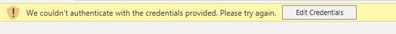FabCon is coming to Atlanta
Join us at FabCon Atlanta from March 16 - 20, 2026, for the ultimate Fabric, Power BI, AI and SQL community-led event. Save $200 with code FABCOMM.
Register now!- Power BI forums
- Get Help with Power BI
- Desktop
- Service
- Report Server
- Power Query
- Mobile Apps
- Developer
- DAX Commands and Tips
- Custom Visuals Development Discussion
- Health and Life Sciences
- Power BI Spanish forums
- Translated Spanish Desktop
- Training and Consulting
- Instructor Led Training
- Dashboard in a Day for Women, by Women
- Galleries
- Data Stories Gallery
- Themes Gallery
- Contests Gallery
- QuickViz Gallery
- Quick Measures Gallery
- Visual Calculations Gallery
- Notebook Gallery
- Translytical Task Flow Gallery
- TMDL Gallery
- R Script Showcase
- Webinars and Video Gallery
- Ideas
- Custom Visuals Ideas (read-only)
- Issues
- Issues
- Events
- Upcoming Events
Learn from the best! Meet the four finalists headed to the FINALS of the Power BI Dataviz World Championships! Register now
- Power BI forums
- Forums
- Get Help with Power BI
- Power Query
- Re: PowerBI REST API & Access Token with Power Que...
- Subscribe to RSS Feed
- Mark Topic as New
- Mark Topic as Read
- Float this Topic for Current User
- Bookmark
- Subscribe
- Printer Friendly Page
- Mark as New
- Bookmark
- Subscribe
- Mute
- Subscribe to RSS Feed
- Permalink
- Report Inappropriate Content
PowerBI REST API & Access Token with Power Query
Greetings,
I'm looking for some input regarding obtaining data from the PowerBI REST API with a function to automate Access Token generation. I can get data from the API with Power Query using the following M code.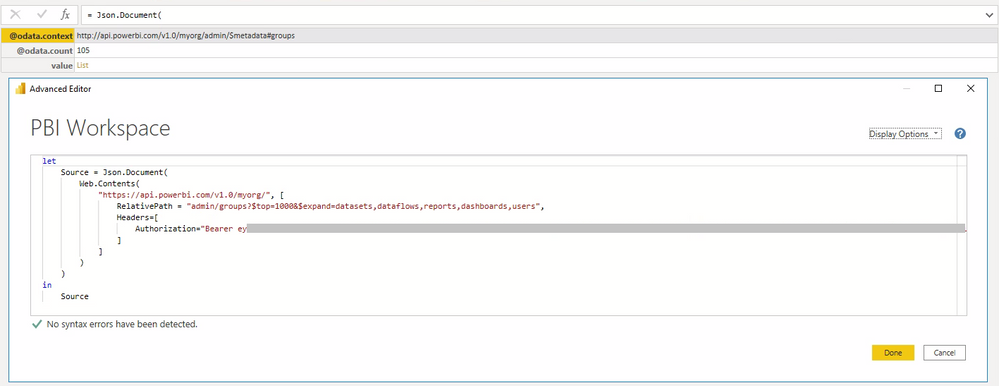
In this case I'm obtaining the Access Token manually through PowerBI's REST API Documentation 'Try It' feature.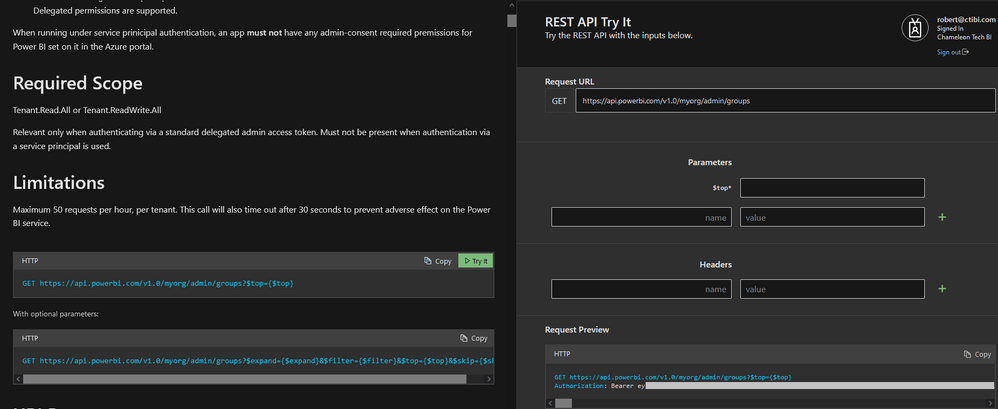
Given i can obtain the expected data with that Power Query M code i keep everything the same but this time leverage the 'GET AccessToken' function i created. I recieve the following error. Selecting 'Connect' does nothing. The error persists.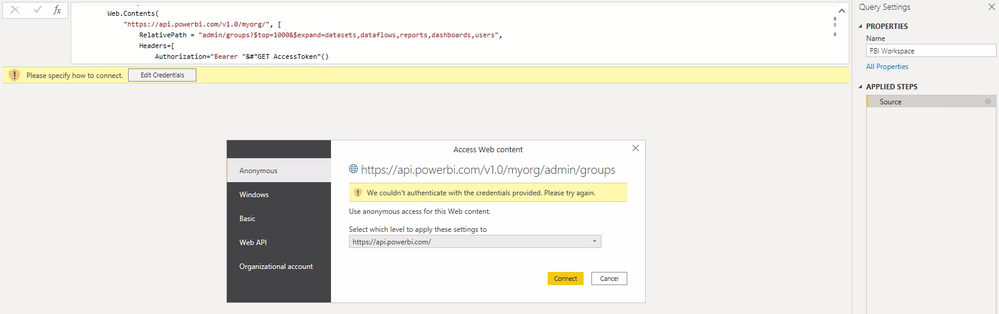
Here is my 'GET AccessToken' function code.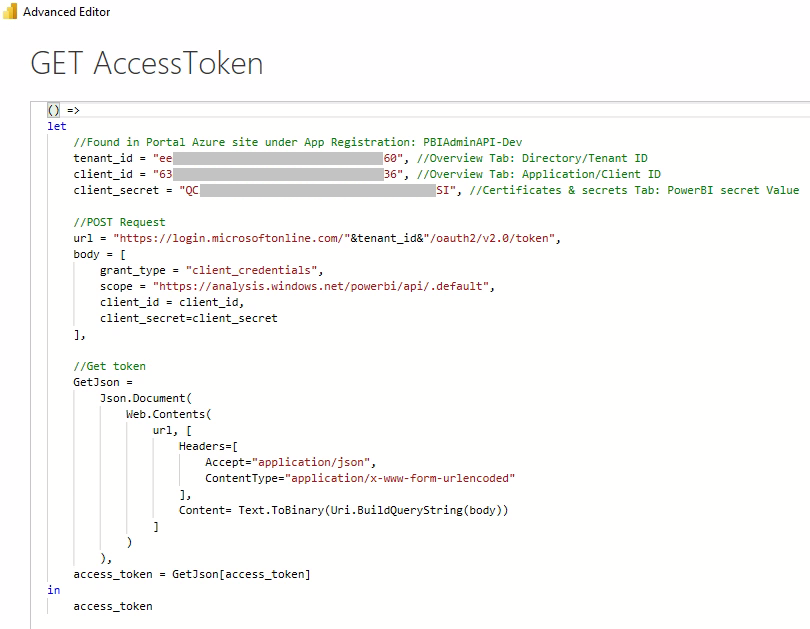
The function seems to work perfectly fine as it returns the expected Access Token when invoking the function.
I have the following Azure App 'API Permissions' configured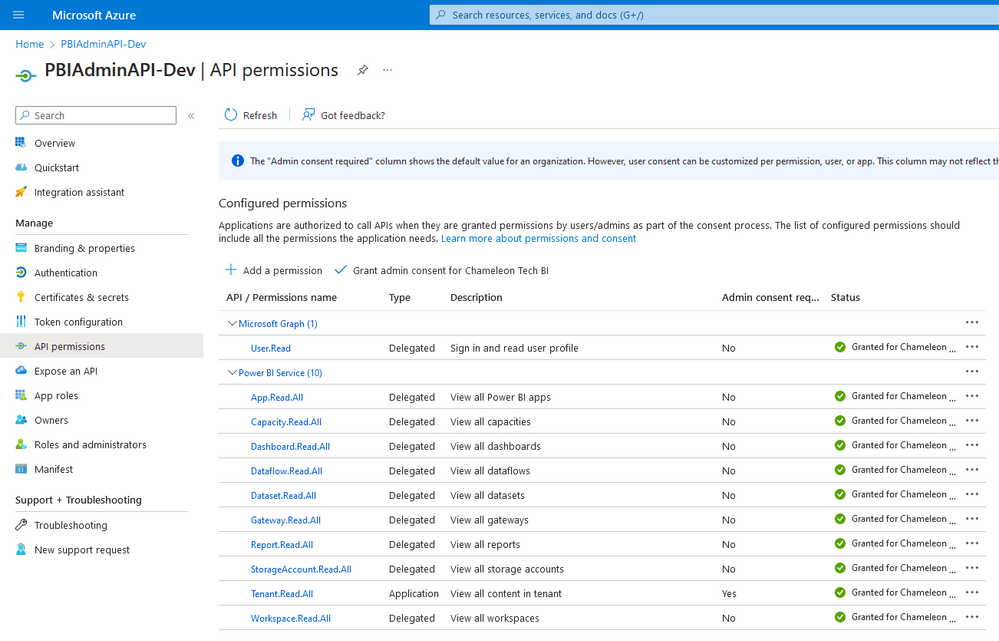
I also am getting Client ID, Tenant ID, Client Secret Value from the Azure App information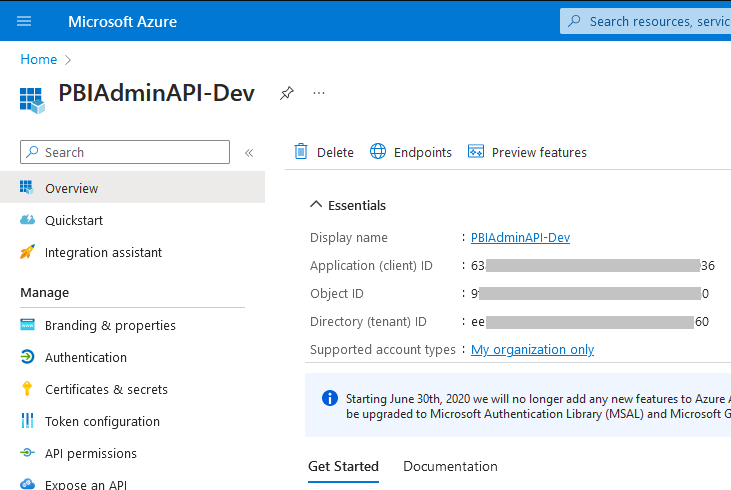

My 'GET AccessToken' function also works when substituting the values in Postman for testing.
Everything seems fine independently but when trying to make the connection tying it together it doesnt work. There are enough examples on forums and youtube vidoes which all demonstrate the way i concatenate my invoked function result to the "Bearer " string is correctly done. I'm at a total loss as to what is going wrong. Thank you for your time, any input is greatly appreciated.
- Mark as New
- Bookmark
- Subscribe
- Mute
- Subscribe to RSS Feed
- Permalink
- Report Inappropriate Content
Hi. I got a similar problem. Share with me please how you solved this issue to my email - berrybar@ukr.net.
Many thanks
- Mark as New
- Bookmark
- Subscribe
- Mute
- Subscribe to RSS Feed
- Permalink
- Report Inappropriate Content
hello, could. ou send me solution from MS.
´Many thanks
- Mark as New
- Bookmark
- Subscribe
- Mute
- Subscribe to RSS Feed
- Permalink
- Report Inappropriate Content
Private message me your email
- Mark as New
- Bookmark
- Subscribe
- Mute
- Subscribe to RSS Feed
- Permalink
- Report Inappropriate Content
Hey @rpboyer2,
Any chance you can forward that e-mail chain to me too?
I've been trying to solve this exact same problem for a while now, unsuccessfully unfortunately.
I'll pm you my e-mail.
Thanks in advance
- Mark as New
- Bookmark
- Subscribe
- Mute
- Subscribe to RSS Feed
- Permalink
- Report Inappropriate Content
Hi I have a quick question.
I followed what you all texted, but I couldn't figure out what the client_secret is. Yes you put client secret in registred application, but what did you saved as a value, where can i find that?
- Mark as New
- Bookmark
- Subscribe
- Mute
- Subscribe to RSS Feed
- Permalink
- Report Inappropriate Content
you must create it in the azure portal
- Mark as New
- Bookmark
- Subscribe
- Mute
- Subscribe to RSS Feed
- Permalink
- Report Inappropriate Content
Thank you very much for quick respond, but my question was: I don't have any secret created, is that mandatory? Or where can I get that secret. to rephrase, I know how to save a secretes and certificate, but where can i get that secret so that i can save it. I currently don't have a secret saved in my application. Is the secret something like your API key or your some password (and can you say, where can i get those?)
- Mark as New
- Bookmark
- Subscribe
- Mute
- Subscribe to RSS Feed
- Permalink
- Report Inappropriate Content
I cant answer if you absolutely need the secret with certainty. It's been so long since i worked on this that a lot of the details are fuzzy in my memory. I know i needed the secret to get it work for the data i was pulling in my instance. If you want to get a secret please re-examine the picture uploaded. I circled the new client secret option for you.
- Mark as New
- Bookmark
- Subscribe
- Mute
- Subscribe to RSS Feed
- Permalink
- Report Inappropriate Content
Hello there,
For those who want the solution follow the above @rpboyer2 's instructions and just change the POST URL for this:
Old URL: https://login.microsoftonline.com/"<your-tenant>"/oauth2/token
New URL: https://login.microsoftonline.com/"<your-tenant>"/oauth2/v2.0/token
That work for me. In any case you can contact me on LinkedIn
Have a great day 🙂
- Mark as New
- Bookmark
- Subscribe
- Mute
- Subscribe to RSS Feed
- Permalink
- Report Inappropriate Content
Hi,
does anyone have the solution to this post ? I have the same issue. I get a token but it doesn't work when I use it in power query. I got the message : DataSource.Error : Web.Contents ... (500) : Internal Server Error.
When I use a token generated with try it, it works.
Any solution please ?
- Mark as New
- Bookmark
- Subscribe
- Mute
- Subscribe to RSS Feed
- Permalink
- Report Inappropriate Content
Your function is working, but you are missing an item in the body. Using your example I only got returned a empty token missing the roles, when tested with JWT.ms . After adding the resource field in I started getting a working token and could reuse it (see second script block)
(Scope as text, Resource as text) =>
//I moved the other items to parameters which is why you don't see them here.
let
//POST Request
url = "https://login.microsoftonline.com/"&tenant_id&"/oauth2/token",
body = [
scope = Scope,
resource = Resource,
client_id = client_id,
client_secret=client_secret,
grant_type = "client_credentials"
],
Source = OData.Feed("https://graph.microsoft.com/beta/security/secureScores?$top=1",
[ Authorization = "Bearer " & Text.From(AccessToken("https://graph.microsoft.com/.default","https://graph.microsoft.com"))],
[ ExcludedFromCacheKey = {"Authorization"}, ODataVersion = 4, Implementation = "2.0" ]),- Mark as New
- Bookmark
- Subscribe
- Mute
- Subscribe to RSS Feed
- Permalink
- Report Inappropriate Content
- Mark as New
- Bookmark
- Subscribe
- Mute
- Subscribe to RSS Feed
- Permalink
- Report Inappropriate Content
I was able to get past this issue with the help of Microsoft Support. My apologies i havent been able to share the solution in full detail with the community. I've been swamped in both my work and personal life. Contacting Microsoft Support is what i would recommend. Also i can offer to forward you my email chain of discourse with them which might help contextually how i was able to resolve the issue.
- Mark as New
- Bookmark
- Subscribe
- Mute
- Subscribe to RSS Feed
- Permalink
- Report Inappropriate Content
- Hello community, I face exactly the same issue described here in comments. Is there any chance you can share support response with me? prostodzmitry@gmail.com
- Mark as New
- Bookmark
- Subscribe
- Mute
- Subscribe to RSS Feed
- Permalink
- Report Inappropriate Content
Hi, I am facing the same issue. Could you please forward me the emails with MS support to bender42@gmx.de
Thanks a lot!
- Mark as New
- Bookmark
- Subscribe
- Mute
- Subscribe to RSS Feed
- Permalink
- Report Inappropriate Content
Hi, Please can you send me the email thread with MS Support too - accounts@bettagroup.co.nz
- Mark as New
- Bookmark
- Subscribe
- Mute
- Subscribe to RSS Feed
- Permalink
- Report Inappropriate Content
Hi, could you pelase send it to me as well? ismat.zainal@gmail.com
- Mark as New
- Bookmark
- Subscribe
- Mute
- Subscribe to RSS Feed
- Permalink
- Report Inappropriate Content
Could you send it to me too please? r2.rebeca@gmail.com
- Mark as New
- Bookmark
- Subscribe
- Mute
- Subscribe to RSS Feed
- Permalink
- Report Inappropriate Content
Hello, I have recently been diving into this and I experienced the same issue. Can you please also forward me the the email thread you have with Microsoft Support? Thanks! I'll send you my email address via private message.
- Mark as New
- Bookmark
- Subscribe
- Mute
- Subscribe to RSS Feed
- Permalink
- Report Inappropriate Content
If you could forward this to me as well that would be great. tlepers@positionpartners.com.au
Helpful resources

Join our Fabric User Panel
Share feedback directly with Fabric product managers, participate in targeted research studies and influence the Fabric roadmap.

Power BI Monthly Update - February 2026
Check out the February 2026 Power BI update to learn about new features.

| User | Count |
|---|---|
| 16 | |
| 12 | |
| 9 | |
| 7 | |
| 6 |