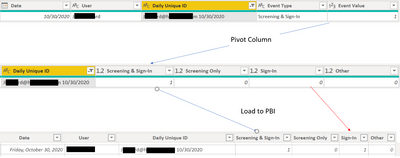FabCon is coming to Atlanta
Join us at FabCon Atlanta from March 16 - 20, 2026, for the ultimate Fabric, Power BI, AI and SQL community-led event. Save $200 with code FABCOMM.
Register now!- Power BI forums
- Get Help with Power BI
- Desktop
- Service
- Report Server
- Power Query
- Mobile Apps
- Developer
- DAX Commands and Tips
- Custom Visuals Development Discussion
- Health and Life Sciences
- Power BI Spanish forums
- Translated Spanish Desktop
- Training and Consulting
- Instructor Led Training
- Dashboard in a Day for Women, by Women
- Galleries
- Data Stories Gallery
- Themes Gallery
- Contests Gallery
- QuickViz Gallery
- Quick Measures Gallery
- Visual Calculations Gallery
- Notebook Gallery
- Translytical Task Flow Gallery
- TMDL Gallery
- R Script Showcase
- Webinars and Video Gallery
- Ideas
- Custom Visuals Ideas (read-only)
- Issues
- Issues
- Events
- Upcoming Events
The Power BI Data Visualization World Championships is back! Get ahead of the game and start preparing now! Learn more
- Power BI forums
- Forums
- Get Help with Power BI
- Power Query
- Power Query data does not match the Power BI loade...
- Subscribe to RSS Feed
- Mark Topic as New
- Mark Topic as Read
- Float this Topic for Current User
- Bookmark
- Subscribe
- Printer Friendly Page
- Mark as New
- Bookmark
- Subscribe
- Mute
- Subscribe to RSS Feed
- Permalink
- Report Inappropriate Content
Power Query data does not match the Power BI loaded table
Hi All,
I noticed a mismatch in the data from the Power Query and the loaded table in Power BI. Upon further investigation, things became stranger...
All I am attempting is to do is pivot a column in Power Query without aggregation and load it into PBI. The data is correct in Power Query and not in PBI as these screenshots illustrate. I am not using any DAX in the PBI loaded table and it is not related to anything else in the model (yet).
Further, when I filter the user in the question above in Power Query to only load that user row in PBI, the row completely changes...
I have no idea what is going on or how much of the data is impact. Below is the full M Code for the Power Query.
let
Source = #"Source Data",
#"Removed Other Columns" = Table.SelectColumns(Source,{"Date", "User", "Daily Unique ID", "Event Type"}),
#"Added Custom" = Table.AddColumn(#"Removed Other Columns", "Event Value", each 1),
#"Changed Type" = Table.TransformColumnTypes(#"Added Custom",{{"Event Value", Int64.Type}}),
#"Pivoted Column" = Table.Pivot(#"Changed Type", List.Distinct(#"Changed Type"[#"Event Type"]), "Event Type", "Event Value"),
#"Replaced Value" = Table.ReplaceValue(#"Pivoted Column",null,0,Replacer.ReplaceValue,{"Screening & Sign-In", "Screening Only", "Sign-In", "Other"})
in
#"Replaced Value"
Solved! Go to Solution.
- Mark as New
- Bookmark
- Subscribe
- Mute
- Subscribe to RSS Feed
- Permalink
- Report Inappropriate Content
@jguercio - Two things:
- this is actually kind of normal. Power Query often works with locally cached data but when it loads it to Power BI, it is always pulling the latest info, and does not always update its own cache. So you can go back into Power Query and still see stale results. If this is the case, in Power Query, click the Refresh All menu.
- If that doesn't fix the issue, go into options and clear the Power Query cache and try #1 above again.
Did I answer your question? Mark my post as a solution!
Did my answers help arrive at a solution? Give it a kudos by clicking the Thumbs Up!
DAX is for Analysis. Power Query is for Data Modeling
Proud to be a Super User!
MCSA: BI Reporting- Mark as New
- Bookmark
- Subscribe
- Mute
- Subscribe to RSS Feed
- Permalink
- Report Inappropriate Content
@jguercio - Two things:
- this is actually kind of normal. Power Query often works with locally cached data but when it loads it to Power BI, it is always pulling the latest info, and does not always update its own cache. So you can go back into Power Query and still see stale results. If this is the case, in Power Query, click the Refresh All menu.
- If that doesn't fix the issue, go into options and clear the Power Query cache and try #1 above again.
Did I answer your question? Mark my post as a solution!
Did my answers help arrive at a solution? Give it a kudos by clicking the Thumbs Up!
DAX is for Analysis. Power Query is for Data Modeling
Proud to be a Super User!
MCSA: BI Reporting- Mark as New
- Bookmark
- Subscribe
- Mute
- Subscribe to RSS Feed
- Permalink
- Report Inappropriate Content
I too am applying unpivoting and pivoting features with no aggregation, and I am running into the exact same problem. I've tried the suggested steps, but still the problem persists. Are there other possible solutions?
Thank you
Helpful resources

Power BI Dataviz World Championships
The Power BI Data Visualization World Championships is back! Get ahead of the game and start preparing now!