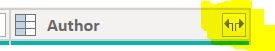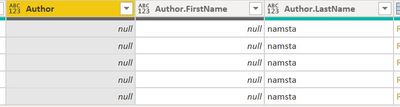Join the Fabric User Panel to shape the future of Fabric.
Share feedback directly with Fabric product managers, participate in targeted research studies and influence the Fabric roadmap.
Sign up now- Power BI forums
- Get Help with Power BI
- Desktop
- Service
- Report Server
- Power Query
- Mobile Apps
- Developer
- DAX Commands and Tips
- Custom Visuals Development Discussion
- Health and Life Sciences
- Power BI Spanish forums
- Translated Spanish Desktop
- Training and Consulting
- Instructor Led Training
- Dashboard in a Day for Women, by Women
- Galleries
- Data Stories Gallery
- Themes Gallery
- Contests Gallery
- QuickViz Gallery
- Quick Measures Gallery
- Visual Calculations Gallery
- Notebook Gallery
- Translytical Task Flow Gallery
- TMDL Gallery
- R Script Showcase
- Webinars and Video Gallery
- Ideas
- Custom Visuals Ideas (read-only)
- Issues
- Issues
- Events
- Upcoming Events
Get Fabric certified for FREE! Don't miss your chance! Learn more
- Power BI forums
- Forums
- Get Help with Power BI
- Power Query
- Power Query combining NULL values
- Subscribe to RSS Feed
- Mark Topic as New
- Mark Topic as Read
- Float this Topic for Current User
- Bookmark
- Subscribe
- Printer Friendly Page
- Mark as New
- Bookmark
- Subscribe
- Mute
- Subscribe to RSS Feed
- Permalink
- Report Inappropriate Content
Power Query combining NULL values
Hi Experts,
I am creating my fist PowerBi which is linked to SharePoint lists. I have a column within the SP List named "Author" which is a Person column. Due to this, when I changed the properties to "Fist Name and Last Name", I got two different columns.
Since I want to display the two columns in one field, I created a a new column named "Author" (the one that is highlighted in the above image) using the below formula.
ColumnCreated= [Author.FistName]& " "& [Author."LastName]
My main issue is that when I combine both columns, I got a null value since one of the columns combine is null. Could you please guide me through to know how this can be fix. In case a column is null, I would like to only display the next that has a value.
Kindly note I have tried using "isblank" and "if" statement wihout success. Also, the order of the column cannot be change since I need to display first the name and then the last name.
Thank you in advance!
Solved! Go to Solution.
- Mark as New
- Bookmark
- Subscribe
- Mute
- Subscribe to RSS Feed
- Permalink
- Report Inappropriate Content
Use the following logic in Power Query:
= [Column1] & (if [Custom] = null then "" else [Custom])
It is critical you wrap the if/then/else construct in parentheses, or you'll get an error about a literal being expected. This will return the entire if/then/else as a literal, then allow you to concatenate with your other column.
Then mark that new column as text, and bring it into Power BI's DAX model.
Did I answer your question? Mark my post as a solution!
Did my answers help arrive at a solution? Give it a kudos by clicking the Thumbs Up!
DAX is for Analysis. Power Query is for Data Modeling
Proud to be a Super User!
MCSA: BI Reporting- Mark as New
- Bookmark
- Subscribe
- Mute
- Subscribe to RSS Feed
- Permalink
- Report Inappropriate Content
Maybe the solution by @CNENFRNL is more elegant, easier to use in case you have more columns (like I had)?
Table.AddColumn(#"Replaced Value", "Custom", each ([A]??"") & ([B]??"") & ([C]??""))
Solved: Custom column to combine two Colum returns null if... - Microsoft Fabric Community
- Mark as New
- Bookmark
- Subscribe
- Mute
- Subscribe to RSS Feed
- Permalink
- Report Inappropriate Content
If the nulls are replaced with blank, and all columns are Text data type, you can create a custom column and "concantenate" the fields together with an "&". This is the most elegant solution to your problem.
- Mark as New
- Bookmark
- Subscribe
- Mute
- Subscribe to RSS Feed
- Permalink
- Report Inappropriate Content
Although the if-then-else solution works, this one does work too. And you can expand it easily for 3 or more fields
ColumnCreated= Text.Combine({[Author.FistName], [Author.LastName]}, " ")
- Mark as New
- Bookmark
- Subscribe
- Mute
- Subscribe to RSS Feed
- Permalink
- Report Inappropriate Content
Use the following logic in Power Query:
= [Column1] & (if [Custom] = null then "" else [Custom])
It is critical you wrap the if/then/else construct in parentheses, or you'll get an error about a literal being expected. This will return the entire if/then/else as a literal, then allow you to concatenate with your other column.
Then mark that new column as text, and bring it into Power BI's DAX model.
Did I answer your question? Mark my post as a solution!
Did my answers help arrive at a solution? Give it a kudos by clicking the Thumbs Up!
DAX is for Analysis. Power Query is for Data Modeling
Proud to be a Super User!
MCSA: BI Reporting- Mark as New
- Bookmark
- Subscribe
- Mute
- Subscribe to RSS Feed
- Permalink
- Report Inappropriate Content
- Mark as New
- Bookmark
- Subscribe
- Mute
- Subscribe to RSS Feed
- Permalink
- Report Inappropriate Content
Great @munchkin666 !
Did I answer your question? Mark my post as a solution!
Did my answers help arrive at a solution? Give it a kudos by clicking the Thumbs Up!
DAX is for Analysis. Power Query is for Data Modeling
Proud to be a Super User!
MCSA: BI Reporting- Mark as New
- Bookmark
- Subscribe
- Mute
- Subscribe to RSS Feed
- Permalink
- Report Inappropriate Content
It's work, but if you have several columns with null values it can became unreadable.
I create a function "IsNull" (sorry variables are in french)
let
IsNull = (Valeur,RetourSiNull)=>
let
ValeurRetournee = if Valeur=null then RetourSiNull else Valeur
in
ValeurRetournee
in
IsNullYou use like this
= [Column1] & IsNull([Custom], "")
I use this function to avoid null in calculus (IsNull([Custom],0) or comparaison (IsNull([Custom],"")="").
I hope this will be helpfull.
Guy
- Mark as New
- Bookmark
- Subscribe
- Mute
- Subscribe to RSS Feed
- Permalink
- Report Inappropriate Content
Thank you so much @edhans it worked like a charm 🙂
I am new in PowerBi and will start reading more about this properties to use 🙂
- Mark as New
- Bookmark
- Subscribe
- Mute
- Subscribe to RSS Feed
- Permalink
- Report Inappropriate Content
Great! Glad it helped.
Did I answer your question? Mark my post as a solution!
Did my answers help arrive at a solution? Give it a kudos by clicking the Thumbs Up!
DAX is for Analysis. Power Query is for Data Modeling
Proud to be a Super User!
MCSA: BI ReportingHelpful resources

Join our Fabric User Panel
Share feedback directly with Fabric product managers, participate in targeted research studies and influence the Fabric roadmap.

Join our Community Sticker Challenge 2026
If you love stickers, then you will definitely want to check out our Community Sticker Challenge!

Power BI Monthly Update - January 2026
Check out the January 2026 Power BI update to learn about new features.

| User | Count |
|---|---|
| 7 | |
| 4 | |
| 4 | |
| 4 | |
| 3 |
| User | Count |
|---|---|
| 12 | |
| 11 | |
| 11 | |
| 7 | |
| 6 |