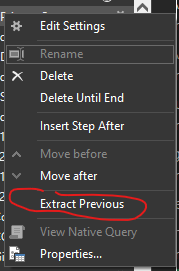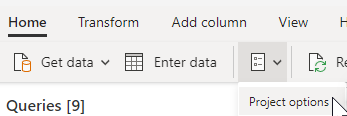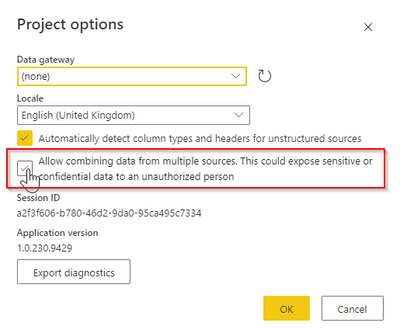FabCon is coming to Atlanta
Join us at FabCon Atlanta from March 16 - 20, 2026, for the ultimate Fabric, Power BI, AI and SQL community-led event. Save $200 with code FABCOMM.
Register now!- Power BI forums
- Get Help with Power BI
- Desktop
- Service
- Report Server
- Power Query
- Mobile Apps
- Developer
- DAX Commands and Tips
- Custom Visuals Development Discussion
- Health and Life Sciences
- Power BI Spanish forums
- Translated Spanish Desktop
- Training and Consulting
- Instructor Led Training
- Dashboard in a Day for Women, by Women
- Galleries
- Data Stories Gallery
- Themes Gallery
- Contests Gallery
- QuickViz Gallery
- Quick Measures Gallery
- Visual Calculations Gallery
- Notebook Gallery
- Translytical Task Flow Gallery
- TMDL Gallery
- R Script Showcase
- Webinars and Video Gallery
- Ideas
- Custom Visuals Ideas (read-only)
- Issues
- Issues
- Events
- Upcoming Events
Learn from the best! Meet the four finalists headed to the FINALS of the Power BI Dataviz World Championships! Register now
- Power BI forums
- Forums
- Get Help with Power BI
- Power Query
- Re: Power Query Merge/Append "Expression.Error: We...
- Subscribe to RSS Feed
- Mark Topic as New
- Mark Topic as Read
- Float this Topic for Current User
- Bookmark
- Subscribe
- Printer Friendly Page
- Mark as New
- Bookmark
- Subscribe
- Mute
- Subscribe to RSS Feed
- Permalink
- Report Inappropriate Content
Power Query Merge/Append "Expression.Error: We cannot convert the value "[Binary]" to type Binary."
Hello Community!
I'm facing an issue in Power Query and can't seem to find a reason to why its happening. I could really use some advice on the reason to the problem.
This is the error I'm getting -
Expression.Error: We cannot convert the value "[Binary]" to type Binary.
When am I facing it? - When trying to merge or append 2 queries.
What are the data soruces of the two queries? - 2 Excel files kept in folders in 2 different SharePoint sites. The privacy of both are kept as 'Private'. (I've also faced this issue while trying to merge an SQL query with an Excel)
What are the datatypes of the columns I'm using to connect the tables? - Both are of type Text. (Also no Blank values are present in both columns).
Known Work Around - Now, I have no idea why this error is shown, but I found a work around to this which is using 'Merge as New Query' or 'Append as new query'. If I do that, then this error is not shown and previously when I faced this issue, I did that.
However now, I need to do 3 different merges on this table and if I use this work around method, I'd be making more and more tables which I dont really prefer now (Its getting really clustered/crowded by tables).
I just really want to know the reason behind this and find a proper solution once and for all. I have done other merges/appends on other tables in this file and havn't seen this error. So, I'm not sure why its popping up for some.
If you have knowledge on this, kindly help me! I'd really appreciate it!
Solved! Go to Solution.
- Mark as New
- Bookmark
- Subscribe
- Mute
- Subscribe to RSS Feed
- Permalink
- Report Inappropriate Content
So, I moved one of the excel files to the SharePoint where the other file was being stored and this error is not shown anymore.
From this, I'm assuming that its an issue (a compatibility issue of some kind) between the two SharePoint sites, as switching them solved the issue. Like I stated before, the privacy levels of both are set to 'Private' and the only difference that I could see is that in one SHarePoint site i'm a Member and in the other one, I'm the owner. Not sure if this is the issue.
So, work around 2 - Store the files within the same SharePoint site
Reason for the error? - Still a mystery
- Mark as New
- Bookmark
- Subscribe
- Mute
- Subscribe to RSS Feed
- Permalink
- Report Inappropriate Content
I’m experiencing the same issue.
Two of my resources are .csv files stored in a SharePoint site, and another resource is a Microsoft List located in a different SharePoint site. Instead of transferring all the resources to a single site, I found a workaround that worked for me! Here’s what I did:
Let’s say your last step before the merge step is named X.
Between X and the merge step, add these two steps:
1) Redundant step: Y = X (this step does nothing just reference the last step before this step)
2) Condition step: Z = if true then Y else X (This condition essentially does nothing.)
After step Z, reference this step and continue with your workflow.
I’m not entirely sure why this works, but I discovered this workaround by chance. If anyone knows the reason behind this, please let me know!
B
M
- Mark as New
- Bookmark
- Subscribe
- Mute
- Subscribe to RSS Feed
- Permalink
- Report Inappropriate Content
This is so strange. I have had the same problem after changing the source data to Sharepoint. I decided to split the query into 2 so that I could see the data at the point of it breaking. That was literally all I did, but now it works!
- Mark as New
- Bookmark
- Subscribe
- Mute
- Subscribe to RSS Feed
- Permalink
- Report Inappropriate Content
I can relate this with O365 password change. This affected 25% of all my reports published on Power BI Service.
If the report was refreshed from Power BI Desktop there was no error.
Why: unknown
Solution that worked: in Power BI Service / dataset settings / Edit Credentials - click on each to to update credentials.
- Mark as New
- Bookmark
- Subscribe
- Mute
- Subscribe to RSS Feed
- Permalink
- Report Inappropriate Content
This solved it for me. I think I saw it in another one of the replies.
I checked my credentials/sign-on settings. One of the SharePoint connections had a setting of "Private" while the other one had "Organizational."
For me, both are in the same parent SharePoint, but different subfolders. Changing the "Private" to "Organizational" sign-in solved the issue.
- Mark as New
- Bookmark
- Subscribe
- Mute
- Subscribe to RSS Feed
- Permalink
- Report Inappropriate Content
If you are facing this problem in Dataflow:
Go to Project details and mark 'Allow combining data from multiple sources...'.
- Mark as New
- Bookmark
- Subscribe
- Mute
- Subscribe to RSS Feed
- Permalink
- Report Inappropriate Content
Solved my problem - thank you! 🙂
I had the issue within a dataflow, merging data from two excel files which are stored in the same SharePoint.
- Mark as New
- Bookmark
- Subscribe
- Mute
- Subscribe to RSS Feed
- Permalink
- Report Inappropriate Content
If the Privacy Level of both are set to "Private", then perhaps it's not allowing you to combine files from two different locations into the same source file. I would try changing the Privaly Levels to "Always Ingnore Privacy Levels".
--Nate
- Mark as New
- Bookmark
- Subscribe
- Mute
- Subscribe to RSS Feed
- Permalink
- Report Inappropriate Content
So, I moved one of the excel files to the SharePoint where the other file was being stored and this error is not shown anymore.
From this, I'm assuming that its an issue (a compatibility issue of some kind) between the two SharePoint sites, as switching them solved the issue. Like I stated before, the privacy levels of both are set to 'Private' and the only difference that I could see is that in one SHarePoint site i'm a Member and in the other one, I'm the owner. Not sure if this is the issue.
So, work around 2 - Store the files within the same SharePoint site
Reason for the error? - Still a mystery
- Mark as New
- Bookmark
- Subscribe
- Mute
- Subscribe to RSS Feed
- Permalink
- Report Inappropriate Content
In case this ever helps someone in the future.
I had this exact same error/issue. The solution ended up being aligning the privacy levels in the data connection setting in the workspace to "organizational" for both. I had two connections to two different Sharepoint sites - one with "Private" privacy level and one with "Organizational" privacy level. I changed the Private one to Organizational by going into the workspace, going to the Lineage view for the report, click on the data sourc which opens a right hand panel, which contains a "Go to settings" link, and changed it there.
After that I was able to refresh without issue!
- Mark as New
- Bookmark
- Subscribe
- Mute
- Subscribe to RSS Feed
- Permalink
- Report Inappropriate Content
Hi @DevadathanK ,
I found an old thread showing a solution,you may have a try:
Best Regards,
Kelly
Did I answer your question? Mark my reply as a solution!
- Mark as New
- Bookmark
- Subscribe
- Mute
- Subscribe to RSS Feed
- Permalink
- Report Inappropriate Content
Hi @v-kelly-msft, Thank you for replying!
I had seen this post before when I went through any material I could find to get the solution, I couldnt understand the solution offered in this post and futher more alot of comments were stating that its still a work around. I want to know why this problem occurs.
Currently I was able to find yet another workaround by storing the files on one single SharePoint site. However in a case where the files are stored say, in an SQL and Excel in SharePoint site, then such work around wont be helpful.
- Mark as New
- Bookmark
- Subscribe
- Mute
- Subscribe to RSS Feed
- Permalink
- Report Inappropriate Content
Try transforming the list of Binary Columns first, or if you have them in separate queries, Transform on each query first. If you have them in a list already, then it's:
List.Transform(NameOfBinaryColumn, each Csv.Document(_, [Encoding = 1252]))
Otherwise, just use =Csv.Document(NameOfPriorStep)
--Nate
- Mark as New
- Bookmark
- Subscribe
- Mute
- Subscribe to RSS Feed
- Permalink
- Report Inappropriate Content
Hi @Anonymous Thanks for replying to me,
The way I connected the table is by using the 'Combine files' option present for the Binary data type column for the file. Then the automatic Transform queires are created and then I get the data in a table format. Its after this that I tried to merge the two tables.
I'm not certain if this method relates to this way, Let me try this method out.
I tried moving one of the excel files to the SharePoint site where the other one is being stored and now the error is not shown. I literally just copied the exact same file to the SharePoint site (no others whatsoever). Still have no clue as to why this issue is shown.
- Mark as New
- Bookmark
- Subscribe
- Mute
- Subscribe to RSS Feed
- Permalink
- Report Inappropriate Content
Maybe this is caused by some data error in your Excel files. Would you please share some data for further testing?
- Mark as New
- Bookmark
- Subscribe
- Mute
- Subscribe to RSS Feed
- Permalink
- Report Inappropriate Content
@xzmiche Thanks for replying!
I don't think its an issue in the excel files. I had the files kept in different SharePoint sites earlier, now I moved the file itself to one unified SharePoint site and now it works (All I did was move the same exact file to one of the 2 SharePoint sites, no other changes in or on the file).
It's some issue when the file is being stored in the different SharePoint sites, I dont know why still.
- Mark as New
- Bookmark
- Subscribe
- Mute
- Subscribe to RSS Feed
- Permalink
- Report Inappropriate Content
There is no error in your data
The solution above works for me and many others
It might be Power Query trying to do smart things on Sharepoint Excels. Smart things that have a bug inside.
When separating the query in halves, it works, so the problem is definetily in power query
Helpful resources

Join our Fabric User Panel
Share feedback directly with Fabric product managers, participate in targeted research studies and influence the Fabric roadmap.

Power BI Monthly Update - February 2026
Check out the February 2026 Power BI update to learn about new features.