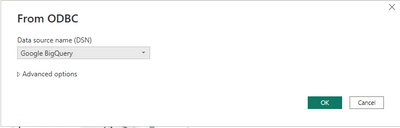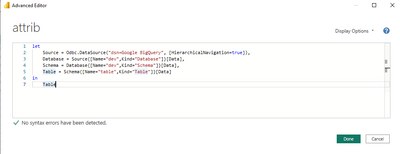FabCon is coming to Atlanta
Join us at FabCon Atlanta from March 16 - 20, 2026, for the ultimate Fabric, Power BI, AI and SQL community-led event. Save $200 with code FABCOMM.
Register now!- Power BI forums
- Get Help with Power BI
- Desktop
- Service
- Report Server
- Power Query
- Mobile Apps
- Developer
- DAX Commands and Tips
- Custom Visuals Development Discussion
- Health and Life Sciences
- Power BI Spanish forums
- Translated Spanish Desktop
- Training and Consulting
- Instructor Led Training
- Dashboard in a Day for Women, by Women
- Galleries
- Data Stories Gallery
- Themes Gallery
- Contests Gallery
- QuickViz Gallery
- Quick Measures Gallery
- Visual Calculations Gallery
- Notebook Gallery
- Translytical Task Flow Gallery
- TMDL Gallery
- R Script Showcase
- Webinars and Video Gallery
- Ideas
- Custom Visuals Ideas (read-only)
- Issues
- Issues
- Events
- Upcoming Events
The Power BI Data Visualization World Championships is back! It's time to submit your entry. Live now!
- Power BI forums
- Forums
- Get Help with Power BI
- Power Query
- Power Query M Language Connection for BigQuery
- Subscribe to RSS Feed
- Mark Topic as New
- Mark Topic as Read
- Float this Topic for Current User
- Bookmark
- Subscribe
- Printer Friendly Page
- Mark as New
- Bookmark
- Subscribe
- Mute
- Subscribe to RSS Feed
- Permalink
- Report Inappropriate Content
Power Query M Language Connection for BigQuery
Hi everyone
I have an issue about this connection. I need to develop a custom connector, which needs data from a BigQuery source; just the data, it doesn't need Google OAuth. For the previous reason, I'm using a GCP service account with the permissions required. Until here, all good.
I tested the connection in Power BI Desktop with the normal "Get Data -> BigQuery", using the service account, and works fine; even I installed the ODBC Driver, I tested too with Power BI Desktop and it works too in the Get Data Section.
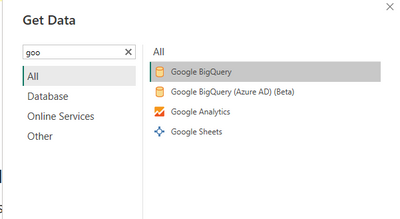
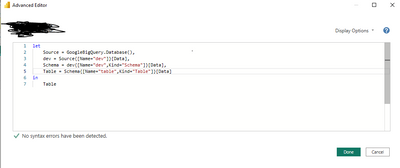
As you can see, both connections work propertly, retrieving the wanted data. My big problema is that I haven't been able to find how those connections works just with M Language Code; I wanted for the BigQuery and I couldn't find anything, just connections as I showed, throught Power BI Desktop, and I don't need that, I need the code in M to connect directly, using the service accont, to BigQuery. The ODBC Driver was a test, and if the code connection works without installing the driver (I doubt, but I don't know how that works), it could be an option, but mostly I need to know how to connect to BigQuery using M Language.
If anyone knows the answer, please I need your help. It's probably that my research about it hasn't been as good as its required, because as far as I've searched, I found nothing related to this specific topic.
Thanks you in advice, regards.
- Mark as New
- Bookmark
- Subscribe
- Mute
- Subscribe to RSS Feed
- Permalink
- Report Inappropriate Content
Well, I assume that I've asked is something impossible to do with Power Query 😐
- Mark as New
- Bookmark
- Subscribe
- Mute
- Subscribe to RSS Feed
- Permalink
- Report Inappropriate Content
Hello
Is there someone who knows something about this topic?, I really need to figure it out how I could connect with BigQuery through Power Query M Language.
Thanks in advice.
Helpful resources

Power BI Dataviz World Championships
The Power BI Data Visualization World Championships is back! It's time to submit your entry.

| User | Count |
|---|---|
| 16 | |
| 9 | |
| 8 | |
| 7 | |
| 7 |