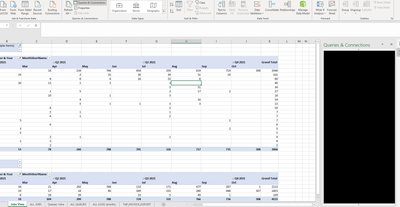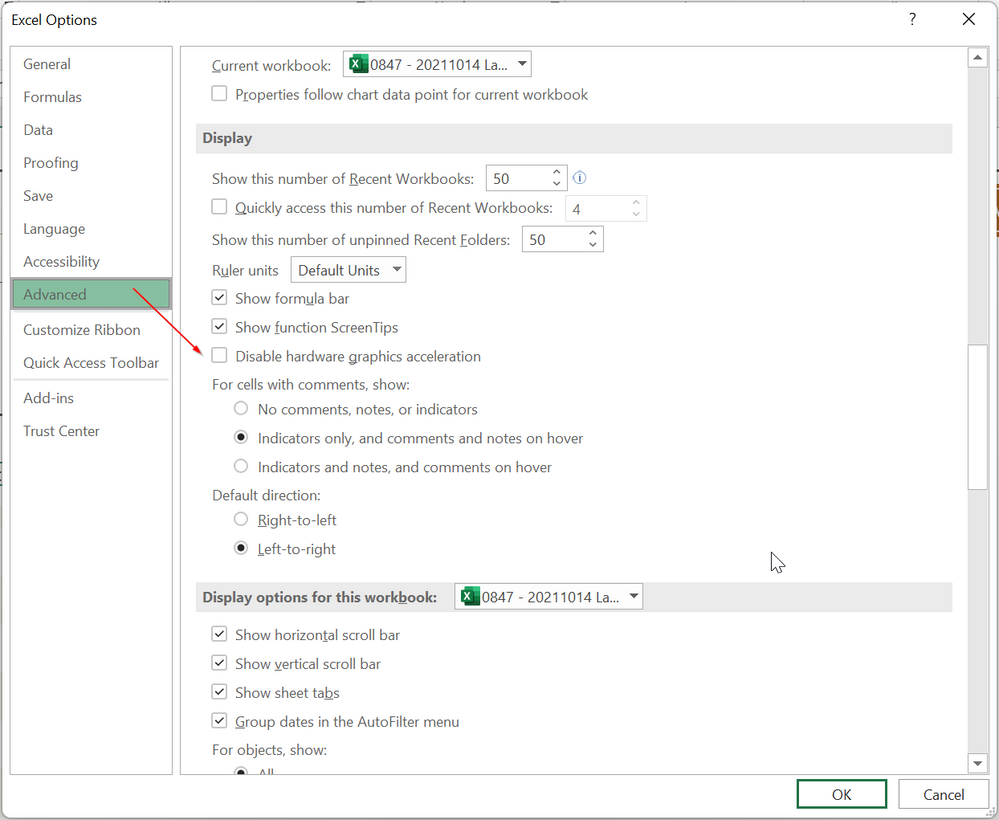FabCon is coming to Atlanta
Join us at FabCon Atlanta from March 16 - 20, 2026, for the ultimate Fabric, Power BI, AI and SQL community-led event. Save $200 with code FABCOMM.
Register now!- Power BI forums
- Get Help with Power BI
- Desktop
- Service
- Report Server
- Power Query
- Mobile Apps
- Developer
- DAX Commands and Tips
- Custom Visuals Development Discussion
- Health and Life Sciences
- Power BI Spanish forums
- Translated Spanish Desktop
- Training and Consulting
- Instructor Led Training
- Dashboard in a Day for Women, by Women
- Galleries
- Data Stories Gallery
- Themes Gallery
- Contests Gallery
- Quick Measures Gallery
- Visual Calculations Gallery
- Notebook Gallery
- Translytical Task Flow Gallery
- TMDL Gallery
- R Script Showcase
- Webinars and Video Gallery
- Ideas
- Custom Visuals Ideas (read-only)
- Issues
- Issues
- Events
- Upcoming Events
Calling all Data Engineers! Fabric Data Engineer (Exam DP-700) live sessions are back! Starting October 16th. Sign up.
- Power BI forums
- Forums
- Get Help with Power BI
- Power Query
- Power Query Glitch - CANNOT see queries & connecti...
- Subscribe to RSS Feed
- Mark Topic as New
- Mark Topic as Read
- Float this Topic for Current User
- Bookmark
- Subscribe
- Printer Friendly Page
- Mark as New
- Bookmark
- Subscribe
- Mute
- Subscribe to RSS Feed
- Permalink
- Report Inappropriate Content
Power Query Glitch - CANNOT see queries & connections?..
Hi all,
I've been using Power Query for a while. As I joined a new company/new role, the first time I used it, I imported 5-6 different datasets, and this is what it looks like now..
As you can see, the Queries and Connection pane is completely black.. or sometimes it's just white. I can't see any of the data sources that I've loaded into the model.. Though if I just double click onto where they usually would be, it takes me to Power Query..
Any idea on a quick fix? Should I uninstall?
- Mark as New
- Bookmark
- Subscribe
- Mute
- Subscribe to RSS Feed
- Permalink
- Report Inappropriate Content
I followed your instructions, but did not work for me. When selected data, queries & connection all I see is 0 queries and connection that is grayed out with no ability add or edit query I I used to? I would like to add the query directly to excel so I can add to power bi for daily refresh. Please help.
- Mark as New
- Bookmark
- Subscribe
- Mute
- Subscribe to RSS Feed
- Permalink
- Report Inappropriate Content
Hi @Anonymous ,
Are your datasets very large?It looks like that the connection is stuck.
Try to disable hardware graphics accelleration as mentioned by @edhans .
If that doesnt help.Try to just connect one dataset to check whether this issue still exists,if no,then add another one,repeat this till the last one.It is to find which dataset makes this issue happen.
If all the above doesnt help,try to open in another computer to check whether it's a computer issue.
Best Regards,
Kelly
Did I answer your question? Mark my reply as a solution!
- Mark as New
- Bookmark
- Subscribe
- Mute
- Subscribe to RSS Feed
- Permalink
- Report Inappropriate Content
- Try restarting Excel
- Try Rebooting
- Try disabling hardware graphics accelleration. It might have changed after a Windows Update to your drivers.
- Then try a basic reinstall
- Then try a full reinstall.
This is something with your graphics driver. It could be a bug specific to your driver type, but hard to say. Check Windows Update to see what was installed recently.
Did I answer your question? Mark my post as a solution!
Did my answers help arrive at a solution? Give it a kudos by clicking the Thumbs Up!
DAX is for Analysis. Power Query is for Data Modeling
Proud to be a Super User!
MCSA: BI ReportingHelpful resources

FabCon Global Hackathon
Join the Fabric FabCon Global Hackathon—running virtually through Nov 3. Open to all skill levels. $10,000 in prizes!

Power BI Monthly Update - October 2025
Check out the October 2025 Power BI update to learn about new features.