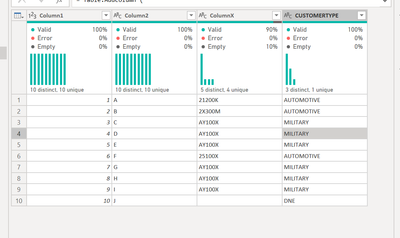Fabric Data Days starts November 4th!
Advance your Data & AI career with 50 days of live learning, dataviz contests, hands-on challenges, study groups & certifications and more!
Get registered- Power BI forums
- Get Help with Power BI
- Desktop
- Service
- Report Server
- Power Query
- Mobile Apps
- Developer
- DAX Commands and Tips
- Custom Visuals Development Discussion
- Health and Life Sciences
- Power BI Spanish forums
- Translated Spanish Desktop
- Training and Consulting
- Instructor Led Training
- Dashboard in a Day for Women, by Women
- Galleries
- Data Stories Gallery
- Themes Gallery
- Contests Gallery
- Quick Measures Gallery
- Visual Calculations Gallery
- Notebook Gallery
- Translytical Task Flow Gallery
- TMDL Gallery
- R Script Showcase
- Webinars and Video Gallery
- Ideas
- Custom Visuals Ideas (read-only)
- Issues
- Issues
- Events
- Upcoming Events
Get Fabric Certified for FREE during Fabric Data Days. Don't miss your chance! Learn more
- Power BI forums
- Forums
- Get Help with Power BI
- Power Query
- Re: Power Query CASE to SELECT from another Table
- Subscribe to RSS Feed
- Mark Topic as New
- Mark Topic as Read
- Float this Topic for Current User
- Bookmark
- Subscribe
- Printer Friendly Page
- Mark as New
- Bookmark
- Subscribe
- Mute
- Subscribe to RSS Feed
- Permalink
- Report Inappropriate Content
Power Query CASE to SELECT from another Table
Hello,
How does one recreate the following in Power Query:
SELECT
COLUMN1, ..., COLUMNX,
(CASE WHEN COLUMNX = '' THEN "DNE"
ELSE (SELECT [VALUE] FROM [CODES_TABLE] WHERE [POSITION] = 1
AND [LOOKUPVALUE] = SUBSTRING([CODES_TABLE], 1,1)
) END) as CUSTOMERTYPE,
.... COLUMNY, COLUMNZ
FROM [CUSTOMERS]
Doing the above where the assumption is that the [CODES_TABLE] is another query and the CUSTOMERTYPE
column needs to select from the query in a CASE statement?
Thank you for your response(s) in advance.
Solved! Go to Solution.
- Mark as New
- Bookmark
- Subscribe
- Mute
- Subscribe to RSS Feed
- Permalink
- Report Inappropriate Content
Hello - this will return the expected result.
let
Source = Table.FromRows(Json.Document(Binary.Decompress(Binary.FromText("Vcw5DsAgDETRu7imsCFkKbNvSk9kcf9rZKCI5MLF+xpZlYQcjTgvnvmm7JQ8OJWUAvNTUwDnsnyFOdXUgItNEVxtasGt/Ip/6sDdrnrwsGkAT5uE4QtHOX8=", BinaryEncoding.Base64), Compression.Deflate)), let _t = ((type nullable text) meta [Serialized.Text = true]) in type table [Column1 = _t, Column2 = _t, ColumnX = _t]),
#"Changed Type" = Table.TransformColumnTypes(Source,{{"Column1", Int64.Type}, {"Column2", type text}, {"ColumnX", type text}}),
Result = Table.AddColumn (
#"Changed Type", "CUSTOMERTYPE", each if [ColumnX] = "" then "DNE" else Table.SelectRows(
Codes,
(x)=>
x[LookupValue]=Text.Start([ColumnX], 1)
){0}[Value], type text
)
in
Result
- Mark as New
- Bookmark
- Subscribe
- Mute
- Subscribe to RSS Feed
- Permalink
- Report Inappropriate Content
CUSTOMERS TABLE:
Column1Column2ColumnXCUSTOMERTYPE
| 1 | A | 21200K | |
| 2 | B | 2X300M | |
| 3 | C | AY100X | |
| 4 | D | AY100X | |
| 5 | E | AY100X | |
| 6 | F | 25100X | |
| 7 | G | AY100X | |
| 8 | H | AY100X | |
| 9 | I | AY100X |
CODES_TABLE:
IDPositionLookupValueAttributeValue
| 1 | 1 | 1 | Customer Type | HEALTH CARE |
| 2 | 1 | 2 | Customer Type | AUTOMOTIVE |
| 3 | 1 | 3 | Customer Type | MANUFACTURING |
| 4 | 1 | 4 | Customer Type | TECHNOLOGY |
| 5 | 1 | 5 | Customer Type | PRODUCTION |
| 6 | 1 | 6 | Customer Type | CONSTRUCTION |
| 7 | 1 | 7 | Customer Type | TRADE |
| 8 | 1 | 8 | Customer Type | FINANCE |
| 9 | 1 | 9 | Customer Type | EDUCATION |
| 10 | 1 | A | Customer Type | MILITARY |
EXPECTED OUTCOME:
Column1Column2ColumnXCUSTOMERTYPE
| 1 | A | 21200K | AUTOMOTIVE |
| 2 | B | 2X300M | AUTOMOTIVE |
| 3 | C | AY100X | MILITARY |
| 4 | D | AY100X | MILITARY |
| 5 | E | AY100X | MILITARY |
| 6 | F | 25100X | AUTOMOTIVE |
| 7 | G | AY100X | MILITARY |
| 8 | H | AY100X | MILITARY |
| 9 | I | AY100X | MILITARY |
- Mark as New
- Bookmark
- Subscribe
- Mute
- Subscribe to RSS Feed
- Permalink
- Report Inappropriate Content
Hello - this will return the expected result.
let
Source = Table.FromRows(Json.Document(Binary.Decompress(Binary.FromText("Vcw5DsAgDETRu7imsCFkKbNvSk9kcf9rZKCI5MLF+xpZlYQcjTgvnvmm7JQ8OJWUAvNTUwDnsnyFOdXUgItNEVxtasGt/Ip/6sDdrnrwsGkAT5uE4QtHOX8=", BinaryEncoding.Base64), Compression.Deflate)), let _t = ((type nullable text) meta [Serialized.Text = true]) in type table [Column1 = _t, Column2 = _t, ColumnX = _t]),
#"Changed Type" = Table.TransformColumnTypes(Source,{{"Column1", Int64.Type}, {"Column2", type text}, {"ColumnX", type text}}),
Result = Table.AddColumn (
#"Changed Type", "CUSTOMERTYPE", each if [ColumnX] = "" then "DNE" else Table.SelectRows(
Codes,
(x)=>
x[LookupValue]=Text.Start([ColumnX], 1)
){0}[Value], type text
)
in
Result
- Mark as New
- Bookmark
- Subscribe
- Mute
- Subscribe to RSS Feed
- Permalink
- Report Inappropriate Content
Please provide sanitized sample data that fully covers your issue.
https://community.powerbi.com/t5/Community-Blog/How-to-provide-sample-data-in-the-Power-BI-Forum/ba-...
Please show the expected outcome based on the sample data you provided.
https://community.powerbi.com/t5/Desktop/How-to-Get-Your-Question-Answered-Quickly/m-p/1447523
Helpful resources

Fabric Data Days
Advance your Data & AI career with 50 days of live learning, contests, hands-on challenges, study groups & certifications and more!

Power BI Monthly Update - October 2025
Check out the October 2025 Power BI update to learn about new features.