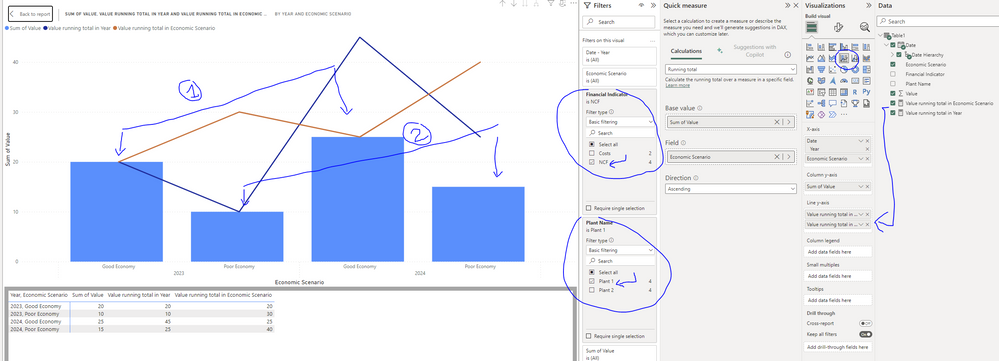Join us at FabCon Vienna from September 15-18, 2025
The ultimate Fabric, Power BI, SQL, and AI community-led learning event. Save €200 with code FABCOMM.
Get registered- Power BI forums
- Get Help with Power BI
- Desktop
- Service
- Report Server
- Power Query
- Mobile Apps
- Developer
- DAX Commands and Tips
- Custom Visuals Development Discussion
- Health and Life Sciences
- Power BI Spanish forums
- Translated Spanish Desktop
- Training and Consulting
- Instructor Led Training
- Dashboard in a Day for Women, by Women
- Galleries
- Data Stories Gallery
- Themes Gallery
- Contests Gallery
- Quick Measures Gallery
- Notebook Gallery
- Translytical Task Flow Gallery
- TMDL Gallery
- R Script Showcase
- Webinars and Video Gallery
- Ideas
- Custom Visuals Ideas (read-only)
- Issues
- Issues
- Events
- Upcoming Events
Enhance your career with this limited time 50% discount on Fabric and Power BI exams. Ends September 15. Request your voucher.
- Power BI forums
- Forums
- Get Help with Power BI
- Power Query
- Re: Power Bi - Create Measure "Running Total" base...
- Subscribe to RSS Feed
- Mark Topic as New
- Mark Topic as Read
- Float this Topic for Current User
- Bookmark
- Subscribe
- Printer Friendly Page
- Mark as New
- Bookmark
- Subscribe
- Mute
- Subscribe to RSS Feed
- Permalink
- Report Inappropriate Content
Power Bi - Create Measure "Running Total" based on column values, line and stacked column bar chart
Hi all,
I am trying to build a running total measure but have been struggling with the following constraints I have.
My database is as follow:
5 columns: Indicator, Scenario, Asset Name, Date, Value
Indicator = name, e.g. Costs, Revenue,
Scenario = 60$, 90$
Asset Name = Plant 1, Plant 2, Plant 3
Date = in DD/MM/YYYY format
Value = values = results of each indicator
In the chart below, when I select a specific scenario, indicator, date range and asset name, I get the following result in red (bars). This represents e.g. the FCF before corporate items in yearly figures for the asset "plant 1" et the economic scenarios "60$" and "90$".
Yellow running total is obviously wrong. I would like to get two running total lines each one representing the running total of bars from scenario "60$" and the other for scenario "90$". In other terms, it means that my running total is showing the running total of each of the scenarios separately. Also, if I change the indicator "FCF before corporate elements" by "Indicator XX2" my running total would adapt in the chart.
Is there a way to calculate a running total depending on many columns values? In other terms, I define the specific indicator, scenario, asset name, period range I want to see in the chart and the runnning total appears on it
Thanks a LOT for your help I am lost
- Mark as New
- Bookmark
- Subscribe
- Mute
- Subscribe to RSS Feed
- Permalink
- Report Inappropriate Content
Hi and thanks a lot for your help.
I think you are close to it but there is still something missing. I get a correct running total but there is only one line connecting the 60$ case and the 90$ case. In fact, I would like to have two lines. One cumulative for the 60$ case and one for the 90$ case. Please see below as an example
thanks a lot 🙂
- Mark as New
- Bookmark
- Subscribe
- Mute
- Subscribe to RSS Feed
- Permalink
- Report Inappropriate Content
Hi @Anonymous ,
According to your description, do you mean want to get the running total value by date at the current Indicator, Scenario, Asset Name? If so, please try the below formula:
Measure =
SUMX (
FILTER (
ALL ( 'Table' ),
[Indicator] = SELECTEDVALUE ( [Indicator] )
&& [Scenario] = SELECTEDVALUE ( [Scenario] )
&& [Asset Name] = SELECTEDVALUE ( [Asset Name] )
&& [Date] <= MAX ( [Date] )
),
[Value]
)
If it doesn't work, please provide a sample and expected result.
Best Regards,
Community Support Team _ kalyj
If this post helps, then please consider Accept it as the solution to help the other members find it more quickly.