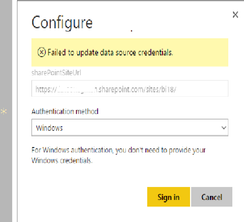FabCon is coming to Atlanta
Join us at FabCon Atlanta from March 16 - 20, 2026, for the ultimate Fabric, Power BI, AI and SQL community-led event. Save $200 with code FABCOMM.
Register now!- Power BI forums
- Get Help with Power BI
- Desktop
- Service
- Report Server
- Power Query
- Mobile Apps
- Developer
- DAX Commands and Tips
- Custom Visuals Development Discussion
- Health and Life Sciences
- Power BI Spanish forums
- Translated Spanish Desktop
- Training and Consulting
- Instructor Led Training
- Dashboard in a Day for Women, by Women
- Galleries
- Data Stories Gallery
- Themes Gallery
- Contests Gallery
- QuickViz Gallery
- Quick Measures Gallery
- Visual Calculations Gallery
- Notebook Gallery
- Translytical Task Flow Gallery
- TMDL Gallery
- R Script Showcase
- Webinars and Video Gallery
- Ideas
- Custom Visuals Ideas (read-only)
- Issues
- Issues
- Events
- Upcoming Events
The Power BI Data Visualization World Championships is back! Get ahead of the game and start preparing now! Learn more
- Power BI forums
- Forums
- Get Help with Power BI
- Power Query
- Power BI services do not recognize my credentials ...
- Subscribe to RSS Feed
- Mark Topic as New
- Mark Topic as Read
- Float this Topic for Current User
- Bookmark
- Subscribe
- Printer Friendly Page
- Mark as New
- Bookmark
- Subscribe
- Mute
- Subscribe to RSS Feed
- Permalink
- Report Inappropriate Content
Power BI services do not recognize my credentials for SharePoint online
Hello,
I create a list, that has been written manually in excel online and saved in oneDrive for business I have imported the data into PowerBI desktop with the SharePoint folder connector and created a PowerBI file which has been published to the PowerBI service and saved on OneDrive to allow the schedule refresh with the data sources.
These are my Data Sources
Everything works in power BI desktop and power BI services. (without a Gateway)
But sinces last week I become this error:
My windows credentials are the same as my O365.
Any help is appreciated.
Thanks,
Solved! Go to Solution.
- Mark as New
- Bookmark
- Subscribe
- Mute
- Subscribe to RSS Feed
- Permalink
- Report Inappropriate Content
The issue has been reported and product team is working on this issue. You can pay attention to Herbert_Liu's update in this thread: Invalid credentials on Sharepoint folder.
@pjn Product team is working on the refresh issue for OneDrive now. I got the information ETA for the fix should be on 11/26, please send teh feedback if the issue is fixed on that time.
Best Regards,
Qiuyun Yu
If this post helps, then please consider Accept it as the solution to help the other members find it more quickly.
- Mark as New
- Bookmark
- Subscribe
- Mute
- Subscribe to RSS Feed
- Permalink
- Report Inappropriate Content
The issue has been reported and product team is working on this issue. You can pay attention to Herbert_Liu's update in this thread: Invalid credentials on Sharepoint folder.
@pjn Product team is working on the refresh issue for OneDrive now. I got the information ETA for the fix should be on 11/26, please send teh feedback if the issue is fixed on that time.
Best Regards,
Qiuyun Yu
If this post helps, then please consider Accept it as the solution to help the other members find it more quickly.
- Mark as New
- Bookmark
- Subscribe
- Mute
- Subscribe to RSS Feed
- Permalink
- Report Inappropriate Content
I don't have any suggestions, but just wanted to say you're not alone in noticing this.
We're having exactly the same problem at the moment - I have several CSVs and an XLS file in OneDrive for Business (using same account as my Power BI service account) which work perfectly from Power BI Desktop but we're seeing the "Failed to update Data Source Credentials" message from the Power BI Service after publishing to the web.
I've noticed a couple of other posts around the forum over the last few days regarding this, so hopefully someone will have a solution or workaround soon.
Fingers crossed!
Helpful resources

Power BI Dataviz World Championships
The Power BI Data Visualization World Championships is back! Get ahead of the game and start preparing now!

| User | Count |
|---|---|
| 19 | |
| 9 | |
| 8 | |
| 7 | |
| 6 |