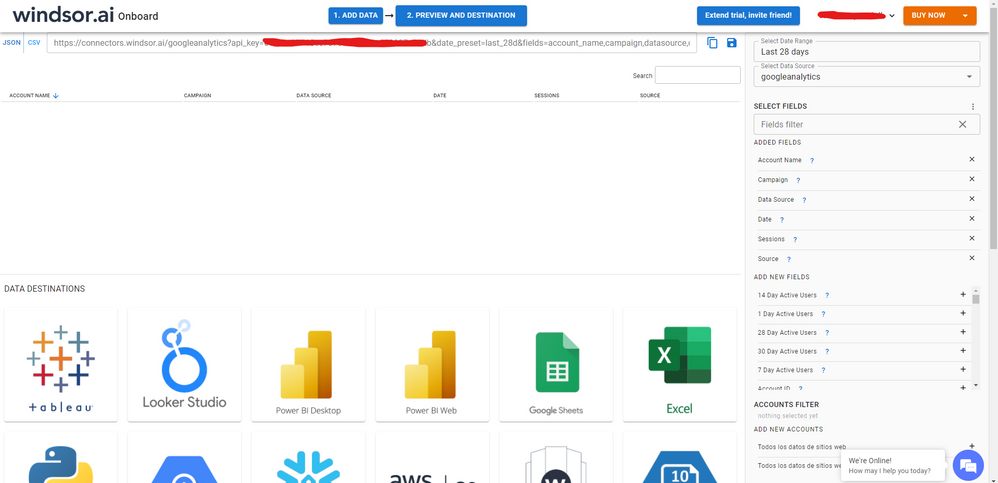FabCon is coming to Atlanta
Join us at FabCon Atlanta from March 16 - 20, 2026, for the ultimate Fabric, Power BI, AI and SQL community-led event. Save $200 with code FABCOMM.
Register now!- Power BI forums
- Get Help with Power BI
- Desktop
- Service
- Report Server
- Power Query
- Mobile Apps
- Developer
- DAX Commands and Tips
- Custom Visuals Development Discussion
- Health and Life Sciences
- Power BI Spanish forums
- Translated Spanish Desktop
- Training and Consulting
- Instructor Led Training
- Dashboard in a Day for Women, by Women
- Galleries
- Data Stories Gallery
- Themes Gallery
- Contests Gallery
- QuickViz Gallery
- Quick Measures Gallery
- Visual Calculations Gallery
- Notebook Gallery
- Translytical Task Flow Gallery
- TMDL Gallery
- R Script Showcase
- Webinars and Video Gallery
- Ideas
- Custom Visuals Ideas (read-only)
- Issues
- Issues
- Events
- Upcoming Events
The Power BI Data Visualization World Championships is back! Get ahead of the game and start preparing now! Learn more
- Power BI forums
- Forums
- Get Help with Power BI
- Power Query
- Re: Power BI not returning all events from Google ...
- Subscribe to RSS Feed
- Mark Topic as New
- Mark Topic as Read
- Float this Topic for Current User
- Bookmark
- Subscribe
- Printer Friendly Page
- Mark as New
- Bookmark
- Subscribe
- Mute
- Subscribe to RSS Feed
- Permalink
- Report Inappropriate Content
Power BI not returning all events from Google Analytics
I'm new to Power BI Desktop and seem to be hitting the same issue time and time again.
I've imported events data from Google Analytics into Power BI using the following fields: Date, App Version, Event Category, Event Action, Event Label and Total Events.
On doing so, I'm not getting a complete dataset, many of the Event Category/Action/Labels are missing and cannot be reported on in PowerBI, however, I can import all Event Category/Action/Labels into Data Studio without issue. I'm unsure why this is the case, I think it might be related to app version but this field required to filter out unwanted data.
Also, is there a unique field in Google Analytics I could use as a relationship to allow App Version to be it's own table and relate back to the categories?
Thanks in advance
Solved! Go to Solution.
- Mark as New
- Bookmark
- Subscribe
- Mute
- Subscribe to RSS Feed
- Permalink
- Report Inappropriate Content
Hi, @JonnyS
Thanks for your feedback.
Check if this helps you, mentioned in the documentation:
When date ranges are very large, Google Analytics will return only a subset of values. You can use the process described in this section to understand what dates are being retrieved, and manually edit them. If you need more data, you can append multiple queries with different date ranges. If you're not sure you're getting back the data you expect to see, you can also useData Profiling to get a quick look at what's being returned.
Refer:
Google Analytics
Limits and Quotas on API Requests
Best Regards,
Community Support Team _ Zeon Zheng
If this post helps, then please consider Accept it as the solution to help the other members find it more quickly.
- Mark as New
- Bookmark
- Subscribe
- Mute
- Subscribe to RSS Feed
- Permalink
- Report Inappropriate Content
Hi @JonnyS were you able to find a solution? I used the GA native connector but had some issues with my data sometimes. As a workaround, maybe you can try to test your connection with a 3rd party connector. I've tried windsor.ai, supemetrics and funnel.io. I stayed with windsor because it is much cheaper so just to let you know other options. In case you wonder, to make the connection first search for the GA connector in the data sources list:
After that, just grant access to your GA account using your credentials, then on preview and destination page you will see a preview of your GA fields:
There just select the fields you need. Finally, just select PBI as your data destination and finally just copy and paste the url on PBI --> Get Data --> Web --> Paste the url.
- Mark as New
- Bookmark
- Subscribe
- Mute
- Subscribe to RSS Feed
- Permalink
- Report Inappropriate Content
Good morning,
Thanks for the response, however, this issue is not solved.
I'm aware of how to add in the events and other details through the Google API. My issue is that, when I import the selected events (category, action and label) I get an incomplete dataset.
Why is this? And how can I ensure I get a complete data set when connecting to Google Analytics through their API?
- Mark as New
- Bookmark
- Subscribe
- Mute
- Subscribe to RSS Feed
- Permalink
- Report Inappropriate Content
Hi, @JonnyS
Thanks for your feedback.
Check if this helps you, mentioned in the documentation:
When date ranges are very large, Google Analytics will return only a subset of values. You can use the process described in this section to understand what dates are being retrieved, and manually edit them. If you need more data, you can append multiple queries with different date ranges. If you're not sure you're getting back the data you expect to see, you can also useData Profiling to get a quick look at what's being returned.
Refer:
Google Analytics
Limits and Quotas on API Requests
Best Regards,
Community Support Team _ Zeon Zheng
If this post helps, then please consider Accept it as the solution to help the other members find it more quickly.
- Mark as New
- Bookmark
- Subscribe
- Mute
- Subscribe to RSS Feed
- Permalink
- Report Inappropriate Content
Hi, @JonnyS
The Google Analytics content pack and the connector in Power BI Desktop rely on the Google Analytics Core Reporting API. You can go through this article, the Goal Conversions and Event Tracking data are available in API. You can use Google Analytics data source in Power BI desktop, choose desired dimensions and measures to be imported.
Refer:
Google Analytics - No events, conversions or goals?
More:
Google Analytics connection connects but doesn't load data
Visualize and Explore your Google Analytics data with Power BI
Power BI + Google Analytics = Power Analytics
Best Regards,
Community Support Team _ Zeon Zheng
If this post helps, then please consider Accept it as the solution to help the other members find it more quickly.
Helpful resources

Power BI Monthly Update - November 2025
Check out the November 2025 Power BI update to learn about new features.

Fabric Data Days
Advance your Data & AI career with 50 days of live learning, contests, hands-on challenges, study groups & certifications and more!

| User | Count |
|---|---|
| 11 | |
| 7 | |
| 5 | |
| 5 | |
| 3 |