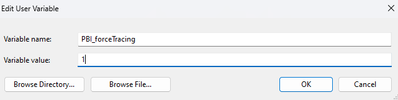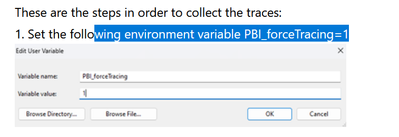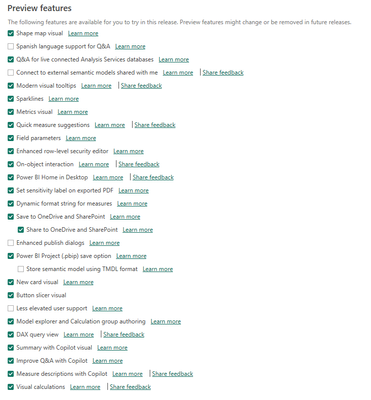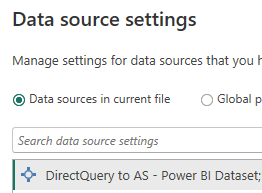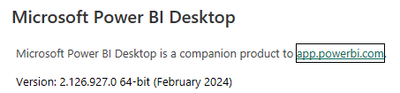FabCon is coming to Atlanta
Join us at FabCon Atlanta from March 16 - 20, 2026, for the ultimate Fabric, Power BI, AI and SQL community-led event. Save $200 with code FABCOMM.
Register now!- Power BI forums
- Get Help with Power BI
- Desktop
- Service
- Report Server
- Power Query
- Mobile Apps
- Developer
- DAX Commands and Tips
- Custom Visuals Development Discussion
- Health and Life Sciences
- Power BI Spanish forums
- Translated Spanish Desktop
- Training and Consulting
- Instructor Led Training
- Dashboard in a Day for Women, by Women
- Galleries
- Data Stories Gallery
- Themes Gallery
- Contests Gallery
- QuickViz Gallery
- Quick Measures Gallery
- Visual Calculations Gallery
- Notebook Gallery
- Translytical Task Flow Gallery
- TMDL Gallery
- R Script Showcase
- Webinars and Video Gallery
- Ideas
- Custom Visuals Ideas (read-only)
- Issues
- Issues
- Events
- Upcoming Events
The Power BI Data Visualization World Championships is back! Get ahead of the game and start preparing now! Learn more
- Power BI forums
- Forums
- Get Help with Power BI
- Power Query
- Re: Power BI error " Cube Table must have exactly ...
- Subscribe to RSS Feed
- Mark Topic as New
- Mark Topic as Read
- Float this Topic for Current User
- Bookmark
- Subscribe
- Printer Friendly Page
- Mark as New
- Bookmark
- Subscribe
- Mute
- Subscribe to RSS Feed
- Permalink
- Report Inappropriate Content
Power BI error " Cube Table must have exactly one island"
Hi PBI community,
Has anyone of you already encountered this error " Cube Table must have exactly one island"?
Can you help further understand
Solved! Go to Solution.
- Mark as New
- Bookmark
- Subscribe
- Mute
- Subscribe to RSS Feed
- Permalink
- Report Inappropriate Content
I had the same issue. It resolved when I added new features in the preview features and restarted Power BI. I think it was Store semantic model using TMDL format and Enhanced publish dialogs features
- Mark as New
- Bookmark
- Subscribe
- Mute
- Subscribe to RSS Feed
- Permalink
- Report Inappropriate Content
This issue has been fixed with the latest release of Desktop on March 4th (version 2.126.1261.0).
Thanks,
Farnoud
- Mark as New
- Bookmark
- Subscribe
- Mute
- Subscribe to RSS Feed
- Permalink
- Report Inappropriate Content
In order to diagnose the issue it would be helpful if anyone hitting this problem could collect and share their traces. The traces would include private information about your report, so you could DM me the zip file.
These are the steps in order to collect the traces:
1. Set the following environment variable PBI_forceTracing=1
2. Open and refresh the report and wait for the issue to reproduce
3. Collect the diagnostics package: File -> Options and settings -> Options -> Diagnostics -> Collect diagnostics information -> Save (collect the entire PBIDesktopDiagnosticInfo.####.zip file)
Thanks,
Farnoud
- Mark as New
- Bookmark
- Subscribe
- Mute
- Subscribe to RSS Feed
- Permalink
- Report Inappropriate Content
This issue has been fixed with the latest release of Desktop on March 4th (version 2.126.1261.0).
Thanks,
Farnoud
- Mark as New
- Bookmark
- Subscribe
- Mute
- Subscribe to RSS Feed
- Permalink
- Report Inappropriate Content
Getting the error still in 2.127.1080.0 (64-bit)
- Mark as New
- Bookmark
- Subscribe
- Mute
- Subscribe to RSS Feed
- Permalink
- Report Inappropriate Content
I checked my issue version again, on the Version: 2.127.1327.0 64-bit (March 2024), this did not give the Island error.
- Mark as New
- Bookmark
- Subscribe
- Mute
- Subscribe to RSS Feed
- Permalink
- Report Inappropriate Content
Because the status of this post is Solved, I created a new post.
- Mark as New
- Bookmark
- Subscribe
- Mute
- Subscribe to RSS Feed
- Permalink
- Report Inappropriate Content
Waiting on Farnoud (prob. different timezones). Does anyone know how to access the requested, where should I look for setting "edit user variable" below:
- Mark as New
- Bookmark
- Subscribe
- Mute
- Subscribe to RSS Feed
- Permalink
- Report Inappropriate Content
In windows search bar or control panel search bar, type and search "variables". Then go to "Edit environment variables for your account". There would be a window coming out, at the top you will see "User variables for xxx". Look down the user variables list, find the mentioned variable and edit. Hope it is clear enough.
- Mark as New
- Bookmark
- Subscribe
- Mute
- Subscribe to RSS Feed
- Permalink
- Report Inappropriate Content
Thank you, was not looking at windows settings, was looking within PBI.
- Mark as New
- Bookmark
- Subscribe
- Mute
- Subscribe to RSS Feed
- Permalink
- Report Inappropriate Content
This has to do with februari 2024 release, I had november installed and when i tried it in November version I dont get the same issue. So for now if you revert back to a previous version this error do not occur!
November can be downloaded here :
https://learn.microsoft.com/en-us/power-bi/fundamentals/desktop-latest-update-archive?tabs=powerbi-d...
- Mark as New
- Bookmark
- Subscribe
- Mute
- Subscribe to RSS Feed
- Permalink
- Report Inappropriate Content
I had the same issue. It resolved when I added new features in the preview features and restarted Power BI. I think it was Store semantic model using TMDL format and Enhanced publish dialogs features
- Mark as New
- Bookmark
- Subscribe
- Mute
- Subscribe to RSS Feed
- Permalink
- Report Inappropriate Content
Thank you. I had enabled Enhanced publish dialogs. I disabled this, restarted Power BI then it worked.
- Mark as New
- Bookmark
- Subscribe
- Mute
- Subscribe to RSS Feed
- Permalink
- Report Inappropriate Content
I tried that but still have the same issue!
- Mark as New
- Bookmark
- Subscribe
- Mute
- Subscribe to RSS Feed
- Permalink
- Report Inappropriate Content
Here are the preview features I have enabled at the moment
- Mark as New
- Bookmark
- Subscribe
- Mute
- Subscribe to RSS Feed
- Permalink
- Report Inappropriate Content
same issue remains for me on these settings too - incredibly frustrating, as we can't even rollback to old version without the headache of getting admin permissions to do so
- Mark as New
- Bookmark
- Subscribe
- Mute
- Subscribe to RSS Feed
- Permalink
- Report Inappropriate Content
In my scenario I was connecting to a published dataset (DirectQuery)
and that I am on the February 2024 build
- Mark as New
- Bookmark
- Subscribe
- Mute
- Subscribe to RSS Feed
- Permalink
- Report Inappropriate Content
Ah - in my case I am connecting to 2 different PowerBI Datasets (or semantic models are they're now called), one of them is composite, the other is not. I guess it could pertain to the workspace of the non-composite.
- Mark as New
- Bookmark
- Subscribe
- Mute
- Subscribe to RSS Feed
- Permalink
- Report Inappropriate Content
having said that - changing the connection location / workspaced for theses datasets have absolutely no bearing on this error.
- Mark as New
- Bookmark
- Subscribe
- Mute
- Subscribe to RSS Feed
- Permalink
- Report Inappropriate Content
This post may be of help Power BI error " Cube Table must have exactly one ... - Power Platform Community (microsoft.com)
- Mark as New
- Bookmark
- Subscribe
- Mute
- Subscribe to RSS Feed
- Permalink
- Report Inappropriate Content
If you haven't tried it already, open a blank power bi or template and connect one of the semantic models and try publishing to your workspace. You can then try adding the second model to narrow down if that is causing the cube table.
- Mark as New
- Bookmark
- Subscribe
- Mute
- Subscribe to RSS Feed
- Permalink
- Report Inappropriate Content
thanks for your help - it fixed itself the following morning - no changes my end, very strange
Helpful resources

Power BI Dataviz World Championships
The Power BI Data Visualization World Championships is back! Get ahead of the game and start preparing now!

| User | Count |
|---|---|
| 19 | |
| 9 | |
| 8 | |
| 7 | |
| 6 |