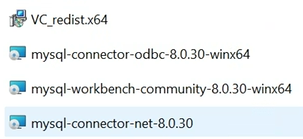Become a Certified Power BI Data Analyst!
Join us for an expert-led overview of the tools and concepts you'll need to pass exam PL-300. The first session starts on June 11th. See you there!
Get registered- Power BI forums
- Get Help with Power BI
- Desktop
- Service
- Report Server
- Power Query
- Mobile Apps
- Developer
- DAX Commands and Tips
- Custom Visuals Development Discussion
- Health and Life Sciences
- Power BI Spanish forums
- Translated Spanish Desktop
- Training and Consulting
- Instructor Led Training
- Dashboard in a Day for Women, by Women
- Galleries
- Webinars and Video Gallery
- Data Stories Gallery
- Themes Gallery
- Contests Gallery
- Quick Measures Gallery
- Notebook Gallery
- Translytical Task Flow Gallery
- R Script Showcase
- Ideas
- Custom Visuals Ideas (read-only)
- Issues
- Issues
- Events
- Upcoming Events
Power BI is turning 10! Let’s celebrate together with dataviz contests, interactive sessions, and giveaways. Register now.
- Power BI forums
- Forums
- Get Help with Power BI
- Power Query
- Re: Power BI Desktop - Unable to Connect to my loc...
- Subscribe to RSS Feed
- Mark Topic as New
- Mark Topic as Read
- Float this Topic for Current User
- Bookmark
- Subscribe
- Printer Friendly Page
- Mark as New
- Bookmark
- Subscribe
- Mute
- Subscribe to RSS Feed
- Permalink
- Report Inappropriate Content
Power BI Desktop - Unable to Connect
Details: "MySQL: We were unable to find a database provider with invariant name 'MySql.Data.MySqlClient'.
<br>This error could've been the result of provider-specific client software being required, but missing on this computer. To download client software for this provider, visit the following site and choose the 32-bit (x86) version of, at minimum, 'MySQL Connector/Net': https://go.microsoft.com/fwlink/?LinkId=278885"
Downloaded the client software, still same
So......halp
Solved! Go to Solution.
- Mark as New
- Bookmark
- Subscribe
- Mute
- Subscribe to RSS Feed
- Permalink
- Report Inappropriate Content
The problem solved by download and installed the latest version of client software 'mysql-connector-net-6.6.7.msi' from the below link "http://dev.mysql.com/downloads/connector/net/6.6.html". Now i can connect to my local MySql.
- Mark as New
- Bookmark
- Subscribe
- Mute
- Subscribe to RSS Feed
- Permalink
- Report Inappropriate Content
managed to solve the issue by installing mysql-connector-net-8.0.28
- Mark as New
- Bookmark
- Subscribe
- Mute
- Subscribe to RSS Feed
- Permalink
- Report Inappropriate Content
Hello Dear Community,
I'm struggling with a similiar error. My database is hosted on Amazon, and type of database is MySQL. The report is published to PowerBi service.
And on the desktop version of Power BI all is ok.
Please advise how to solve the issuer
- Mark as New
- Bookmark
- Subscribe
- Mute
- Subscribe to RSS Feed
- Permalink
- Report Inappropriate Content
this was it, thank you
at least in July 2023 with Windows 11
- Mark as New
- Bookmark
- Subscribe
- Mute
- Subscribe to RSS Feed
- Permalink
- Report Inappropriate Content
Downgraded everything to 8.0.24 (server + connector) and it is fixed the problem.
- Mark as New
- Bookmark
- Subscribe
- Mute
- Subscribe to RSS Feed
- Permalink
- Report Inappropriate Content
I get the error "We were unable to find a database provider with invariant name 'MySql.Data.MySqlClient'." and I can't find the x64 connector version to download. Does anyone know how to resolve this issue? I can't update my powerbi dashboards until this is resolved
- Mark as New
- Bookmark
- Subscribe
- Mute
- Subscribe to RSS Feed
- Permalink
- Report Inappropriate Content
Hello @disskira i have the same issue too. May i ask how you were able to fix it?
- Mark as New
- Bookmark
- Subscribe
- Mute
- Subscribe to RSS Feed
- Permalink
- Report Inappropriate Content
Hi all,
thanks for the proposed solutions, but installing the following has still not solved the issue, I still get the error
Can it be there is a version conflict somewhere?
Strange thing is : on 1 laptop I got it working (but on this laptop I'm connecting to MySQL already for some time for other projects), on another one never got it working so far.
Anybody any idea where to look further?
Thanks a lot!
Levien
- Mark as New
- Bookmark
- Subscribe
- Mute
- Subscribe to RSS Feed
- Permalink
- Report Inappropriate Content
Yes, I did.
- Mark as New
- Bookmark
- Subscribe
- Mute
- Subscribe to RSS Feed
- Permalink
- Report Inappropriate Content
Could you please let me know what link you used, please?
- Mark as New
- Bookmark
- Subscribe
- Mute
- Subscribe to RSS Feed
- Permalink
- Report Inappropriate Content
- Mark as New
- Bookmark
- Subscribe
- Mute
- Subscribe to RSS Feed
- Permalink
- Report Inappropriate Content
Just restart your on-premises data gateway (personal mode). It should work. It did for me.
- Mark as New
- Bookmark
- Subscribe
- Mute
- Subscribe to RSS Feed
- Permalink
- Report Inappropriate Content
Bom dia.. Estou com o mesmo problema, erro:
MySQL: Não conseguimos localizar um provedor de banco de dados com o nome invariável 'MySql.Data.MySqlClient'. Esse erro pode ter sido resultado da ausência de um software cliente específico do provedor necessário nesse computador. Para baixar o software cliente para esse provedor, visite o seguinte site e selecione a versão de 64 bits (x64), como mínimo, 'MySQL Connector/Net': https://go.microsoft.com/fwlink/?LinkId=278885
Já segui os passos da solução, porém não deu certo.
- Mark as New
- Bookmark
- Subscribe
- Mute
- Subscribe to RSS Feed
- Permalink
- Report Inappropriate Content
Hi Helger, I am also facing the same problem ! are you got any solution! somebody please help!!!![]()
- Mark as New
- Bookmark
- Subscribe
- Mute
- Subscribe to RSS Feed
- Permalink
- Report Inappropriate Content
The problem solved by download and installed the latest version of client software 'mysql-connector-net-6.6.7.msi' from the below link "http://dev.mysql.com/downloads/connector/net/6.6.html". Now i can connect to my local MySql.
- Mark as New
- Bookmark
- Subscribe
- Mute
- Subscribe to RSS Feed
- Permalink
- Report Inappropriate Content
This error seems to start showing up after upgrade of the connector to 8.0.33,
How do I downgrade back to the previous version please???
- Mark as New
- Bookmark
- Subscribe
- Mute
- Subscribe to RSS Feed
- Permalink
- Report Inappropriate Content
This is to confirm that DOWNGRADING from 8.0.33 version of NET connector using the Mysql installer fixed the problem.
Y'all should try downgrading too.
- Mark as New
- Bookmark
- Subscribe
- Mute
- Subscribe to RSS Feed
- Permalink
- Report Inappropriate Content
We cannot downgrade from 8.0.33 because the lower version is vulnerable to log4j. There as got to be real fix out there.
- Mark as New
- Bookmark
- Subscribe
- Mute
- Subscribe to RSS Feed
- Permalink
- Report Inappropriate Content
Hello @onifemi ,
May I ask which version did you use? Also should the. Mysql connector net and workbench have the. Same versions? Thanks
- Mark as New
- Bookmark
- Subscribe
- Mute
- Subscribe to RSS Feed
- Permalink
- Report Inappropriate Content
I'm having the same error but I don't see how to downgrade the version. How were you able to downgrade? I don't see that option. Did you uninstall and then find an older version to install? Thanks!
- Mark as New
- Bookmark
- Subscribe
- Mute
- Subscribe to RSS Feed
- Permalink
- Report Inappropriate Content
I have the same issue but the link doesn't seem to work anymore.
Do you have any other way to get it?
Thanks!