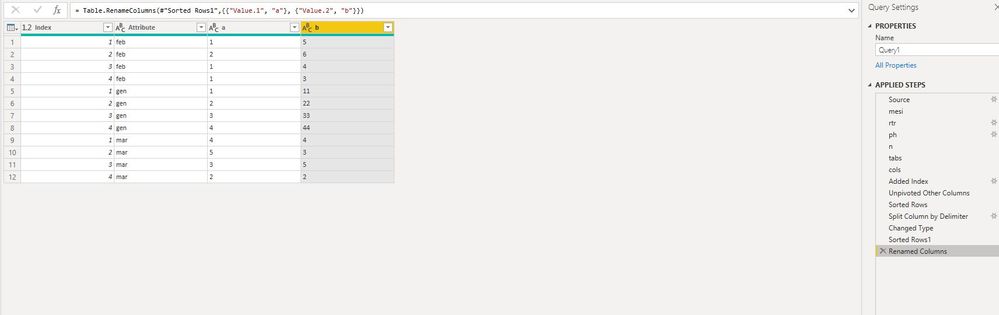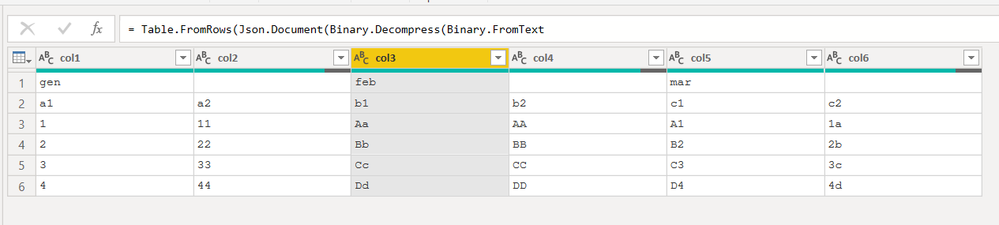Fabric Data Days starts November 4th!
Advance your Data & AI career with 50 days of live learning, dataviz contests, hands-on challenges, study groups & certifications and more!
Get registered- Power BI forums
- Get Help with Power BI
- Desktop
- Service
- Report Server
- Power Query
- Mobile Apps
- Developer
- DAX Commands and Tips
- Custom Visuals Development Discussion
- Health and Life Sciences
- Power BI Spanish forums
- Translated Spanish Desktop
- Training and Consulting
- Instructor Led Training
- Dashboard in a Day for Women, by Women
- Galleries
- Data Stories Gallery
- Themes Gallery
- Contests Gallery
- Quick Measures Gallery
- Visual Calculations Gallery
- Notebook Gallery
- Translytical Task Flow Gallery
- TMDL Gallery
- R Script Showcase
- Webinars and Video Gallery
- Ideas
- Custom Visuals Ideas (read-only)
- Issues
- Issues
- Events
- Upcoming Events
Get Fabric Certified for FREE during Fabric Data Days. Don't miss your chance! Learn more
- Power BI forums
- Forums
- Get Help with Power BI
- Power Query
- Re: Pivot or Unpivot Tables
- Subscribe to RSS Feed
- Mark Topic as New
- Mark Topic as Read
- Float this Topic for Current User
- Bookmark
- Subscribe
- Printer Friendly Page
- Mark as New
- Bookmark
- Subscribe
- Mute
- Subscribe to RSS Feed
- Permalink
- Report Inappropriate Content
Pivot or Unpivot Tables
Thanks A Lot
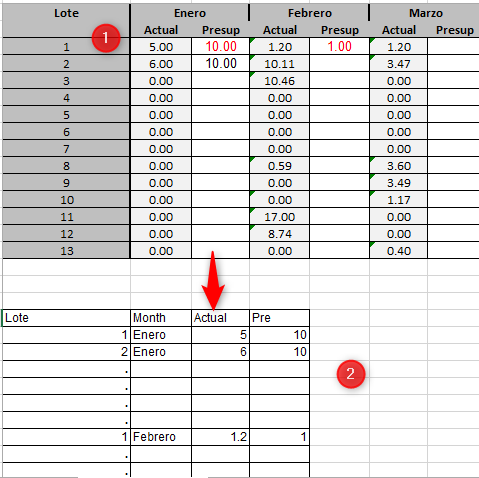
Solved! Go to Solution.
- Mark as New
- Bookmark
- Subscribe
- Mute
- Subscribe to RSS Feed
- Permalink
- Report Inappropriate Content
Hi @mrbajana
As tested, camargos88 and Rocco_sprmnt21 's suggestions are helpful.
let
Source = Table.FromRows(Json.Document(Binary.Decompress(Binary.FromText("VYuxDoAwCET/hblLAf2ZpkNNqlMd/P/BO2Qx4eCFl2tNrnlLEcw5jw/WeAi9NBkAfv+XpoJqLGRDPEKlII2F7KktlJEsWx5vaqroeyrLtkrvLw==", BinaryEncoding.Base64), Compression.Deflate)), let _t = ((type nullable text) meta [Serialized.Text = true]) in type table [col1 = _t, col2 = _t, col3 = _t, col4 = _t, col5 = _t, col6 = _t]),
mesi = List.RemoveMatchingItems( Record.FieldValues(Source{0}),{""}),
rtr = Table.Skip(Source,1),
ph = Table.PromoteHeaders(rtr, [PromoteAllScalars=true]),
n=List.Count(mesi),
tabs=List.Accumulate({0..n-1},ph,(s,c)=> Table.CombineColumns(s,{cols{2*c}, cols{2*c+1}},Combiner.CombineTextByDelimiter(":", QuoteStyle.None),mesi{c})),
cols=Table.ColumnNames(ph),
#"Added Index" = Table.AddIndexColumn(tabs, "Index", 1, 1),
#"Unpivoted Other Columns" = Table.UnpivotOtherColumns(#"Added Index", {"Index"}, "Attribute", "Value"),
#"Sorted Rows" = Table.Sort(#"Unpivoted Other Columns",{{"Attribute", Order.Ascending}, {"Value", Order.Ascending}}),
#"Split Column by Delimiter" = Table.SplitColumn(#"Sorted Rows", "Value", Splitter.SplitTextByDelimiter(":", QuoteStyle.Csv), {"Value.1", "Value.2"}),
#"Changed Type" = Table.TransformColumnTypes(#"Split Column by Delimiter",{{"Value.1", type text}, {"Value.2", type text}}),
#"Sorted Rows1" = Table.Sort(#"Changed Type",{{"Attribute", Order.Ascending}, {"Index", Order.Ascending}}),
#"Renamed Columns" = Table.RenameColumns(#"Sorted Rows1",{{"Value.1", "a"}, {"Value.2", "b"}})
in
#"Renamed Columns"
Best Regards
Maggie
Community Support Team _ Maggie Li
If this post helps, then please consider Accept it as the solution to help the other members find it more quickly.
- Mark as New
- Bookmark
- Subscribe
- Mute
- Subscribe to RSS Feed
- Permalink
- Report Inappropriate Content
Hi @mrbajana
As tested, camargos88 and Rocco_sprmnt21 's suggestions are helpful.
let
Source = Table.FromRows(Json.Document(Binary.Decompress(Binary.FromText("VYuxDoAwCET/hblLAf2ZpkNNqlMd/P/BO2Qx4eCFl2tNrnlLEcw5jw/WeAi9NBkAfv+XpoJqLGRDPEKlII2F7KktlJEsWx5vaqroeyrLtkrvLw==", BinaryEncoding.Base64), Compression.Deflate)), let _t = ((type nullable text) meta [Serialized.Text = true]) in type table [col1 = _t, col2 = _t, col3 = _t, col4 = _t, col5 = _t, col6 = _t]),
mesi = List.RemoveMatchingItems( Record.FieldValues(Source{0}),{""}),
rtr = Table.Skip(Source,1),
ph = Table.PromoteHeaders(rtr, [PromoteAllScalars=true]),
n=List.Count(mesi),
tabs=List.Accumulate({0..n-1},ph,(s,c)=> Table.CombineColumns(s,{cols{2*c}, cols{2*c+1}},Combiner.CombineTextByDelimiter(":", QuoteStyle.None),mesi{c})),
cols=Table.ColumnNames(ph),
#"Added Index" = Table.AddIndexColumn(tabs, "Index", 1, 1),
#"Unpivoted Other Columns" = Table.UnpivotOtherColumns(#"Added Index", {"Index"}, "Attribute", "Value"),
#"Sorted Rows" = Table.Sort(#"Unpivoted Other Columns",{{"Attribute", Order.Ascending}, {"Value", Order.Ascending}}),
#"Split Column by Delimiter" = Table.SplitColumn(#"Sorted Rows", "Value", Splitter.SplitTextByDelimiter(":", QuoteStyle.Csv), {"Value.1", "Value.2"}),
#"Changed Type" = Table.TransformColumnTypes(#"Split Column by Delimiter",{{"Value.1", type text}, {"Value.2", type text}}),
#"Sorted Rows1" = Table.Sort(#"Changed Type",{{"Attribute", Order.Ascending}, {"Index", Order.Ascending}}),
#"Renamed Columns" = Table.RenameColumns(#"Sorted Rows1",{{"Value.1", "a"}, {"Value.2", "b"}})
in
#"Renamed Columns"
Best Regards
Maggie
Community Support Team _ Maggie Li
If this post helps, then please consider Accept it as the solution to help the other members find it more quickly.
- Mark as New
- Bookmark
- Subscribe
- Mute
- Subscribe to RSS Feed
- Permalink
- Report Inappropriate Content
I'm sure there is a better way to do what you ask, but try to use a scheme like this pending a more suitable solution.
All the steps are done by GUI
let
Source = Table.FromRows(Json.Document(Binary.Decompress(Binary.FromText("HYm5EcAwDMN2Ye3GzwJ5ttCpSOL9Z4iIAjgeGKGupm4dBpEeZQuNmsM6DSK9vLPmtC6DSB/vqrms2yDSVuYP", BinaryEncoding.Base64), Compression.Deflate)), let _t = ((type text) meta [Serialized.Text = true]) in type table [a1 = _t, a2 = _t, b1 = _t, b2 = _t, c1 = _t, c2 = _t]),
#"Changed Type" = Table.TransformColumnTypes(Source,{{"a1", Int64.Type}, {"a2", Int64.Type}, {"b1", type text}, {"b2", type text}}),
#"Added Index" = Table.AddIndexColumn(#"Changed Type", "Index", 1, 1),
#"Merged Columns" = Table.CombineColumns(#"Added Index",{"c1", "c2"},Combiner.CombineTextByDelimiter(":", QuoteStyle.None),"Merged.2"),
#"Merged Columns1" = Table.CombineColumns(Table.TransformColumnTypes(#"Merged Columns", {{"a1", type text}, {"a2", type text}}, "it-IT"),{"a1", "a2"},Combiner.CombineTextByDelimiter(":", QuoteStyle.None),"Merged"),
#"Merged Columns2" = Table.CombineColumns(#"Merged Columns1",{"b1", "b2"},Combiner.CombineTextByDelimiter(":", QuoteStyle.None),"Merged.1"),
#"Unpivoted Other Columns" = Table.UnpivotOtherColumns(#"Merged Columns2", {"Index"}, "Attribute", "Value"),
#"Sorted Rows" = Table.Sort(#"Unpivoted Other Columns",{{"Attribute", Order.Ascending}, {"Value", Order.Ascending}}),
#"Split Column by Delimiter" = Table.SplitColumn(#"Sorted Rows", "Value", Splitter.SplitTextByDelimiter(":", QuoteStyle.Csv), {"Value.1", "Value.2"}),
#"Changed Type1" = Table.TransformColumnTypes(#"Split Column by Delimiter",{{"Value.1", type text}, {"Value.2", type text}})
in
#"Changed Type1"
- Mark as New
- Bookmark
- Subscribe
- Mute
- Subscribe to RSS Feed
- Permalink
- Report Inappropriate Content
Hi @mrbajana waiting for you to respond to the request of @camargos88 , which is also mine, I assume that you have a table of this structure:
if so, a more general solution than the one already proposed is the following.
Try it and let us know ...
let
Source = Table.FromRows(Json.Document(Binary.Decompress(Binary.FromText("Jcy7DYAwDEXRXVynIWEBAltEKZwPVFCwf4GvkdDR1XNEKXLNR4LYd872x60vUUMRXaw0Go1qVKd69Du5wKawgW/qZ55HyPw6Z/Ct+TlZJtg77OBb9/NqucIx4ADfhtT6AQ==", BinaryEncoding.Base64), Compression.Deflate)), let _t = ((type text) meta [Serialized.Text = true]) in type table [col1 = _t, col2 = _t, col3 = _t, col4 = _t, col5 = _t, col6 = _t]),
mesi = List.RemoveMatchingItems( Record.FieldValues(Source{0}),{""}),
rtr = Table.Skip(Source,1),
ph = Table.PromoteHeaders(rtr, [PromoteAllScalars=true]),
n=List.Count(mesi),
tabs=List.Accumulate({0..n-1},ph,(s,c)=> Table.CombineColumns(s,{cols{2*c}, cols{2*c+1}},Combiner.CombineTextByDelimiter(":", QuoteStyle.None),mesi{c})),
cols=Table.ColumnNames(ph),
#"Added Index" = Table.AddIndexColumn(tabs, "Index", 1, 1),
#"Unpivoted Other Columns" = Table.UnpivotOtherColumns(#"Added Index", {"Index"}, "Attribute", "Value"),
#"Sorted Rows" = Table.Sort(#"Unpivoted Other Columns",{{"Attribute", Order.Ascending}, {"Value", Order.Ascending}})
in
#"Sorted Rows"
- Mark as New
- Bookmark
- Subscribe
- Mute
- Subscribe to RSS Feed
- Permalink
- Report Inappropriate Content
Helpful resources

Fabric Data Days
Advance your Data & AI career with 50 days of live learning, contests, hands-on challenges, study groups & certifications and more!

Power BI Monthly Update - October 2025
Check out the October 2025 Power BI update to learn about new features.

| User | Count |
|---|---|
| 9 | |
| 6 | |
| 4 | |
| 3 | |
| 3 |