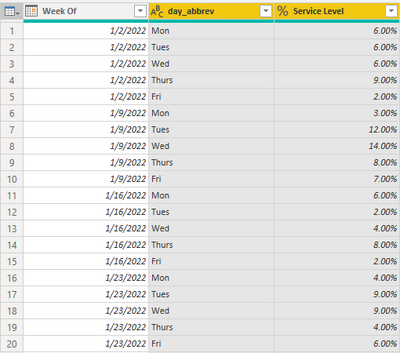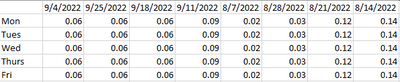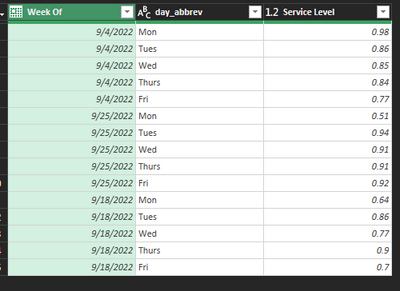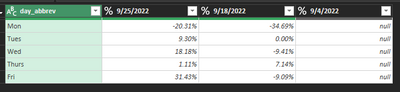FabCon is coming to Atlanta
Join us at FabCon Atlanta from March 16 - 20, 2026, for the ultimate Fabric, Power BI, AI and SQL community-led event. Save $200 with code FABCOMM.
Register now!- Power BI forums
- Get Help with Power BI
- Desktop
- Service
- Report Server
- Power Query
- Mobile Apps
- Developer
- DAX Commands and Tips
- Custom Visuals Development Discussion
- Health and Life Sciences
- Power BI Spanish forums
- Translated Spanish Desktop
- Training and Consulting
- Instructor Led Training
- Dashboard in a Day for Women, by Women
- Galleries
- Data Stories Gallery
- Themes Gallery
- Contests Gallery
- QuickViz Gallery
- Quick Measures Gallery
- Visual Calculations Gallery
- Notebook Gallery
- Translytical Task Flow Gallery
- TMDL Gallery
- R Script Showcase
- Webinars and Video Gallery
- Ideas
- Custom Visuals Ideas (read-only)
- Issues
- Issues
- Events
- Upcoming Events
The Power BI Data Visualization World Championships is back! Get ahead of the game and start preparing now! Learn more
- Power BI forums
- Forums
- Get Help with Power BI
- Power Query
- Pivot Data by Weekday
- Subscribe to RSS Feed
- Mark Topic as New
- Mark Topic as Read
- Float this Topic for Current User
- Bookmark
- Subscribe
- Printer Friendly Page
- Mark as New
- Bookmark
- Subscribe
- Mute
- Subscribe to RSS Feed
- Permalink
- Report Inappropriate Content
Pivot Data by Weekday
Hello! I am trying to either unpivot or pivot my data from the top format into the bottom format in order to calculate percent difference week over week. Thank you!
- Mark as New
- Bookmark
- Subscribe
- Mute
- Subscribe to RSS Feed
- Permalink
- Report Inappropriate Content
Sure thing
| Week Of | day_abbrev | Service Level |
| 9/4/2022 | Mon | 0.98 |
| 9/4/2022 | Tues | 0.86 |
| 9/4/2022 | Wed | 0.85 |
| 9/4/2022 | Thurs | 0.84 |
| 9/4/2022 | Fri | 0.77 |
| 9/25/2022 | Mon | 0.51 |
| 9/25/2022 | Tues | 0.94 |
| 9/25/2022 | Wed | 0.91 |
| 9/25/2022 | Thurs | 0.91 |
| 9/25/2022 | Fri | 0.92 |
| 9/18/2022 | Mon | 0.64 |
| 9/18/2022 | Tues | 0.86 |
| 9/18/2022 | Wed | 0.77 |
| 9/18/2022 | Thurs | 0.9 |
| 9/18/2022 | Fri | 0.7 |
- Mark as New
- Bookmark
- Subscribe
- Mute
- Subscribe to RSS Feed
- Permalink
- Report Inappropriate Content
Hopefully I've understood what you want, as you do not show the desired results based on the source data.
I assume you want the percent change for each weekdays Service Level.
Read the comments and explore the Applied Steps to understand the algorithm:
Original Data
let
//change next line to reflect your actual data source
Source = Excel.CurrentWorkbook(){[Name="Table9"]}[Content],
//set correct data types
#"Changed Type" = Table.TransformColumnTypes(Source,{
{"Week Of", type date},
{"day_abbrev", type text},
{"Service Level", type number}
}),
//Sort by Week Of, Descending
#"Sorted Rows" = Table.Sort(#"Changed Type",{{"Week Of", Order.Descending}}),
//Group by Weekday
// Generate List of percent changes based on week to week change
// Return Week Of Date and Percent change columns
#"Grouped Rows" = Table.Group(#"Sorted Rows", {"day_abbrev"}, {
{"Change", (t)=>
Table.FromColumns({t[Week Of]} &
{List.Generate(
()=>[d=(t[Service Level]{0} - t[Service Level]{1}) / t[Service Level]{1}, idx=0],
each [idx] < (Table.RowCount(t)),
each [d=try (t[Service Level]{[idx]+1} - t[Service Level]{[idx]+2}) / t[Service Level]{[idx]+2} otherwise null, idx=[idx]+1],
each [d])}),
type table[Column1=date, Column2=Percentage.Type]}
}),
#"Expanded Percent Change" = Table.ExpandTableColumn(#"Grouped Rows", "Change",
{"Column1", "Column2"},{"Week Of", "Percent Change"}),
//Pivot on Week Of, with no aggregaton
#"Pivoted Column" = Table.Pivot(Table.TransformColumnTypes(#"Expanded Percent Change",
{{"Week Of", type text}}, "en-US"),
List.Distinct(Table.TransformColumnTypes(#"Expanded Percent Change",
{{"Week Of", type text}}, "en-US")[#"Week Of"]), "Week Of", "Percent Change"),
//add day number column for sorting
// then sort by day number and remove that column
#"Added Custom" = Table.AddColumn(#"Pivoted Column", "day number",
each List.PositionOf({"Mon","Tues","Wed","Thurs","Fri"},[day_abbrev])),
#"Sorted Rows1" = Table.Sort(#"Added Custom",{{"day number", Order.Ascending}}),
#"Removed Columns" = Table.RemoveColumns(#"Sorted Rows1",{"day number"})
in
#"Removed Columns"Results
- Mark as New
- Bookmark
- Subscribe
- Mute
- Subscribe to RSS Feed
- Permalink
- Report Inappropriate Content
It would be helpful if you posted your source data as text which can be copy/pasted, rather than as a screenshot.
Helpful resources

Power BI Dataviz World Championships
The Power BI Data Visualization World Championships is back! Get ahead of the game and start preparing now!

| User | Count |
|---|---|
| 17 | |
| 9 | |
| 9 | |
| 7 | |
| 7 |