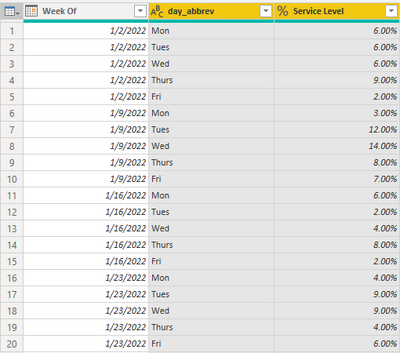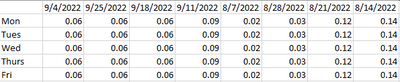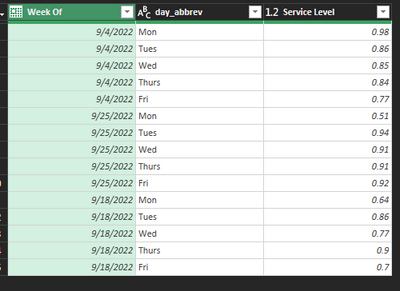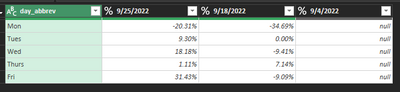Join the Fabric User Panel to shape the future of Fabric.
Share feedback directly with Fabric product managers, participate in targeted research studies and influence the Fabric roadmap.
Sign up now- Power BI forums
- Get Help with Power BI
- Desktop
- Service
- Report Server
- Power Query
- Mobile Apps
- Developer
- DAX Commands and Tips
- Custom Visuals Development Discussion
- Health and Life Sciences
- Power BI Spanish forums
- Translated Spanish Desktop
- Training and Consulting
- Instructor Led Training
- Dashboard in a Day for Women, by Women
- Galleries
- Data Stories Gallery
- Themes Gallery
- Contests Gallery
- QuickViz Gallery
- Quick Measures Gallery
- Visual Calculations Gallery
- Notebook Gallery
- Translytical Task Flow Gallery
- TMDL Gallery
- R Script Showcase
- Webinars and Video Gallery
- Ideas
- Custom Visuals Ideas (read-only)
- Issues
- Issues
- Events
- Upcoming Events
Get Fabric certified for FREE! Don't miss your chance! Learn more
- Power BI forums
- Forums
- Get Help with Power BI
- Power Query
- Pivot Data by Weekday
- Subscribe to RSS Feed
- Mark Topic as New
- Mark Topic as Read
- Float this Topic for Current User
- Bookmark
- Subscribe
- Printer Friendly Page
- Mark as New
- Bookmark
- Subscribe
- Mute
- Subscribe to RSS Feed
- Permalink
- Report Inappropriate Content
Pivot Data by Weekday
Hello! I am trying to either unpivot or pivot my data from the top format into the bottom format in order to calculate percent difference week over week. Thank you!
- Mark as New
- Bookmark
- Subscribe
- Mute
- Subscribe to RSS Feed
- Permalink
- Report Inappropriate Content
Sure thing
| Week Of | day_abbrev | Service Level |
| 9/4/2022 | Mon | 0.98 |
| 9/4/2022 | Tues | 0.86 |
| 9/4/2022 | Wed | 0.85 |
| 9/4/2022 | Thurs | 0.84 |
| 9/4/2022 | Fri | 0.77 |
| 9/25/2022 | Mon | 0.51 |
| 9/25/2022 | Tues | 0.94 |
| 9/25/2022 | Wed | 0.91 |
| 9/25/2022 | Thurs | 0.91 |
| 9/25/2022 | Fri | 0.92 |
| 9/18/2022 | Mon | 0.64 |
| 9/18/2022 | Tues | 0.86 |
| 9/18/2022 | Wed | 0.77 |
| 9/18/2022 | Thurs | 0.9 |
| 9/18/2022 | Fri | 0.7 |
- Mark as New
- Bookmark
- Subscribe
- Mute
- Subscribe to RSS Feed
- Permalink
- Report Inappropriate Content
Hopefully I've understood what you want, as you do not show the desired results based on the source data.
I assume you want the percent change for each weekdays Service Level.
Read the comments and explore the Applied Steps to understand the algorithm:
Original Data
let
//change next line to reflect your actual data source
Source = Excel.CurrentWorkbook(){[Name="Table9"]}[Content],
//set correct data types
#"Changed Type" = Table.TransformColumnTypes(Source,{
{"Week Of", type date},
{"day_abbrev", type text},
{"Service Level", type number}
}),
//Sort by Week Of, Descending
#"Sorted Rows" = Table.Sort(#"Changed Type",{{"Week Of", Order.Descending}}),
//Group by Weekday
// Generate List of percent changes based on week to week change
// Return Week Of Date and Percent change columns
#"Grouped Rows" = Table.Group(#"Sorted Rows", {"day_abbrev"}, {
{"Change", (t)=>
Table.FromColumns({t[Week Of]} &
{List.Generate(
()=>[d=(t[Service Level]{0} - t[Service Level]{1}) / t[Service Level]{1}, idx=0],
each [idx] < (Table.RowCount(t)),
each [d=try (t[Service Level]{[idx]+1} - t[Service Level]{[idx]+2}) / t[Service Level]{[idx]+2} otherwise null, idx=[idx]+1],
each [d])}),
type table[Column1=date, Column2=Percentage.Type]}
}),
#"Expanded Percent Change" = Table.ExpandTableColumn(#"Grouped Rows", "Change",
{"Column1", "Column2"},{"Week Of", "Percent Change"}),
//Pivot on Week Of, with no aggregaton
#"Pivoted Column" = Table.Pivot(Table.TransformColumnTypes(#"Expanded Percent Change",
{{"Week Of", type text}}, "en-US"),
List.Distinct(Table.TransformColumnTypes(#"Expanded Percent Change",
{{"Week Of", type text}}, "en-US")[#"Week Of"]), "Week Of", "Percent Change"),
//add day number column for sorting
// then sort by day number and remove that column
#"Added Custom" = Table.AddColumn(#"Pivoted Column", "day number",
each List.PositionOf({"Mon","Tues","Wed","Thurs","Fri"},[day_abbrev])),
#"Sorted Rows1" = Table.Sort(#"Added Custom",{{"day number", Order.Ascending}}),
#"Removed Columns" = Table.RemoveColumns(#"Sorted Rows1",{"day number"})
in
#"Removed Columns"Results
- Mark as New
- Bookmark
- Subscribe
- Mute
- Subscribe to RSS Feed
- Permalink
- Report Inappropriate Content
It would be helpful if you posted your source data as text which can be copy/pasted, rather than as a screenshot.
Helpful resources

Join our Community Sticker Challenge 2026
If you love stickers, then you will definitely want to check out our Community Sticker Challenge!

Power BI Monthly Update - January 2026
Check out the January 2026 Power BI update to learn about new features.

| User | Count |
|---|---|
| 13 | |
| 11 | |
| 11 | |
| 7 | |
| 6 |