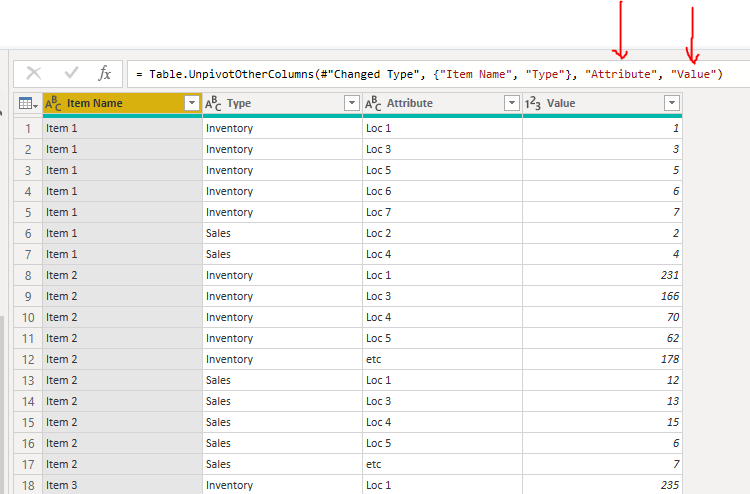Party with Power BI’s own Guy in a Cube
Power BI is turning 10! Tune in for a special live episode on July 24 with behind-the-scenes stories, product evolution highlights, and a sneak peek at what’s in store for the future.
Save the date- Power BI forums
- Get Help with Power BI
- Desktop
- Service
- Report Server
- Power Query
- Mobile Apps
- Developer
- DAX Commands and Tips
- Custom Visuals Development Discussion
- Health and Life Sciences
- Power BI Spanish forums
- Translated Spanish Desktop
- Training and Consulting
- Instructor Led Training
- Dashboard in a Day for Women, by Women
- Galleries
- Webinars and Video Gallery
- Data Stories Gallery
- Themes Gallery
- Contests Gallery
- Quick Measures Gallery
- Notebook Gallery
- Translytical Task Flow Gallery
- R Script Showcase
- Ideas
- Custom Visuals Ideas (read-only)
- Issues
- Issues
- Events
- Upcoming Events
Enhance your career with this limited time 50% discount on Fabric and Power BI exams. Ends August 31st. Request your voucher.
- Power BI forums
- Forums
- Get Help with Power BI
- Power Query
- Re: Partially transpose table and replicate column...
- Subscribe to RSS Feed
- Mark Topic as New
- Mark Topic as Read
- Float this Topic for Current User
- Bookmark
- Subscribe
- Printer Friendly Page
- Mark as New
- Bookmark
- Subscribe
- Mute
- Subscribe to RSS Feed
- Permalink
- Report Inappropriate Content
Partially transpose table and replicate column's values recursively for 2 rows
Hello to all! I am completely new to this community and to powerbi and query in general but already found the great benefits you might have by properly using this tool. now that i have started using it i already stumbled over my first big issue which i could not solve by myself. I have the following situation - i have an excel sheet which shows me the inventory and sales of several products in different locations. The problem is that any product repeats itself twice (2 Rows - 1 x Inventory + 1 x Sales) and then the appropriate values per location are displayed on the columns (Loc A | Loc B | Loc C etc.). What i would need to do now, is to replicate these 2 lines (Inventory & Sales) for ANY of these location columns and insert the appropriate values there. So basically i partially need to transpose only the columns of Locations onto the lines => this is what it actually looks like
| Item Name | Type | Loc 1 | Loc 2 | Loc 3 | Loc 4 | Loc 5 | Loc 6 | Loc 7 | Loc 8 | etc |
| Item 1 | Inventory | 1 | 3 | 5 | 6 | 7 | ||||
| Item 1 | Sales | 2 | 4 | |||||||
| Item 2 | Inventory | 231 | 166 | 70 | 62 | 178 | ||||
| Item 2 | Sales | 12 | 13 | 15 | 6 | 7 | ||||
| Item 3 | Inventory | 235 | 34 | 182 | 49 | 43 | 43 | 43 | 115 | 191 |
| Item 3 | Sales | 13 | 5 | 6 | 12 | 11 | 6 | 15 | 7 | 12 |
Now what i would need to do is that fow any item and Type the LOCATION culumns must be "transposed" onto the lines which should look somehow like this
| Item | Type | Location | Value |
| Item1 | Inventory | Loc 1 | 1 |
| Item1 | Inventory | Loc 2 | |
| Item1 | Inventory | Loc 3 | 3 |
| Item1 | Inventory | Loc 4 |
|
| etc. all Inventory types |
| ||
| Item1 | Sales | Loc 1 |
|
| Item1 | Sales | Loc 2 | 2 |
| etc. all Sales Type |
| ||
| Item2 | Inventory | Loc 1 | 231 |
| and so on and so forth |
| ||
|
I guess that i am not the first one having these kind of issue or need but unfortunately i was not able to find anything which could give me a hint of what i could do to solve this in an elegant manner. Any help would be highly appreciated !!
Thanks a lot !!
Solved! Go to Solution.
- Mark as New
- Bookmark
- Subscribe
- Mute
- Subscribe to RSS Feed
- Permalink
- Report Inappropriate Content
Hi @padinator ,
In Power Query, multi-select (Ctrl+click) your [Item Name] and [Type] fields.
Then, on the Transform tab, go to Unpivot Columns > Unpivot Other Columns.
You can overtype the values highlighted below in the formula bar to change the names of the new columns to something that makes more sense:
Pete
Now accepting Kudos! If my post helped you, why not give it a thumbs-up?
Proud to be a Datanaut!
- Mark as New
- Bookmark
- Subscribe
- Mute
- Subscribe to RSS Feed
- Permalink
- Report Inappropriate Content
Hi @padinator ,
In Power Query, multi-select (Ctrl+click) your [Item Name] and [Type] fields.
Then, on the Transform tab, go to Unpivot Columns > Unpivot Other Columns.
You can overtype the values highlighted below in the formula bar to change the names of the new columns to something that makes more sense:
Pete
Now accepting Kudos! If my post helped you, why not give it a thumbs-up?
Proud to be a Datanaut!
- Mark as New
- Bookmark
- Subscribe
- Mute
- Subscribe to RSS Feed
- Permalink
- Report Inappropriate Content
Genius! Man thats nearly too easy :)) thanks a lot! Really appreaciate your help!
- Mark as New
- Bookmark
- Subscribe
- Mute
- Subscribe to RSS Feed
- Permalink
- Report Inappropriate Content
LOL! Welcome to Power Query 👍
Now accepting Kudos! If my post helped you, why not give it a thumbs-up?
Proud to be a Datanaut!
Helpful resources

Power BI Monthly Update - July 2025
Check out the July 2025 Power BI update to learn about new features.

Join our Fabric User Panel
This is your chance to engage directly with the engineering team behind Fabric and Power BI. Share your experiences and shape the future.