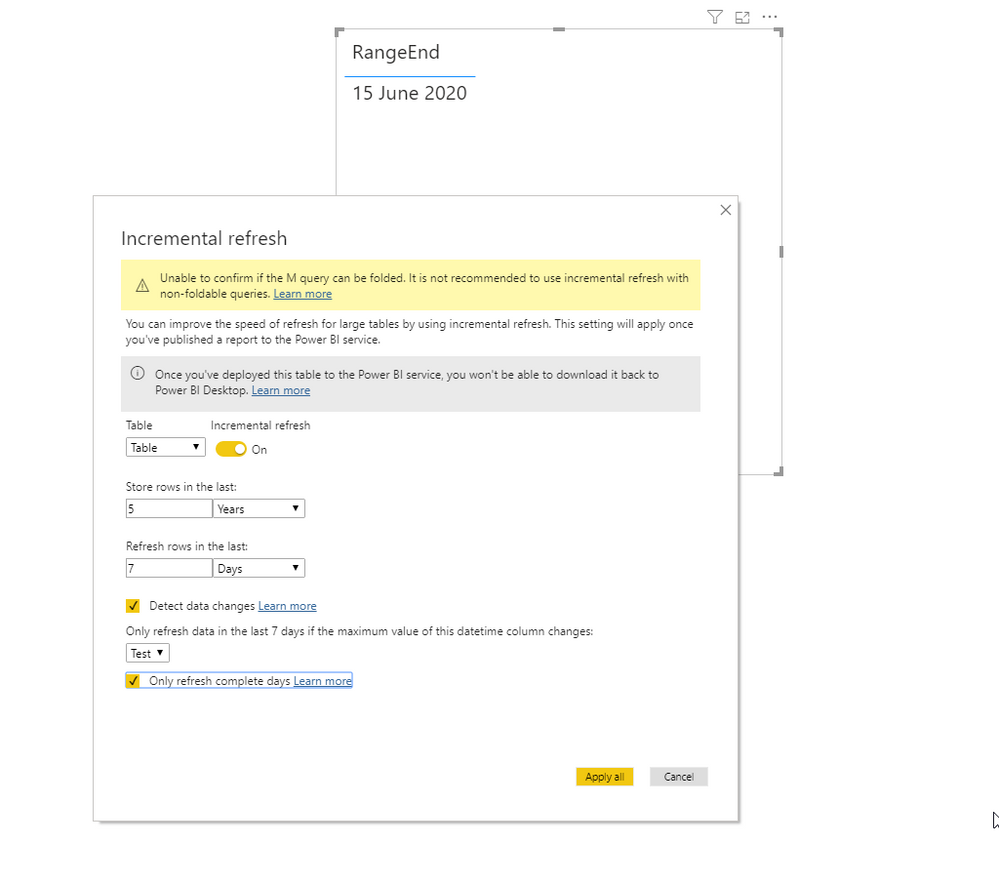FabCon is coming to Atlanta
Join us at FabCon Atlanta from March 16 - 20, 2026, for the ultimate Fabric, Power BI, AI and SQL community-led event. Save $200 with code FABCOMM.
Register now!- Power BI forums
- Get Help with Power BI
- Desktop
- Service
- Report Server
- Power Query
- Mobile Apps
- Developer
- DAX Commands and Tips
- Custom Visuals Development Discussion
- Health and Life Sciences
- Power BI Spanish forums
- Translated Spanish Desktop
- Training and Consulting
- Instructor Led Training
- Dashboard in a Day for Women, by Women
- Galleries
- Data Stories Gallery
- Themes Gallery
- Contests Gallery
- QuickViz Gallery
- Quick Measures Gallery
- Visual Calculations Gallery
- Notebook Gallery
- Translytical Task Flow Gallery
- TMDL Gallery
- R Script Showcase
- Webinars and Video Gallery
- Ideas
- Custom Visuals Ideas (read-only)
- Issues
- Issues
- Events
- Upcoming Events
The Power BI Data Visualization World Championships is back! It's time to submit your entry. Live now!
- Power BI forums
- Forums
- Get Help with Power BI
- Power Query
- Re: Parameter from dynamic value?
- Subscribe to RSS Feed
- Mark Topic as New
- Mark Topic as Read
- Float this Topic for Current User
- Bookmark
- Subscribe
- Printer Friendly Page
- Mark as New
- Bookmark
- Subscribe
- Mute
- Subscribe to RSS Feed
- Permalink
- Report Inappropriate Content
Parameter from dynamic value?
For incremental refresh I want to make a parameter called RangeEnd that takes yesterday's date. I thought I could use a list query Date.AddDays(DateTime.LocalNow(), -1) to make this parameter dynamic. But I can't get it to work. Here it says dynamic parameters are not possible. Is this still true? Does anyone know a way around this?
Solved! Go to Solution.
- Mark as New
- Bookmark
- Subscribe
- Mute
- Subscribe to RSS Feed
- Permalink
- Report Inappropriate Content
Hi @richard-powerbi
Based on your link:
Date.AddDays(DateTime.LocalNow(), -1) meta [IsParameterQuery=true, Type="DateTime", IsParameterQueryRequired=true]
And test:
let
Source = Table.FromRows(Json.Document(Binary.Decompress(Binary.FromText("Lcy5EYBAEMTAXNbGQMDxxLJ1+acBNcJpT+qutebSRdziHo844hmveMfH6o+tMcceB3jABT5wwneZLw==", BinaryEncoding.Base64), Compression.Deflate)), let _t = ((type nullable text) meta [Serialized.Text = true]) in type table [Column1 = _t]),
#"Changed Type" = Table.TransformColumnTypes(Source,{{"Column1", Int64.Type}}),
Test = Table.AddColumn(#"Changed Type", "Test", each DateTime.Date(Date.AddMonths(RangeEnd, -[Column1])), type date),
#"Filtered Rows" = Table.SelectRows(Test, each [Test] > DateTime.Date(RangeStart) and [Test] <= DateTime.Date(RangeEnd))
in
#"Filtered Rows"- Mark as New
- Bookmark
- Subscribe
- Mute
- Subscribe to RSS Feed
- Permalink
- Report Inappropriate Content
Hi @richard-powerbi
Based on your link:
Date.AddDays(DateTime.LocalNow(), -1) meta [IsParameterQuery=true, Type="DateTime", IsParameterQueryRequired=true]
And test:
let
Source = Table.FromRows(Json.Document(Binary.Decompress(Binary.FromText("Lcy5EYBAEMTAXNbGQMDxxLJ1+acBNcJpT+qutebSRdziHo844hmveMfH6o+tMcceB3jABT5wwneZLw==", BinaryEncoding.Base64), Compression.Deflate)), let _t = ((type nullable text) meta [Serialized.Text = true]) in type table [Column1 = _t]),
#"Changed Type" = Table.TransformColumnTypes(Source,{{"Column1", Int64.Type}}),
Test = Table.AddColumn(#"Changed Type", "Test", each DateTime.Date(Date.AddMonths(RangeEnd, -[Column1])), type date),
#"Filtered Rows" = Table.SelectRows(Test, each [Test] > DateTime.Date(RangeStart) and [Test] <= DateTime.Date(RangeEnd))
in
#"Filtered Rows"- Mark as New
- Bookmark
- Subscribe
- Mute
- Subscribe to RSS Feed
- Permalink
- Report Inappropriate Content
@Smauro So I understand it correctly that the only trick you did was add the code below?
meta [IsParameterQuery=true, Type="DateTime", IsParameterQueryRequired=true]Ahhh so it's this trick:
https://www.excelguru.ca/blog/2018/05/30/creating-dynamic-parameters-in-power-query/
Thanks!
Helpful resources

Power BI Dataviz World Championships
The Power BI Data Visualization World Championships is back! It's time to submit your entry.

Power BI Monthly Update - January 2026
Check out the January 2026 Power BI update to learn about new features.

| User | Count |
|---|---|
| 11 | |
| 10 | |
| 8 | |
| 7 | |
| 7 |