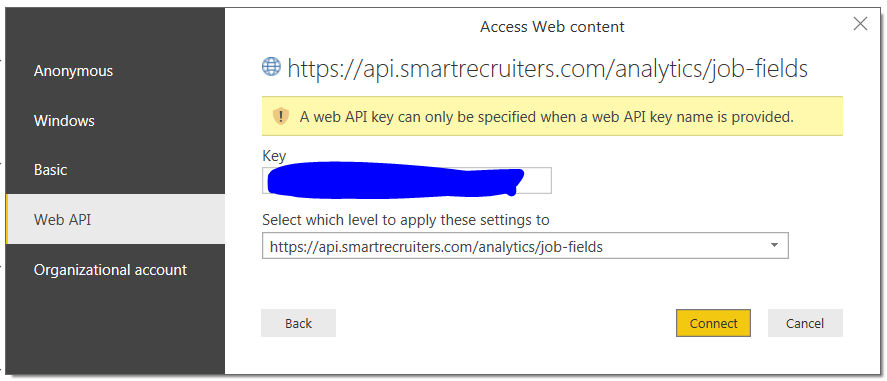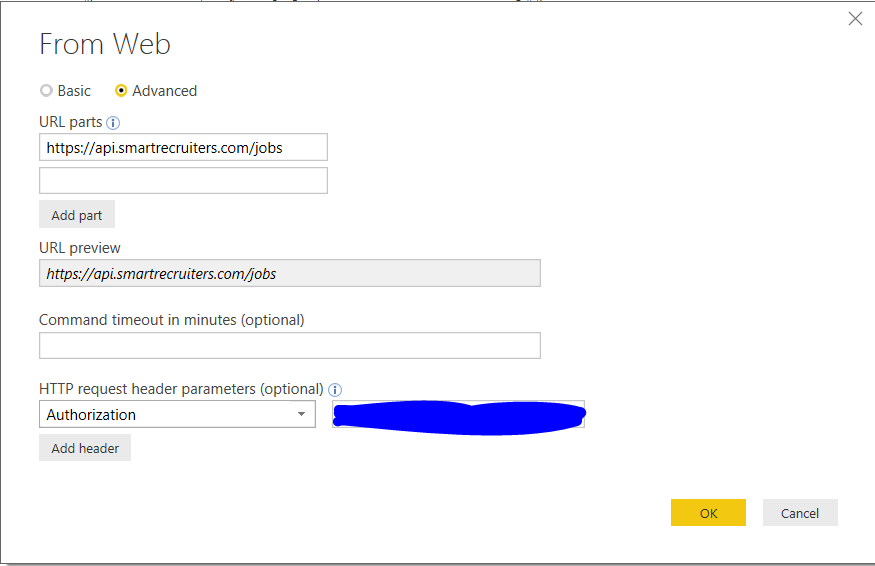FabCon is coming to Atlanta
Join us at FabCon Atlanta from March 16 - 20, 2026, for the ultimate Fabric, Power BI, AI and SQL community-led event. Save $200 with code FABCOMM.
Register now!- Power BI forums
- Get Help with Power BI
- Desktop
- Service
- Report Server
- Power Query
- Mobile Apps
- Developer
- DAX Commands and Tips
- Custom Visuals Development Discussion
- Health and Life Sciences
- Power BI Spanish forums
- Translated Spanish Desktop
- Training and Consulting
- Instructor Led Training
- Dashboard in a Day for Women, by Women
- Galleries
- Data Stories Gallery
- Themes Gallery
- Contests Gallery
- QuickViz Gallery
- Quick Measures Gallery
- Visual Calculations Gallery
- Notebook Gallery
- Translytical Task Flow Gallery
- TMDL Gallery
- R Script Showcase
- Webinars and Video Gallery
- Ideas
- Custom Visuals Ideas (read-only)
- Issues
- Issues
- Events
- Upcoming Events
The Power BI Data Visualization World Championships is back! It's time to submit your entry. Live now!
- Power BI forums
- Forums
- Get Help with Power BI
- Power Query
- PBI - SmartRecruiters connection - API
- Subscribe to RSS Feed
- Mark Topic as New
- Mark Topic as Read
- Float this Topic for Current User
- Bookmark
- Subscribe
- Printer Friendly Page
- Mark as New
- Bookmark
- Subscribe
- Mute
- Subscribe to RSS Feed
- Permalink
- Report Inappropriate Content
PBI - SmartRecruiters connection - API
Hi All,
I'm trying to pull the data from an API offered by SmartRecruiters (SR).
Some datails on the service can be found here: https://dev.smartrecruiters.com/customer-api/live-docs/customer-api-2/#/
I continuously get an error saying: "A web API key can only be specified when a web API key name is povided".
I do have a key generated by SR admin - and he assured me there was no such a thing like key name.
I'm missing sth here.
Any help appriciated!
Kind regards,
Chris.
- Mark as New
- Bookmark
- Subscribe
- Mute
- Subscribe to RSS Feed
- Permalink
- Report Inappropriate Content
@Anonymous,
Please specify an API key name in the hearers area of Web.Contents using Advanced Editor, then check if the error goes away.
There is also a similar thread for your reference.
http://community.powerbi.com/t5/Desktop/Connect-Power-BI-Desktop-to-insightly/td-p/209079
Regards,
Lydia
- Mark as New
- Bookmark
- Subscribe
- Mute
- Subscribe to RSS Feed
- Permalink
- Report Inappropriate Content
Hi v-yuezhe-msft,
thank you for a tip.
I've experimented with it - I'm just missing something probably really obvious to you!
Attaching a screen - can you make another suggestion?
Any help much appriciated!
Chris.
- Mark as New
- Bookmark
- Subscribe
- Mute
- Subscribe to RSS Feed
- Permalink
- Report Inappropriate Content
@Anonymous,
Add a blank query in your PBIX file, directly write Power Query code in the Advanced Editor of the blank query as described in the following similar thread.
http://community.powerbi.com/t5/Desktop/Connect-Power-BI-Desktop-to-insightly/td-p/209079
Regards,
Lydia
Helpful resources
| User | Count |
|---|---|
| 19 | |
| 13 | |
| 9 | |
| 8 | |
| 7 |