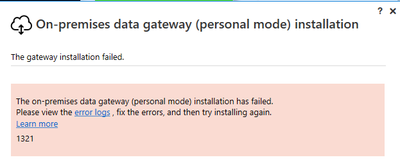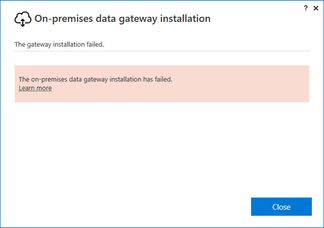FabCon is coming to Atlanta
Join us at FabCon Atlanta from March 16 - 20, 2026, for the ultimate Fabric, Power BI, AI and SQL community-led event. Save $200 with code FABCOMM.
Register now!- Power BI forums
- Get Help with Power BI
- Desktop
- Service
- Report Server
- Power Query
- Mobile Apps
- Developer
- DAX Commands and Tips
- Custom Visuals Development Discussion
- Health and Life Sciences
- Power BI Spanish forums
- Translated Spanish Desktop
- Training and Consulting
- Instructor Led Training
- Dashboard in a Day for Women, by Women
- Galleries
- Data Stories Gallery
- Themes Gallery
- Contests Gallery
- QuickViz Gallery
- Quick Measures Gallery
- Visual Calculations Gallery
- Notebook Gallery
- Translytical Task Flow Gallery
- TMDL Gallery
- R Script Showcase
- Webinars and Video Gallery
- Ideas
- Custom Visuals Ideas (read-only)
- Issues
- Issues
- Events
- Upcoming Events
Get Fabric Certified for FREE during Fabric Data Days. Don't miss your chance! Request now
- Power BI forums
- Forums
- Get Help with Power BI
- Power Query
- Re: On_premises data gateway installation has fail...
- Subscribe to RSS Feed
- Mark Topic as New
- Mark Topic as Read
- Float this Topic for Current User
- Bookmark
- Subscribe
- Printer Friendly Page
- Mark as New
- Bookmark
- Subscribe
- Mute
- Subscribe to RSS Feed
- Permalink
- Report Inappropriate Content
On_premises data gateway installation has failed
Trying to Install the latest On-prem Gateway service on Win10, 4giBRAM, 64bit Machine, but fialing with below exception.
I have tried:
1. Mutliple retries installing the exe
2. Logged in as Admin
3. Changes local Security Polices
4. Ran the Process Monitor
Calling custom action Microsoft.PowerBI.DataMovement.CustomActionUtils!Microsoft.PowerBI.DataMovement.CustomActionUtils.CustomActions.StartServiceToCreateUser
StartServiceToCreateUser System.ServiceProcess.TimeoutException: Time out has expired and the operation has not been completed.
at System.ServiceProcess.ServiceController.WaitForStatus(ServiceControllerStatus desiredStatus, TimeSpan timeout)
at Microsoft.PowerBI.DataMovement.CustomActionUtils.CustomActions.RestartServiceImpl(String serviceName, String processName, TimeSpan actionTimeout)
at Microsoft.PowerBI.DataMovement.CustomActionUtils.CustomActions.StartServiceToCreateUser(Session session)
MSI (s) (80:80) [15:15:54:380]: Doing action: AddLogonAsServiceRight
MSI (s) (80:80) [15:15:54:380]: Note: 1: 2205 2: 3: ActionText
Action ended 15:15:54: StartServiceToCreateUser. Return value 1.
MSI (s) (80:44) [15:15:54:380]: Invoking remote custom action. DLL: C:\Windows\Installer\MSI8A0A.tmp, Entrypoint: AddLogonAsServiceRight
Action start 15:15:54: AddLogonAsServiceRight.
SFXCA: Extracting custom action to temporary directory: C:\Windows\Installer\MSI8A0A.tmp-\
SFXCA: Binding to CLR version v4.0.30319
Calling custom action Microsoft.PowerBI.DataMovement.CustomActionUtils!Microsoft.PowerBI.DataMovement.CustomActionUtils.CustomActions.AddLogonAsServiceRight
Adding logon service right for user, NT SERVICE\PBIEgwService
- Mark as New
- Bookmark
- Subscribe
- Mute
- Subscribe to RSS Feed
- Permalink
- Report Inappropriate Content
anyone help me i have same problem what should i do
and what i do in this logs
- Mark as New
- Bookmark
- Subscribe
- Mute
- Subscribe to RSS Feed
- Permalink
- Report Inappropriate Content
- Mark as New
- Bookmark
- Subscribe
- Mute
- Subscribe to RSS Feed
- Permalink
- Report Inappropriate Content
Hey Dpes, you are facing this error because you are having trouble with your Discord. To fix it, you should try to run the installer in compatibility mode. To do that, these steps need to be followed. In the start, ensure to download the latest version of the installer from the Discord official website. Now look for the Discord installer file in File Explorer. It should be in your Downloads folder if you downloaded it a while back. Then right-click on the installer, and pick the option of Properties from the context menu, where you will see a pop-up window will open. Switch to the Compatibility tab and place a checkmark next to the Run this program in compatibility mode for checkbox. In the end, choose one option from Windows 8 or Windows 7. Discord’s support site suggests trying both modes in case the installer doesn’t begin the first time and tap on the option of Apply, and try to run the Discord installer again. We hope the discord install failed windows 10 will also be fixed with this.
- Mark as New
- Bookmark
- Subscribe
- Mute
- Subscribe to RSS Feed
- Permalink
- Report Inappropriate Content
Can you please jelp me as I have a similiar issue and getting the screen below:
Below is also the error log
[5338:1C94][2021-03-09T16:44:33]i001: Burn v3.11.1.2318, Windows v6.2 (Build 9200: Service Pack 0), path: C:\Users\josep\AppData\Local\Temp\{238AADC7-5551-4265-A520-A9CD732C3944}\.cr\GatewayInstall.exe
[5338:1C94][2021-03-09T16:44:33]i000: Initializing string variable 'InstallationTelemetryEnabled' to value 'true'
[5338:1C94][2021-03-09T16:44:33]i000: Initializing string variable 'InstallFolder' to value '[ProgramFiles64Folder]On-premises data gateway'
[5338:1C94][2021-03-09T16:44:33]i000: Initializing string variable 'ProcessName' to value 'EnterpriseGatewayConfigurator'
[5338:1C94][2021-03-09T16:44:33]i000: Initializing numeric variable 'PerMachineInstallation' to value '1'
[5338:1C94][2021-03-09T16:44:33]i009: Command Line: '-burn.clean.room=C:\Users\josep\Downloads\GatewayInstall.exe -burn.filehandle.attached=768 -burn.filehandle.self=764'
[5338:1C94][2021-03-09T16:44:33]i000: Setting string variable 'WixBundleOriginalSource' to value 'C:\Users\josep\Downloads\GatewayInstall.exe'
[5338:1C94][2021-03-09T16:44:33]i000: Setting string variable 'WixBundleOriginalSourceFolder' to value 'C:\Users\josep\Downloads\'
[5338:1C94][2021-03-09T16:44:33]i000: Setting string variable 'WixBundleLog' to value 'C:\Users\josep\AppData\Local\Temp\On-premises_data_gateway_20210309164433.log'
[5338:1C94][2021-03-09T16:44:33]i000: Setting string variable 'WixBundleName' to value 'On-premises data gateway'
[5338:1C94][2021-03-09T16:44:33]i000: Setting string variable 'WixBundleManufacturer' to value 'Microsoft Corporation'
[5338:1C94][2021-03-09T16:44:33]i000: Loading managed bootstrapper application.
[5338:1C94][2021-03-09T16:44:33]i000: Creating BA thread to run asynchronously.
[5338:30F0][2021-03-09T16:44:33]i000: Starting installer, Version 3000.72.6+2674fee9c3bdefd5e206353ed91f11042ddb3a1a
[5338:30F0][2021-03-09T16:44:33]i000: launching the on-premises data gateway installation
[5338:30F0][2021-03-09T16:44:33]i000: creating UI
[5338:1C94][2021-03-09T16:44:33]i100: Detect begin, 3 packages
[5338:1C94][2021-03-09T16:44:33]i000: Product or related product not found: {D430A057-BAED-421C-A12C-C4EFF28670C6}
[5338:1C94][2021-03-09T16:44:33]i000: Setting version variable 'GatewayComponentsVersion' to value '0.0.0.0'
[5338:1C94][2021-03-09T16:44:33]i000: Setting string variable 'NETFRAMEWORK45' to value '528040'
[5338:1C94][2021-03-09T16:44:33]i052: Condition 'NETFRAMEWORK45 >= 393295' evaluates to true.
[5338:1C94][2021-03-09T16:44:33]i101: Detected package: NetFx46Web, state: Present, cached: None
[5338:1C94][2021-03-09T16:44:33]i101: Detected package: GraphDataSetComponents.msi, state: Absent, cached: None
[5338:1C94][2021-03-09T16:44:33]i101: Detected package: DataMovement.GatewayComponents.msi, state: Absent, cached: None
[5338:1C94][2021-03-09T16:44:33]i199: Detect complete, result: 0x0
[5338:5D5C][2021-03-09T16:44:57]e000: Microsoft.PowerBI.DataMovement.UnblockEnterpriseGatewayInstall.exe exit code 0
[5338:1C94][2021-03-09T16:44:57]i200: Plan begin, 3 packages, action: Install
[5338:1C94][2021-03-09T16:44:57]w321: Skipping dependency registration on package with no dependency providers: NetFx46Web
[5338:1C94][2021-03-09T16:44:57]i000: Setting string variable 'WixBundleRollbackLog_GraphDataSetComponents.msi' to value 'C:\Users\josep\AppData\Local\Temp\On-premises_data_gateway_20210309164433_000_GraphDataSetComponents.msi_rollback.log'
[5338:1C94][2021-03-09T16:44:57]i000: Setting string variable 'WixBundleLog_GraphDataSetComponents.msi' to value 'C:\Users\josep\AppData\Local\Temp\On-premises_data_gateway_20210309164433_000_GraphDataSetComponents.msi.log'
[5338:1C94][2021-03-09T16:44:57]i000: Setting string variable 'WixBundleRollbackLog_DataMovement.GatewayComponents.msi' to value 'C:\Users\josep\AppData\Local\Temp\On-premises_data_gateway_20210309164433_001_DataMovement.GatewayComponents.msi_rollback.log'
[5338:1C94][2021-03-09T16:44:57]i000: Setting string variable 'WixBundleLog_DataMovement.GatewayComponents.msi' to value 'C:\Users\josep\AppData\Local\Temp\On-premises_data_gateway_20210309164433_001_DataMovement.GatewayComponents.msi.log'
[5338:1C94][2021-03-09T16:44:57]i201: Planned package: NetFx46Web, state: Present, default requested: Present, ba requested: Present, execute: None, rollback: None, cache: No, uncache: No, dependency: None
[5338:1C94][2021-03-09T16:44:57]i201: Planned package: GraphDataSetComponents.msi, state: Absent, default requested: Present, ba requested: Present, execute: Install, rollback: Uninstall, cache: Yes, uncache: No, dependency: Register
[5338:1C94][2021-03-09T16:44:57]i201: Planned package: DataMovement.GatewayComponents.msi, state: Absent, default requested: Present, ba requested: Present, execute: Install, rollback: Uninstall, cache: Yes, uncache: No, dependency: Register
[5338:1C94][2021-03-09T16:44:57]i299: Plan complete, result: 0x0
[5338:1C94][2021-03-09T16:44:57]i300: Apply begin
[5338:1C94][2021-03-09T16:44:57]i010: Launching elevated engine process.
[5338:1C94][2021-03-09T16:44:59]i011: Launched elevated engine process.
[5338:1C94][2021-03-09T16:44:59]i012: Connected to elevated engine.
[493C:583C][2021-03-09T16:44:59]i358: Pausing automatic updates.
[493C:583C][2021-03-09T16:44:59]i359: Paused automatic updates.
[493C:583C][2021-03-09T16:44:59]i360: Creating a system restore point.
[493C:583C][2021-03-09T16:44:59]i361: Created a system restore point.
[493C:583C][2021-03-09T16:44:59]i370: Session begin, registration key: SOFTWARE\Microsoft\Windows\CurrentVersion\Uninstall\{4f99071b-a107-4cd6-bce8-9418645e0a32}, options: 0x7, disable resume: No
[493C:583C][2021-03-09T16:44:59]i000: Caching bundle from: 'C:\Users\josep\AppData\Local\Temp\{1E296E93-80ED-46F7-9AF0-90AB5E43DEBF}\.be\On-premises data gateway.exe' to: 'C:\ProgramData\Package Cache\{4f99071b-a107-4cd6-bce8-9418645e0a32}\On-premises data gateway.exe'
[493C:583C][2021-03-09T16:44:59]i320: Registering bundle dependency provider: {4f99071b-a107-4cd6-bce8-9418645e0a32}, version: 3000.72.6.0
[493C:583C][2021-03-09T16:44:59]i371: Updating session, registration key: SOFTWARE\Microsoft\Windows\CurrentVersion\Uninstall\{4f99071b-a107-4cd6-bce8-9418645e0a32}, resume: Active, restart initiated: No, disable resume: No
[5338:4278][2021-03-09T16:44:59]e000: Error 0x80070570: Failed to extract all files from container, erf: 1:4:0
[5338:0658][2021-03-09T16:44:59]e000: Error 0x80070570: Failed to begin and wait for operation.
[5338:0658][2021-03-09T16:44:59]e000: Error 0x80070570: Failed to extract payload: a0 from container: WixAttachedContainer
[5338:0658][2021-03-09T16:44:59]e312: Failed to extract payloads from container: WixAttachedContainer to working path: C:\Users\josep\AppData\Local\Temp\{238AADC7-5551-4265-A520-A9CD732C3944}\.cr\GatewayInstall.exe, error: 0x80070570.
[5338:1C94][2021-03-09T16:44:59]e000: Error 0x80070570: Failed while caching, aborting execution.
[493C:583C][2021-03-09T16:44:59]i372: Session end, registration key: SOFTWARE\Microsoft\Windows\CurrentVersion\Uninstall\{4f99071b-a107-4cd6-bce8-9418645e0a32}, resume: None, restart: None, disable resume: No
[493C:583C][2021-03-09T16:44:59]i330: Removed bundle dependency provider: {4f99071b-a107-4cd6-bce8-9418645e0a32}
[493C:583C][2021-03-09T16:44:59]i352: Removing cached bundle: {4f99071b-a107-4cd6-bce8-9418645e0a32}, from path: C:\ProgramData\Package Cache\{4f99071b-a107-4cd6-bce8-9418645e0a32}\
[493C:583C][2021-03-09T16:44:59]i371: Updating session, registration key: SOFTWARE\Microsoft\Windows\CurrentVersion\Uninstall\{4f99071b-a107-4cd6-bce8-9418645e0a32}, resume: None, restart initiated: No, disable resume: No
[5338:1C94][2021-03-09T16:44:59]i399: Apply complete, result: 0x80070570, restart: None, ba requested restart: No
[5338:6388][2021-03-09T16:46:33]i000: Canceled = False
ErrorMessage = null
HasBattery = True
HasWifiCard = True
IsArchitectureSupported = True
IsDotNet47Installed = True
IsDotNetUpToDate = True
IsRestartRequired = False
IsRPAAgentInstalled = False
IsSleepEnabled = True
IsUnsupportedOS = False
NotAdmin = False
RelevantErrorLog = null
Result = -2147023504
SuccessfulAction = False
SuccessfulInstall = False
SuccessfulUpdate = False
UnsuccessfulAction = True
[5338:1C94][2021-03-09T16:46:33]i500: Shutting down, exit code: 0x0
[5338:1C94][2021-03-09T16:46:33]i410: Variable: GatewayComponentsVersion = 0.0.0.0
[5338:1C94][2021-03-09T16:46:33]i410: Variable: InstallationTelemetryEnabled = true
[5338:1C94][2021-03-09T16:46:33]i410: Variable: InstallFolder = C:\Program Files\On-premises data gateway
[5338:1C94][2021-03-09T16:46:33]i410: Variable: NETFRAMEWORK45 = 528040
[5338:1C94][2021-03-09T16:46:33]i410: Variable: PerMachineInstallation = 1
[5338:1C94][2021-03-09T16:46:33]i410: Variable: ProcessName = EnterpriseGatewayConfigurator
[5338:1C94][2021-03-09T16:46:33]i410: Variable: ProgramFiles64Folder = C:\Program Files\
[5338:1C94][2021-03-09T16:46:33]i410: Variable: WixBundleAction = 5
[5338:1C94][2021-03-09T16:46:33]i410: Variable: WixBundleElevated = 1
[5338:1C94][2021-03-09T16:46:33]i410: Variable: WixBundleLog = C:\Users\josep\AppData\Local\Temp\On-premises_data_gateway_20210309164433.log
[5338:1C94][2021-03-09T16:46:33]i410: Variable: WixBundleLog_DataMovement.GatewayComponents.msi = C:\Users\josep\AppData\Local\Temp\On-premises_data_gateway_20210309164433_001_DataMovement.GatewayComponents.msi.log
[5338:1C94][2021-03-09T16:46:33]i410: Variable: WixBundleLog_GraphDataSetComponents.msi = C:\Users\josep\AppData\Local\Temp\On-premises_data_gateway_20210309164433_000_GraphDataSetComponents.msi.log
[5338:1C94][2021-03-09T16:46:33]i410: Variable: WixBundleManufacturer = Microsoft Corporation
[5338:1C94][2021-03-09T16:46:33]i410: Variable: WixBundleName = On-premises data gateway
[5338:1C94][2021-03-09T16:46:33]i410: Variable: WixBundleOriginalSource = C:\Users\josep\Downloads\GatewayInstall.exe
[5338:1C94][2021-03-09T16:46:33]i410: Variable: WixBundleOriginalSourceFolder = C:\Users\josep\Downloads\
[5338:1C94][2021-03-09T16:46:33]i410: Variable: WixBundleProviderKey = {4f99071b-a107-4cd6-bce8-9418645e0a32}
[5338:1C94][2021-03-09T16:46:33]i410: Variable: WixBundleRollbackLog_DataMovement.GatewayComponents.msi = C:\Users\josep\AppData\Local\Temp\On-premises_data_gateway_20210309164433_001_DataMovement.GatewayComponents.msi_rollback.log
[5338:1C94][2021-03-09T16:46:33]i410: Variable: WixBundleRollbackLog_GraphDataSetComponents.msi = C:\Users\josep\AppData\Local\Temp\On-premises_data_gateway_20210309164433_000_GraphDataSetComponents.msi_rollback.log
[5338:1C94][2021-03-09T16:46:33]i410: Variable: WixBundleSourceProcessFolder = C:\Users\josep\Downloads\
[5338:1C94][2021-03-09T16:46:33]i410: Variable: WixBundleSourceProcessPath = C:\Users\josep\Downloads\GatewayInstall.exe
[5338:1C94][2021-03-09T16:46:33]i410: Variable: WixBundleTag =
[5338:1C94][2021-03-09T16:46:33]i410: Variable: WixBundleUILevel = 4
[5338:1C94][2021-03-09T16:46:33]i410: Variable: WixBundleVersion = 3000.72.6.0
[5338:1C94][2021-03-09T16:46:33]i007: Exit code: 0x0, restarting: No
- Mark as New
- Bookmark
- Subscribe
- Mute
- Subscribe to RSS Feed
- Permalink
- Report Inappropriate Content
I've been grappling with this issue for about 6 weeks.
I went through all the fixes proposed on various forums but none of them worked; the installer progress bar would reach the end, hang for about 60 secs, and then roll back and announce its failure.
The log files said lots, but this stood out:
System.Reflection.TargetInvocationException: Exception has been thrown by the target of an invocation. ---> System.ServiceProcess.TimeoutException: Time out has expired and the operation has not been completed. at System.ServiceProcess.ServiceController.WaitForStatus(ServiceControllerStatus desiredStatus, TimeSpan timeout) at Microsoft.PowerBI.DataMovement.CustomActionUtils.CustomActions.RestartServiceImpl(String serviceName, String processName, TimeSpan actionTimeout) at Microsoft.PowerBI.DataMovement.CustomActionUtils.CustomActions.RestartService(Session session) --- End of inner exception stack trace --- at System.RuntimeMethodHandle.InvokeMethod(Object target, Object arguments, Signature sig, Boolean constructor) at System.Reflection.RuntimeMethodInfo.UnsafeInvokeInternal(Object obj, Object parameters, Object arguments) at System.Reflection.RuntimeMethodInfo.Invoke(Object obj, BindingFlags invokeAttr, Binder binder, Object parameters, CultureInfo culture) at Microsoft.Deployment.WindowsInstaller.CustomActionProxy.InvokeCustomAction(Int32 sessionHandle, String entryPoint, IntPtr remotingDelegatePtr) CustomAction RestartService returned actual error code 1603 (note this may not be 100% accurate if translation happened inside sandbox) Action ended 15:38:45: RestartService. Return value 3.
Looking at the RestartService action, I thought I'd open the services.msc and monitor the service status during the install. I found that the service was starting and then stopping - and then when it didn't stay running, the installer flagged a fail and rolled it back (thus deleting the service, and most of the evidence that would have been useful in solving this issue!).
I was able to get it to install by doing the following:
- Start services.msc and scroll to the ones starting with O
- Start the install
- When the installer progress bar reaches the end, refresh services.msc and you will see a new service appear: "On-premises data gateway service", which will be stopped. If you try to start it, it will start and then stop (with no failure).
- Edit the service's logon properties and change the logon account to a local admin.
- Start the service.
- The installer finishes successfully.
Hope this helps!
- Mark as New
- Bookmark
- Subscribe
- Mute
- Subscribe to RSS Feed
- Permalink
- Report Inappropriate Content
Perfect. Resolved my installation issue.
- Mark as New
- Bookmark
- Subscribe
- Mute
- Subscribe to RSS Feed
- Permalink
- Report Inappropriate Content
Such a genius
Thank you for the brilliant solution.
to sum up my experience:
1- My workstation has Win 2012 R2 Datacenter installed, I was using local admin with full priviliges on C:\Users
2- Deleted the PBIEgwService from users after first failure, then I got another error in the log file (The specified account name is already a member of the group.)
3- the solution for the last error is to open lusrmgr.msc and delete NT SERVICE\PBIEgwService from Performance Log Users, tried to install again and finally this error appeared (Microsoft.PowerBI.DataMovement.CustomActionUtils.CustomActions.RestartServiceImpl(IGatewaySessionWrapper session, String serviceName, String processName, TimeSpan actionTimeout, String customActionType)
4- tried the solution that @Anonymous provided and installation is successful 😀
- Mark as New
- Bookmark
- Subscribe
- Mute
- Subscribe to RSS Feed
- Permalink
- Report Inappropriate Content
WOW---------
After hours and hours trying to get it to reintall - i followed the steps laid out by hossama--- BANG it worked.... Now my weekend starts..🎉
THANK YOU FROM THE FUTURE
- Mark as New
- Bookmark
- Subscribe
- Mute
- Subscribe to RSS Feed
- Permalink
- Report Inappropriate Content
@shivakumarsokke ,
Please post gateway installer log which is located at %localappdata%\Temp\On-premises_data_gateway_*.
Regards,
Lydia
- Mark as New
- Bookmark
- Subscribe
- Mute
- Subscribe to RSS Feed
- Permalink
- Report Inappropriate Content
@Anonymous
https://1drv.ms/u/s!AoZivLGYyN4MgWpYOVUHOAUsbP-f
I have uploaded the logs to a oneDrive link as the Post area doesnt let me to paste all the contents.
Helpful resources

Power BI Monthly Update - November 2025
Check out the November 2025 Power BI update to learn about new features.

Fabric Data Days
Advance your Data & AI career with 50 days of live learning, contests, hands-on challenges, study groups & certifications and more!

| User | Count |
|---|---|
| 11 | |
| 9 | |
| 7 | |
| 4 | |
| 3 |
| User | Count |
|---|---|
| 24 | |
| 15 | |
| 13 | |
| 12 | |
| 9 |