Join us at FabCon Vienna from September 15-18, 2025
The ultimate Fabric, Power BI, SQL, and AI community-led learning event. Save €200 with code FABCOMM.
Get registered- Power BI forums
- Get Help with Power BI
- Desktop
- Service
- Report Server
- Power Query
- Mobile Apps
- Developer
- DAX Commands and Tips
- Custom Visuals Development Discussion
- Health and Life Sciences
- Power BI Spanish forums
- Translated Spanish Desktop
- Training and Consulting
- Instructor Led Training
- Dashboard in a Day for Women, by Women
- Galleries
- Data Stories Gallery
- Themes Gallery
- Contests Gallery
- Quick Measures Gallery
- Notebook Gallery
- Translytical Task Flow Gallery
- TMDL Gallery
- R Script Showcase
- Webinars and Video Gallery
- Ideas
- Custom Visuals Ideas (read-only)
- Issues
- Issues
- Events
- Upcoming Events
Enhance your career with this limited time 50% discount on Fabric and Power BI exams. Ends September 15. Request your voucher.
- Power BI forums
- Forums
- Get Help with Power BI
- Power Query
- On-premise Gateway Configuration Help!!
- Subscribe to RSS Feed
- Mark Topic as New
- Mark Topic as Read
- Float this Topic for Current User
- Bookmark
- Subscribe
- Printer Friendly Page
- Mark as New
- Bookmark
- Subscribe
- Mute
- Subscribe to RSS Feed
- Permalink
- Report Inappropriate Content
On-premise Gateway Configuration Help!!
Hey guys!
I have been working on this report for about three weeks and just as I was trying to finish the gateway to wrap this thing up it seems I keep funning into problems I dont know how to fix, im reletivly new to power bi so I may just be making some rookie mistakes. I will have pictures attached below.
The jist is I had all my files I pulled from for the report in my downlaods folder, I thought the inital problem was that so i moved all the files to a secure internal hardrive. That didnt seem to fix the problem, When I set up the gateway i know that I set it up to pull from the user drive in my computer not that internal but I chnaged some of the data sources from the user to the internal and that still didnt seem to work. The gateway says it not configured right and has all those red X next to my documents for files I used but when I go into the gatew way settings everything is connected and it set up fine. I dont really know where to go from here. I dont know if i should delete the gateway and make a new one that is sourced to pull from the internal or what. Any help is greatly appreciated!! 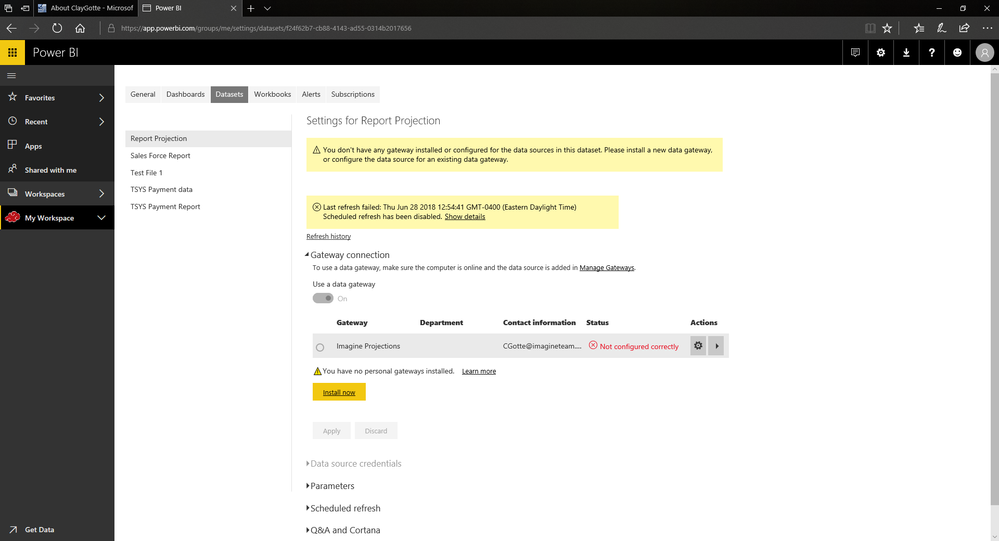

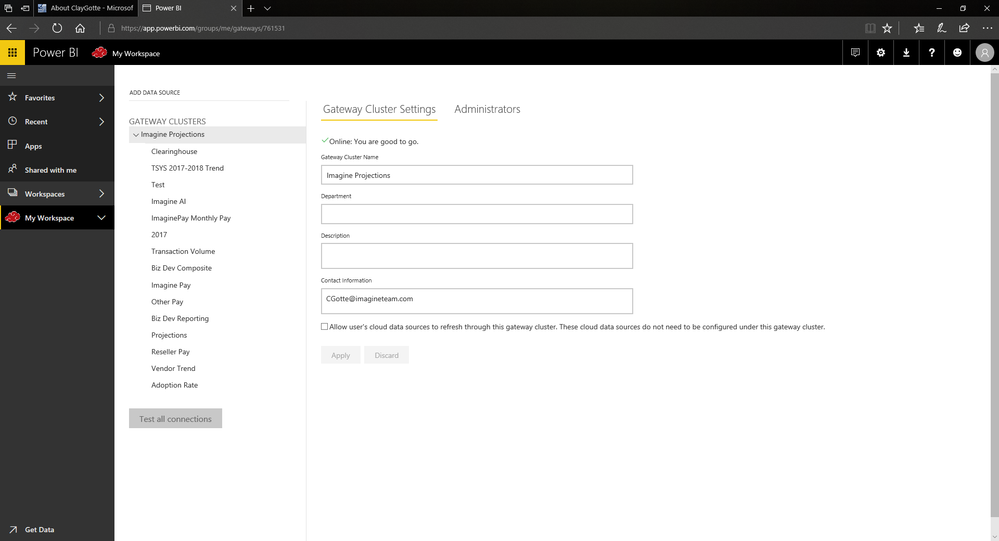
Solved! Go to Solution.
- Mark as New
- Bookmark
- Subscribe
- Mute
- Subscribe to RSS Feed
- Permalink
- Report Inappropriate Content
@ClayGotte Each of those files is a datasource if you connected to each excel file... you would need to add the file as a datasource on the gateway for every one of them that you use in your report. The datasource type "File, Folder, SQL DB" all need to match a datasource you set up in the Enterprise gateway. For that long laundry list of Excel files, it doesn't appear you have those as datasources to connect to. Also, you will need to make sure your user is on the data source (in the gateway) in order for the dataset of the report to recognize that you can use it.
Looking for more Power BI tips, tricks & tools? Check out PowerBI.tips the site I co-own with Mike Carlo. Also, if you are near SE WI? Join our PUG Milwaukee Brew City PUG
- Mark as New
- Bookmark
- Subscribe
- Mute
- Subscribe to RSS Feed
- Permalink
- Report Inappropriate Content
@ClayGotte Each of those files is a datasource if you connected to each excel file... you would need to add the file as a datasource on the gateway for every one of them that you use in your report. The datasource type "File, Folder, SQL DB" all need to match a datasource you set up in the Enterprise gateway. For that long laundry list of Excel files, it doesn't appear you have those as datasources to connect to. Also, you will need to make sure your user is on the data source (in the gateway) in order for the dataset of the report to recognize that you can use it.
Looking for more Power BI tips, tricks & tools? Check out PowerBI.tips the site I co-own with Mike Carlo. Also, if you are near SE WI? Join our PUG Milwaukee Brew City PUG


