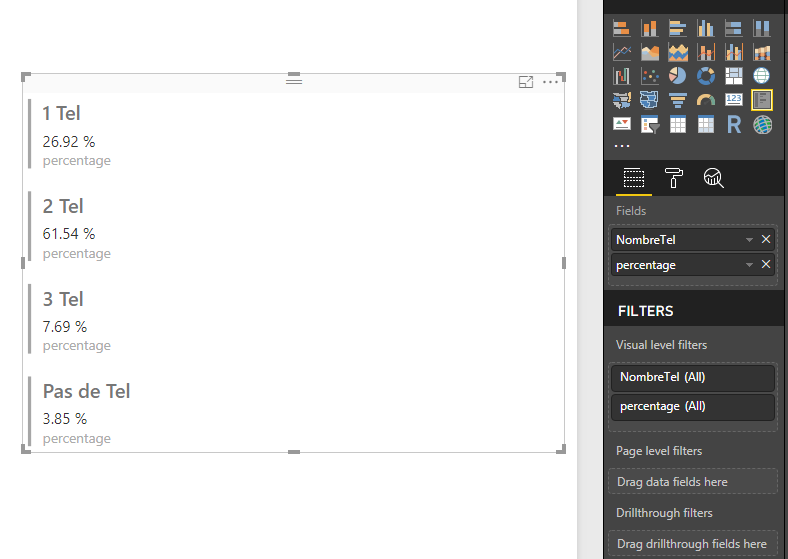FabCon is coming to Atlanta
Join us at FabCon Atlanta from March 16 - 20, 2026, for the ultimate Fabric, Power BI, AI and SQL community-led event. Save $200 with code FABCOMM.
Register now!- Power BI forums
- Get Help with Power BI
- Desktop
- Service
- Report Server
- Power Query
- Mobile Apps
- Developer
- DAX Commands and Tips
- Custom Visuals Development Discussion
- Health and Life Sciences
- Power BI Spanish forums
- Translated Spanish Desktop
- Training and Consulting
- Instructor Led Training
- Dashboard in a Day for Women, by Women
- Galleries
- Data Stories Gallery
- Themes Gallery
- Contests Gallery
- QuickViz Gallery
- Quick Measures Gallery
- Visual Calculations Gallery
- Notebook Gallery
- Translytical Task Flow Gallery
- TMDL Gallery
- R Script Showcase
- Webinars and Video Gallery
- Ideas
- Custom Visuals Ideas (read-only)
- Issues
- Issues
- Events
- Upcoming Events
Get Fabric Certified for FREE during Fabric Data Days. Don't miss your chance! Request now
- Power BI forums
- Forums
- Get Help with Power BI
- Power Query
- Number of occurences in a column
- Subscribe to RSS Feed
- Mark Topic as New
- Mark Topic as Read
- Float this Topic for Current User
- Bookmark
- Subscribe
- Printer Friendly Page
- Mark as New
- Bookmark
- Subscribe
- Mute
- Subscribe to RSS Feed
- Permalink
- Report Inappropriate Content
Number of occurences in a column
Hello !
I'm trying to fill a Card Box in Power BI with the differents occurences of words in my column
I have a column (NumberTel) that count the number of phone I have in my table (0, 1, 2, 3) and I would like to know how to put (in percent) those values in a Visual element
I know how to make a graph (doughnut / circular /etc.) but I would like to put them in a Card box
I know the syntax of this query in SQLServer but can't figure out how to do it in PowerBI...
I don't want to create 4 columns for my 4 values with 1 or 0 in it and them sum it to have the amount of each one (Already had this idea but not the best option)
Thanks in advance 🙂
Solved! Go to Solution.
- Mark as New
- Bookmark
- Subscribe
- Mute
- Subscribe to RSS Feed
- Permalink
- Report Inappropriate Content
@quentin_vigne,
Create the following measure in your table.
percentage = COUNTROWS('sNova VUE_Analytique_ClientPerf_Creance')/CALCULATE(COUNTROWS('sNova VUE_Analytique_ClientPerf_Creance');ALL('sNova VUE_Analytique_ClientPerf_Creance'))
Regards,
Lydia
- Mark as New
- Bookmark
- Subscribe
- Mute
- Subscribe to RSS Feed
- Permalink
- Report Inappropriate Content
@quentin_vigne,
Could you please share sample data of your table and post expected result here?
Regards,
Lydia
- Mark as New
- Bookmark
- Subscribe
- Mute
- Subscribe to RSS Feed
- Permalink
- Report Inappropriate Content
Hello @Anonymous
Here's a sample
As you see, there is 3 fields : Telephone1,2 and 3
I have a column where I count how many phone I have (Lots of If / And / Or)
Now what I want is to know how many times I have 3 phones, 2 phones, 1 phone or no phone number. If I put it in a circular graph, everything works and I see the percent of each value
But when I want to visualize it in a Card box, nothing's appear
- Mark as New
- Bookmark
- Subscribe
- Mute
- Subscribe to RSS Feed
- Permalink
- Report Inappropriate Content
@quentin_vigne,
Please check the following blog about how to post example data and expected result.
https://community.powerbi.com/t5/Community-Blog/How-to-Get-Your-Question-Answered-Quickly/ba-p/38490
Regards,
Lydia
- Mark as New
- Bookmark
- Subscribe
- Mute
- Subscribe to RSS Feed
- Permalink
- Report Inappropriate Content
@Anonymous
Hello,
I didn't know about this, here a sample of my data i've extracted from my database. Name of the table is 'sNova VUE_Analytique_ClientPerf_Creance'
IdDebCreance;IdDebGeneral;IdClientCpte;Telephone1;Telephone2;Telephone3 3180295;2023437;15647;98419543;2388748;66396323 3180321;2023463;15647;23730715;9653883; 3180372;2023514;15647;;98304493;65058057 3180905;2024047;15647;;25400960; 3180909;2024051;15647;38971884;28250141; 3180997;2024139;15647;;25402297; 3181081;2024223;15647;24875270;24875250; 3181189;2024331;15647;96103762;25447529; 3181676;2024818;15647;23863934;25496311; 3181760;2024902;15647;24730040;97533837;68683578 3181777;2024919;15647;62380668;24870794; 3181841;2024983;15647;;23833060; 3181894;2025036;15647;23883559;14322782; 3182050;2025192;15648;;23229679; 3182059;2025201;15648;23344485;23320804; 3182578;2025720;15648;;68572220;67513120 3182586;2025728;15648;;98127766;69892216 3182603;2025745;15648;;95334564; 3182620;2025762;15648;23291068;29744179; 3182686;2025828;15648;;35734364; 3182864;2026006;15648;;60268227;68546469 3183295;2026437;15648;61968856;97351655; 3183339;2026481;15648;23372667;23351790; 3183382;2026524;15648;97158582;23343943; 3183439;2026581;15648;;23262239;
On PowerBI I add this formula in a new column of the same table (It count the amount of phone number I have in each line :
NombreTel = IF(AND('sNova VUE_Analytique_ClientPerf_Creance'[Telephone1]<>"";AND('sNova VUE_Analytique_ClientPerf_Creance'[Telephone2]<>"";'sNova VUE_Analytique_ClientPerf_Creance'[Telephone3]<>""));"3 Tel";IF(AND('sNova VUE_Analytique_ClientPerf_Creance'[Telephone1]="";AND('sNova VUE_Analytique_ClientPerf_Creance'[Telephone2]="";'sNova VUE_Analytique_ClientPerf_Creance'[Telephone3]=""));"Pas de Tel";IF(AND(OR('sNova VUE_Analytique_ClientPerf_Creance'[Telephone1]<>"";AND(OR('sNova VUE_Analytique_ClientPerf_Creance'[Telephone2]<>"";'sNova VUE_Analytique_ClientPerf_Creance'[Telephone3]<>"");NOT(AND('sNova VUE_Analytique_ClientPerf_Creance'[Telephone2]<>"";'sNova VUE_Analytique_ClientPerf_Creance'[Telephone3]<>""))));NOT(AND('sNova VUE_Analytique_ClientPerf_Creance'[Telephone1]<>"";AND(OR('sNova VUE_Analytique_ClientPerf_Creance'[Telephone2]<>"";'sNova VUE_Analytique_ClientPerf_Creance'[Telephone3]<>"");NOT(AND('sNova VUE_Analytique_ClientPerf_Creance'[Telephone2]<>"";'sNova VUE_Analytique_ClientPerf_Creance'[Telephone3]<>""))))));"1 Tel";"2 Tel")))Now what I Expect is a card box with multiple results (I don't know the enlighs name for this visualisation) like the one below but this the percentage of each value from my column (How many time do I have 1 Tel, 2 Tel etc...) :
Thanks in advance
- Mark as New
- Bookmark
- Subscribe
- Mute
- Subscribe to RSS Feed
- Permalink
- Report Inappropriate Content
@quentin_vigne,
Create the following measure in your table.
percentage = COUNTROWS('sNova VUE_Analytique_ClientPerf_Creance')/CALCULATE(COUNTROWS('sNova VUE_Analytique_ClientPerf_Creance');ALL('sNova VUE_Analytique_ClientPerf_Creance'))
Regards,
Lydia
- Mark as New
- Bookmark
- Subscribe
- Mute
- Subscribe to RSS Feed
- Permalink
- Report Inappropriate Content
@Anonymous
Wow ! Thanks a lot, it works perfectly fine !
Have a good day,
Quentin
Helpful resources

Power BI Monthly Update - November 2025
Check out the November 2025 Power BI update to learn about new features.

Fabric Data Days
Advance your Data & AI career with 50 days of live learning, contests, hands-on challenges, study groups & certifications and more!

| User | Count |
|---|---|
| 11 | |
| 9 | |
| 7 | |
| 4 | |
| 4 |
| User | Count |
|---|---|
| 24 | |
| 15 | |
| 13 | |
| 12 | |
| 9 |