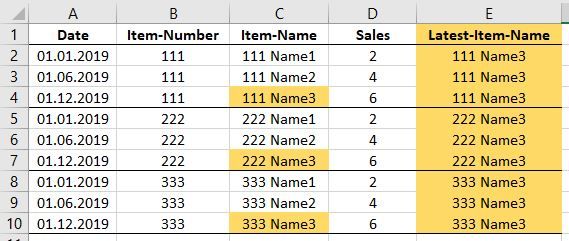FabCon is coming to Atlanta
Join us at FabCon Atlanta from March 16 - 20, 2026, for the ultimate Fabric, Power BI, AI and SQL community-led event. Save $200 with code FABCOMM.
Register now!- Power BI forums
- Get Help with Power BI
- Desktop
- Service
- Report Server
- Power Query
- Mobile Apps
- Developer
- DAX Commands and Tips
- Custom Visuals Development Discussion
- Health and Life Sciences
- Power BI Spanish forums
- Translated Spanish Desktop
- Training and Consulting
- Instructor Led Training
- Dashboard in a Day for Women, by Women
- Galleries
- Data Stories Gallery
- Themes Gallery
- Contests Gallery
- Quick Measures Gallery
- Notebook Gallery
- Translytical Task Flow Gallery
- TMDL Gallery
- R Script Showcase
- Webinars and Video Gallery
- Ideas
- Custom Visuals Ideas (read-only)
- Issues
- Issues
- Events
- Upcoming Events
Join the Fabric FabCon Global Hackathon—running virtually through Nov 3. Open to all skill levels. $10,000 in prizes! Register now.
- Power BI forums
- Forums
- Get Help with Power BI
- Power Query
- Re: New Column with latest value
- Subscribe to RSS Feed
- Mark Topic as New
- Mark Topic as Read
- Float this Topic for Current User
- Bookmark
- Subscribe
- Printer Friendly Page
- Mark as New
- Bookmark
- Subscribe
- Mute
- Subscribe to RSS Feed
- Permalink
- Report Inappropriate Content
New Column with latest value
Hi, I have a table with 4 columns: Date, Item-Number, Item-Name, Sales. The Item-Name (of the same Item-Number) changes over time.
-> I want to add a column with Power Query M which adds the latest Item-Name for each row, as below. Thanks your help! Mike
Solved! Go to Solution.
- Mark as New
- Bookmark
- Subscribe
- Mute
- Subscribe to RSS Feed
- Permalink
- Report Inappropriate Content
Hi @mike-germany ,
You could try below M code to see whether it works or not
let
Source = Table.FromRows(Json.Document(Binary.Decompress(Binary.FromText("i45WMjIwMtA31DdU0lEyNISSCn6JuakgtpFSrA5ciRmGEiMg2wRZiaERhhpjINsMRQ3IXCMjCInbJlQl2G1CVYPVJmNjYwiJ2yZUJdhtQlUDtSkWAA==", BinaryEncoding.Base64), Compression.Deflate)), let _t = ((type text) meta [Serialized.Text = true]) in type table [Date = _t, #"Item-Number" = _t, #"Item-Name" = _t, Sales = _t]),
#"Changed Type" = Table.TransformColumnTypes(Source,{{"Date", type date}, {"Item-Number", Int64.Type}, {"Item-Name", type text}, {"Sales", Int64.Type}}),
#"Grouped Rows" = Table.Group(#"Changed Type", {"Item-Number"}, {{"max", each List.Max([Date]), type date}, {"all", each _, type table [Date=date, #"Item-Number"=number, #"Item-Name"=text, Sales=number]}}),
#"Expanded all" = Table.ExpandTableColumn(#"Grouped Rows", "all", {"Date", "Item-Name", "Sales"}, {"Date", "Item-Name", "Sales"}),
#"Added Custom" = Table.AddColumn(#"Expanded all", "Custom", each if [max]=[Date] then [#"Item-Name"] else null),
#"Filled Up" = Table.FillUp(#"Added Custom",{"Custom"}),
#"Removed Columns" = Table.RemoveColumns(#"Filled Up",{"max"})
in
#"Removed Columns"Best Regards,
Zoe Zhi
If this post helps, then please consider Accept it as the solution to help the other members find it more quickly.
- Mark as New
- Bookmark
- Subscribe
- Mute
- Subscribe to RSS Feed
- Permalink
- Report Inappropriate Content
I could solve it with a reference table, group by funtion, and merge the tables again afterwards. However I'd still be interested if there isn't a more elegant solution within the original table.
- Mark as New
- Bookmark
- Subscribe
- Mute
- Subscribe to RSS Feed
- Permalink
- Report Inappropriate Content
Hi @mike-germany ,
You could try below M code to see whether it works or not
let
Source = Table.FromRows(Json.Document(Binary.Decompress(Binary.FromText("i45WMjIwMtA31DdU0lEyNISSCn6JuakgtpFSrA5ciRmGEiMg2wRZiaERhhpjINsMRQ3IXCMjCInbJlQl2G1CVYPVJmNjYwiJ2yZUJdhtQlUDtSkWAA==", BinaryEncoding.Base64), Compression.Deflate)), let _t = ((type text) meta [Serialized.Text = true]) in type table [Date = _t, #"Item-Number" = _t, #"Item-Name" = _t, Sales = _t]),
#"Changed Type" = Table.TransformColumnTypes(Source,{{"Date", type date}, {"Item-Number", Int64.Type}, {"Item-Name", type text}, {"Sales", Int64.Type}}),
#"Grouped Rows" = Table.Group(#"Changed Type", {"Item-Number"}, {{"max", each List.Max([Date]), type date}, {"all", each _, type table [Date=date, #"Item-Number"=number, #"Item-Name"=text, Sales=number]}}),
#"Expanded all" = Table.ExpandTableColumn(#"Grouped Rows", "all", {"Date", "Item-Name", "Sales"}, {"Date", "Item-Name", "Sales"}),
#"Added Custom" = Table.AddColumn(#"Expanded all", "Custom", each if [max]=[Date] then [#"Item-Name"] else null),
#"Filled Up" = Table.FillUp(#"Added Custom",{"Custom"}),
#"Removed Columns" = Table.RemoveColumns(#"Filled Up",{"max"})
in
#"Removed Columns"Best Regards,
Zoe Zhi
If this post helps, then please consider Accept it as the solution to help the other members find it more quickly.
- Mark as New
- Bookmark
- Subscribe
- Mute
- Subscribe to RSS Feed
- Permalink
- Report Inappropriate Content