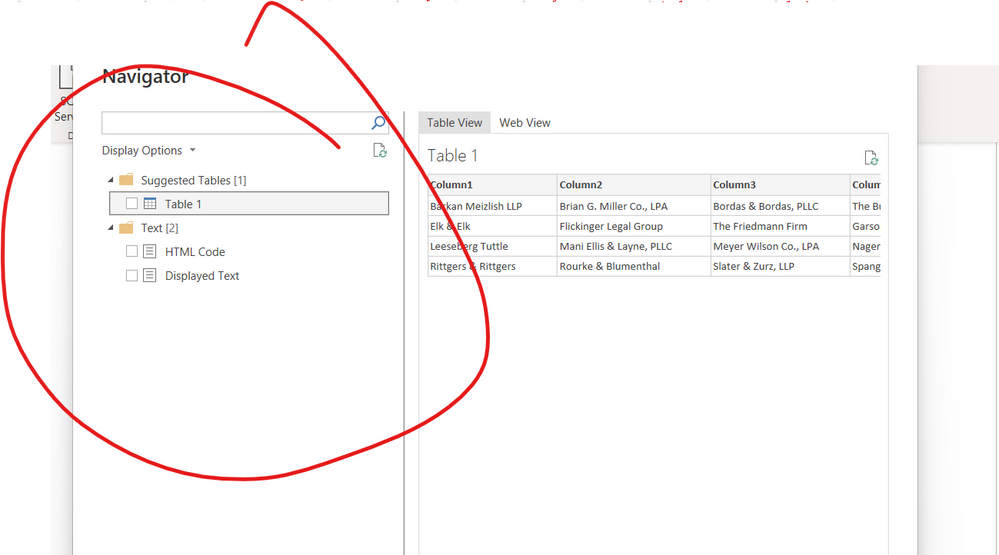FabCon is coming to Atlanta
Join us at FabCon Atlanta from March 16 - 20, 2026, for the ultimate Fabric, Power BI, AI and SQL community-led event. Save $200 with code FABCOMM.
Register now!- Power BI forums
- Get Help with Power BI
- Desktop
- Service
- Report Server
- Power Query
- Mobile Apps
- Developer
- DAX Commands and Tips
- Custom Visuals Development Discussion
- Health and Life Sciences
- Power BI Spanish forums
- Translated Spanish Desktop
- Training and Consulting
- Instructor Led Training
- Dashboard in a Day for Women, by Women
- Galleries
- Data Stories Gallery
- Themes Gallery
- Contests Gallery
- QuickViz Gallery
- Quick Measures Gallery
- Visual Calculations Gallery
- Notebook Gallery
- Translytical Task Flow Gallery
- TMDL Gallery
- R Script Showcase
- Webinars and Video Gallery
- Ideas
- Custom Visuals Ideas (read-only)
- Issues
- Issues
- Events
- Upcoming Events
The Power BI Data Visualization World Championships is back! Get ahead of the game and start preparing now! Learn more
- Power BI forums
- Forums
- Get Help with Power BI
- Power Query
- Re: Need help with Table
- Subscribe to RSS Feed
- Mark Topic as New
- Mark Topic as Read
- Float this Topic for Current User
- Bookmark
- Subscribe
- Printer Friendly Page
- Mark as New
- Bookmark
- Subscribe
- Mute
- Subscribe to RSS Feed
- Permalink
- Report Inappropriate Content
Need help with Table
Hello Everyone,
I need help with this table:
I cannot seem to export it in excel via extract data from Web page.
Can you please help me with that. Appreciate it.
-Bethany
Solved! Go to Solution.
- Mark as New
- Bookmark
- Subscribe
- Mute
- Subscribe to RSS Feed
- Permalink
- Report Inappropriate Content
1.In Power BI Desktop. Go to File > Options and Settings > Options ,check if the Export data option is tick correctly.
2.In Power BI Service, did the admin enable the Export data option?
3.To export the data from a visual, you need to have Build permission for the underlying dataset.
4.Export data isn't available for users outside of your organization who are using a dashboard that an internal user has shared with them.
For more limitation of export data feature, you can refer to :https://docs.microsoft.com/en-us/power-bi/visuals/power-bi-visualization-export-data#limitations-and....
- Mark as New
- Bookmark
- Subscribe
- Mute
- Subscribe to RSS Feed
- Permalink
- Report Inappropriate Content
1.In Power BI Desktop. Go to File > Options and Settings > Options ,check if the Export data option is tick correctly.
2.In Power BI Service, did the admin enable the Export data option?
3.To export the data from a visual, you need to have Build permission for the underlying dataset.
4.Export data isn't available for users outside of your organization who are using a dashboard that an internal user has shared with them.
For more limitation of export data feature, you can refer to :https://docs.microsoft.com/en-us/power-bi/visuals/power-bi-visualization-export-data#limitations-and....
- Mark as New
- Bookmark
- Subscribe
- Mute
- Subscribe to RSS Feed
- Permalink
- Report Inappropriate Content
Hi Jen,
This report is publically available here on this website: https://www.oajustice.org/?pg=OurMembers under our members. But its not fetching the table for some reason when I add link in Power BI.
-Beth
- Mark as New
- Bookmark
- Subscribe
- Mute
- Subscribe to RSS Feed
- Permalink
- Report Inappropriate Content
Can you find the table when you go to Web View?
- Mark as New
- Bookmark
- Subscribe
- Mute
- Subscribe to RSS Feed
- Permalink
- Report Inappropriate Content
No
- Mark as New
- Bookmark
- Subscribe
- Mute
- Subscribe to RSS Feed
- Permalink
- Report Inappropriate Content
Hi Jen,
I was able to copy the table. Thank you so much for your assistance!
Really appreciate it!
-Beth
Helpful resources

Power BI Dataviz World Championships
The Power BI Data Visualization World Championships is back! Get ahead of the game and start preparing now!

| User | Count |
|---|---|
| 15 | |
| 14 | |
| 9 | |
| 9 | |
| 8 |