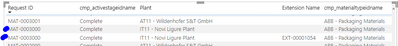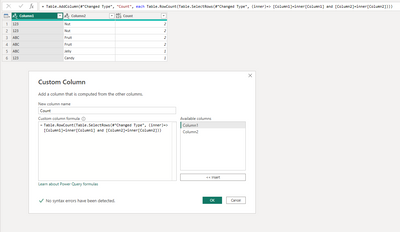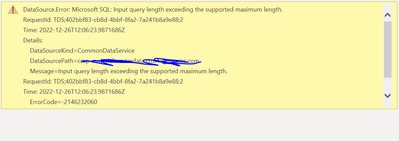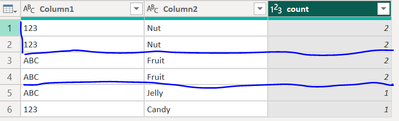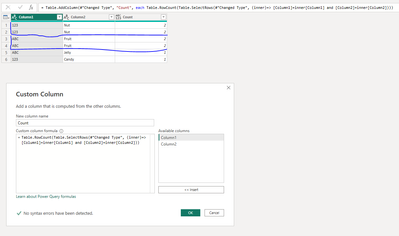FabCon is coming to Atlanta
Join us at FabCon Atlanta from March 16 - 20, 2026, for the ultimate Fabric, Power BI, AI and SQL community-led event. Save $200 with code FABCOMM.
Register now!- Power BI forums
- Get Help with Power BI
- Desktop
- Service
- Report Server
- Power Query
- Mobile Apps
- Developer
- DAX Commands and Tips
- Custom Visuals Development Discussion
- Health and Life Sciences
- Power BI Spanish forums
- Translated Spanish Desktop
- Training and Consulting
- Instructor Led Training
- Dashboard in a Day for Women, by Women
- Galleries
- Data Stories Gallery
- Themes Gallery
- Contests Gallery
- QuickViz Gallery
- Quick Measures Gallery
- Visual Calculations Gallery
- Notebook Gallery
- Translytical Task Flow Gallery
- TMDL Gallery
- R Script Showcase
- Webinars and Video Gallery
- Ideas
- Custom Visuals Ideas (read-only)
- Issues
- Issues
- Events
- Upcoming Events
View all the Fabric Data Days sessions on demand. View schedule
- Power BI forums
- Forums
- Get Help with Power BI
- Power Query
- Re: Need help, on Count if row value repeats, Coun...
- Subscribe to RSS Feed
- Mark Topic as New
- Mark Topic as Read
- Float this Topic for Current User
- Bookmark
- Subscribe
- Printer Friendly Page
- Mark as New
- Bookmark
- Subscribe
- Mute
- Subscribe to RSS Feed
- Permalink
- Report Inappropriate Content
Need help, on Count if row value repeats, Count number of times value repeats in column
My dataset is in direct query mode and i wanted to achieve below requirement using power query.
In PowerQuery I want to add a custom column that evaluates how often a value repeats. I want to do this in PowerQuery, not DAX.
For example, if same combination of column 1 and column 2 repeats then the new custom column(Count) would show "2" in each row. The below screen shot is what I'm trying to create where Column A exists and Column B is the column that does the countif.
I realize I could do a grouping and count, but I need to maintain the detail. I also don't want to create another group table and then merge it back
- Mark as New
- Bookmark
- Subscribe
- Mute
- Subscribe to RSS Feed
- Permalink
- Report Inappropriate Content
@Anonymous
If by "retrieve" you mean you want to keep the row with the non-blank extension id and discard the other, you can just sort by request id, plant and extension id in descending order, to make sure that the row with the non-blank extension id stays above the on with the blank extension id , then remove duplicates on request id, plant. Power Query will keep the first one it encounters going down, i.e. the one with the non-blank request id
|
|
Please accept the solution when done and consider giving a thumbs up if posts are helpful. Contact me privately for support with any larger-scale BI needs, tutoring, etc. |
- Mark as New
- Bookmark
- Subscribe
- Mute
- Subscribe to RSS Feed
- Permalink
- Report Inappropriate Content
@Anonymous ,
Can you share sample data and sample output in table format? Or a sample pbix after removing sensitive data.
- Mark as New
- Bookmark
- Subscribe
- Mute
- Subscribe to RSS Feed
- Permalink
- Report Inappropriate Content
@Mahesh0016
I am not able to attach the sample data, but i tried using custom column and it's not allowed as my connect is "Direct Query" and grouping is also not woking.
I have 2 tables, Table1 - request ID, plant, active stage etc. where as table 2 - request Id and plants which are not present in Table1. So i appended these 2 queries to get all plants related to each request.
Now, there is a extension id related to only completed request and plant from table1.
When request ID and plant are same then I need to retrieve row which has extension id. In below example i need second row for ID- 3000.
- Mark as New
- Bookmark
- Subscribe
- Mute
- Subscribe to RSS Feed
- Permalink
- Report Inappropriate Content
@Anonymous ,
>>Add custom Column
=Table.RowCount(Table.SelectRows(#"Changed Type", (inner)=> [Column1]=inner[Column1] and [Column2]=inner[Column2]))
- Mark as New
- Bookmark
- Subscribe
- Mute
- Subscribe to RSS Feed
- Permalink
- Report Inappropriate Content
Hi @Anonymous
Here's an alternative to the grouping and merging you do not want. Place the following M code in a blank query to see the steps.
let
Source = Table.FromRows(Json.Document(Binary.Decompress(Binary.FromText("i45WMjQyVtJR8istUYrVQec5OjkDeW5FpZn4+F6pOTmVSLqdE/NSgPxYAA==", BinaryEncoding.Base64), Compression.Deflate)), let _t = ((type nullable text) meta [Serialized.Text = true]) in type table [Column1 = _t, Column2 = _t]),
#"Changed Type" = Table.TransformColumnTypes(Source,{{"Column1", type text}, {"Column2", type text}}),
#"Added Custom" = Table.AddColumn(#"Changed Type", "Count", each Table.RowCount(Table.SelectRows(#"Changed Type", (inner)=> [Column1]=inner[Column1] and [Column2]=inner[Column2])))
in
#"Added Custom"
Do bear in mind though than grouping and merging will be faster, particularly if your table is large:
let
Source = Table.FromRows(Json.Document(Binary.Decompress(Binary.FromText("i45WMjQyVtJR8istUYrVQec5OjkDeW5FpZn4+F6pOTmVSLqdE/NSgPxYAA==", BinaryEncoding.Base64), Compression.Deflate)), let _t = ((type nullable text) meta [Serialized.Text = true]) in type table [Column1 = _t, Column2 = _t]),
#"Changed Type" = Table.TransformColumnTypes(Source,{{"Column1", type text}, {"Column2", type text}}),
#"Grouped Rows" = Table.Group(#"Changed Type", {"Column1", "Column2"}, {{"Count", each Table.RowCount(_), Int64.Type}}),
#"Merged Queries" = Table.NestedJoin(#"Changed Type", {"Column1", "Column2"}, #"Grouped Rows", {"Column1", "Column2"}, "Grouped Rows", JoinKind.LeftOuter),
#"Expanded Grouped Rows" = Table.ExpandTableColumn(#"Merged Queries", "Grouped Rows", {"Count"}, {"Count"})
in
#"Expanded Grouped Rows"
|
|
Please accept the solution when done and consider giving a thumbs up if posts are helpful. Contact me privately for support with any larger-scale BI needs, tutoring, etc. |
- Mark as New
- Bookmark
- Subscribe
- Mute
- Subscribe to RSS Feed
- Permalink
- Report Inappropriate Content
Hi @Mahesh0016 - Thank you for the suggestion, grouping is not giving me the desired result. Also adding custom column as above is too slow. How to apply below code on two columns can you suggest.
let
Source = Table.FromRows(Json.Document(Binary.Decompress(Binary.FromText("i45WMjQyVorVQdCOTs6YdCwA", BinaryEncoding.Base64), Compression.Deflate)), let _t = ((type nullable text) meta [Serialized.Text = true]) in type table [Column1 = _t]),
#"Changed Type" = Table.TransformColumnTypes(Source,{{"Column1", type text}}),
#"Added Custom" = Table.AddColumn(#"Changed Type", "Repeats", each let
thisrow = [Column1],
templist = List.Buffer(#"Changed Type"[Column1])
in
List.Count(List.Select(templist, each _ = thisrow)))
in
#"Added Custom"
- Mark as New
- Bookmark
- Subscribe
- Mute
- Subscribe to RSS Feed
- Permalink
- Report Inappropriate Content
@Anonymous
You are responding to my post but tagging somebody else. Who's is the question for?
You can extend that reasoning to two columns as below but I do not believe it will deliver any significant speed improvement over the approach based on the custom column I shared earlier
let
Source = Table.FromRows(Json.Document(Binary.Decompress(Binary.FromText("i45WMjQyVtJR8istUYrVQec5OjkDeW5FpZn4+F6pOTmVSLqdE/NSgPxYAA==", BinaryEncoding.Base64), Compression.Deflate)), let _t = ((type nullable text) meta [Serialized.Text = true]) in type table [Column1 = _t, Column2 = _t]),
#"Changed Type" = Table.TransformColumnTypes(Source,{{"Column1", type text}, {"Column2", type text}}),
#"Added Custom" = Table.AddColumn(#"Changed Type", "Repeats", each let
thisrowCol1 = [Column1],
thisrowCol2 = [Column2],
templist = List.Buffer(List.Zip({#"Changed Type"[Column1], #"Changed Type"[Column2]}))
in
List.Count(List.Select(templist, each _{0} = thisrowCol1 and _{1} = thisrowCol2 )), Int64.Type)
in
#"Added Custom"
|
|
Please accept the solution when done and consider giving a thumbs up if posts are helpful. Contact me privately for support with any larger-scale BI needs, tutoring, etc. |
- Mark as New
- Bookmark
- Subscribe
- Mute
- Subscribe to RSS Feed
- Permalink
- Report Inappropriate Content
@Anonymous
Step by step:
let
Source = Table.FromRows(Json.Document(Binary.Decompress(Binary.FromText("i45WMjQyVtJR8istUYrVQec5OjkDeW5FpZn4+F6pOTmVSLqdE/NSgPxYAA==", BinaryEncoding.Base64), Compression.Deflate)), let _t = ((type nullable text) meta [Serialized.Text = true]) in type table [Column1 = _t, Column2 = _t]),
#"Changed Type" = Table.TransformColumnTypes(Source,{{"Column1", type text}, {"Column2", type text}}),
#"Grouped Rows" = Table.Group(#"Changed Type", {"Column1"}, {{"Count", each Table.RowCount(_), type number}}),
#"Merged Queries" = Table.NestedJoin(#"Changed Type",{"Column1"},#"Grouped Rows",{"Column1"},"Grouped Rows",JoinKind.LeftOuter),
#"Expanded Grouped Rows" = Table.ExpandTableColumn(#"Merged Queries", "Grouped Rows", {"Count"}, {"Grouped Rows.Count"})
in
#"Expanded Grouped Rows"
** If this post helps, please consider accept as solution to help other members find it more quickly **
- Mark as New
- Bookmark
- Subscribe
- Mute
- Subscribe to RSS Feed
- Permalink
- Report Inappropriate Content
Hi @Mahesh0016
I tried using grouping as above and while doing the expand step i got the below error. But the table contains only 2300 rows. Any idea?
- Mark as New
- Bookmark
- Subscribe
- Mute
- Subscribe to RSS Feed
- Permalink
- Report Inappropriate Content
@Anonymous share advance editor Query .
- Mark as New
- Bookmark
- Subscribe
- Mute
- Subscribe to RSS Feed
- Permalink
- Report Inappropriate Content
@Mahesh0016
let
Source = cmp_material,
#"Grouped Rows" = Table.Group(Source, {"cmp_name", "cmp_locationidname", "LocalExt Name", "LocExtStatuscodename"}, {{"Count", each _, type table [cmp_materialid=text, createdon=nullable datetime, ownerid=text, owneridname=text, statecodename_GB=nullable text, statuscodename=nullable text, cmp_name=nullable text, cmp_activestageid=nullable text, cmp_lastmovementdate=nullable datetime, cmp_locationid=nullable text, cmp_materialflowid=nullable text, cmp_materialtypeid=nullable text, cmp_movementdirection=nullable number, cmp_movementdirectionname=nullable text, cmp_newcodedescription=nullable text, cmp_projectid=nullable text, cmp_projecttypeid=nullable text, cmp_requestingcountryid=nullable text, cmp_sapcode=nullable text, cmp_subprojectid=nullable text, cmp_locationidname=nullable text, cmp_materialflowidname=nullable text, cmp_materialtypeidname=nullable text, cmp_projecttypeidname=nullable text, cmp_requestingcountryidname=nullable text, cmp_subprojectidname=nullable text, cmp_activestageidname=nullable text, cmp_bpoownerid=nullable text, cmp_bpoowneridname=nullable text, Requestor email=nullable text, BPO owner email=nullable text, cmp_validatoremail=nullable text, Stage Owner=nullable text, LocExtStatuscodename=nullable text, LocalExt Name=nullable text, Extension Name=nullable text, cmp_needhelprecipients=nullable text, description=nullable text, NeedHelp CreatedOn=nullable datetime, NeedHelp Owner=nullable text, task statecodename=nullable text, cmp_needhelpsectiongcidname=nullable text, Today=nullable datetime, Need Help Recipients=nullable text, Owner of Pending Activity=nullable text, Need Help Description=nullable text, Need Help Created On=nullable datetime, Need Help Requestor=nullable text, Need Help statecodename=nullable text, Duration=duration, Open Section=nullable text, URL=nullable text, KeyColumn=nullable text]}}),
#"Removed Columns" = Table.RemoveColumns(#"Grouped Rows",{"Count"}),
#"Appended Query" = Table.Combine({#"Removed Columns", cmp_materialprimaryplant}),
#"Merged Queries" = Table.NestedJoin(#"Appended Query", {"cmp_name"}, cmp_material, {"cmp_name"}, "cmp_material", JoinKind.LeftOuter),
#"Expanded cmp_material" = Table.ExpandTableColumn(#"Merged Queries", "cmp_material", {"cmp_activestageidname"}, {"cmp_activestageidname"}),
#"Removed Duplicates" = Table.Distinct(#"Expanded cmp_material"),
#"Added Conditional Column" = Table.AddColumn(#"Removed Duplicates", "Plant", each if [cmp_activestageidname] = "Complete" then [cmp_locationidname] else null),
#"Changed Type" = Table.TransformColumnTypes(#"Added Conditional Column",{{"Plant", type text}}),
#"Added Custom" = Table.AddColumn(#"Changed Type", "Extension Name", each if ([cmp_activestageidname] = "Complete") and ([LocExtStatuscodename] <> "Unnecessary request") then [LocalExt Name] else ""),
#"Changed Type1" = Table.TransformColumnTypes(#"Added Custom",{{"Extension Name", type text}}),
#"Grouped Rows1" = Table.Group(#"Changed Type1", {"cmp_name", "Plant"}, {{"Count", each Table.RowCount(_), Int64.Type}}),
#"Merged Queries1" = Table.NestedJoin(#"Changed Type1", {"cmp_name", "Plant"}, #"Grouped Rows1", {"cmp_name", "Plant"}, "Grouped Rows1", JoinKind.LeftOuter),
#"Expanded Grouped Rows1" = Table.ExpandTableColumn(#"Merged Queries1", "Grouped Rows1", {"Count"}, {"Grouped Rows1.Count"})
in
#"Expanded Grouped Rows1"
- Mark as New
- Bookmark
- Subscribe
- Mute
- Subscribe to RSS Feed
- Permalink
- Report Inappropriate Content
@Anonymous just simple add custom column for use below code.
=Table.RowCount(Table.SelectRows(#"Changed Type", (inner)=> [Column1]=inner[Column1] and [Column2]=inner[Column2]))
>> I hope you get it.
- Mark as New
- Bookmark
- Subscribe
- Mute
- Subscribe to RSS Feed
- Permalink
- Report Inappropriate Content
Hi Mahesh,
Thanks for the help, but as mentioned in example, i need the combination of column1 and column 2 repeated.
- Mark as New
- Bookmark
- Subscribe
- Mute
- Subscribe to RSS Feed
- Permalink
- Report Inappropriate Content
@Anonymous I hope this helps You!
Helpful resources

Power BI Monthly Update - November 2025
Check out the November 2025 Power BI update to learn about new features.

Fabric Data Days
Advance your Data & AI career with 50 days of live learning, contests, hands-on challenges, study groups & certifications and more!

| User | Count |
|---|---|
| 12 | |
| 7 | |
| 5 | |
| 5 | |
| 3 |