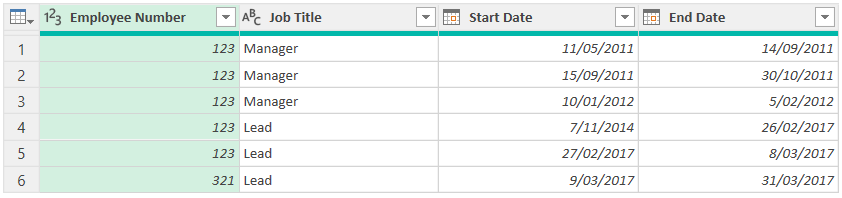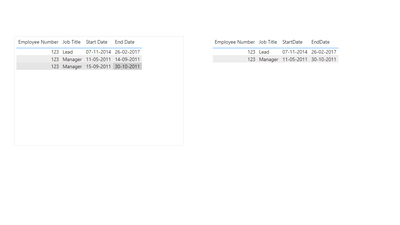FabCon is coming to Atlanta
Join us at FabCon Atlanta from March 16 - 20, 2026, for the ultimate Fabric, Power BI, AI and SQL community-led event. Save $200 with code FABCOMM.
Register now!- Power BI forums
- Get Help with Power BI
- Desktop
- Service
- Report Server
- Power Query
- Mobile Apps
- Developer
- DAX Commands and Tips
- Custom Visuals Development Discussion
- Health and Life Sciences
- Power BI Spanish forums
- Translated Spanish Desktop
- Training and Consulting
- Instructor Led Training
- Dashboard in a Day for Women, by Women
- Galleries
- Data Stories Gallery
- Themes Gallery
- Contests Gallery
- QuickViz Gallery
- Quick Measures Gallery
- Visual Calculations Gallery
- Notebook Gallery
- Translytical Task Flow Gallery
- TMDL Gallery
- R Script Showcase
- Webinars and Video Gallery
- Ideas
- Custom Visuals Ideas (read-only)
- Issues
- Issues
- Events
- Upcoming Events
The Power BI Data Visualization World Championships is back! Get ahead of the game and start preparing now! Learn more
- Power BI forums
- Forums
- Get Help with Power BI
- Power Query
- Re: Merge rows with matching cell and consecutive ...
- Subscribe to RSS Feed
- Mark Topic as New
- Mark Topic as Read
- Float this Topic for Current User
- Bookmark
- Subscribe
- Printer Friendly Page
- Mark as New
- Bookmark
- Subscribe
- Mute
- Subscribe to RSS Feed
- Permalink
- Report Inappropriate Content
Merge rows with matching cell and consecutive dates
I need help with merging rows that have the same job title and consecutive dates.
Example:
| Employee Number | Job Title | Start Date | End Date |
| 123 | Manager | May 11, 2011 | Septemer 14, 2011 |
| 123 | Manager | September 15, 2011 | October 30, 2011 |
| 123 | Lead | November 7, 2014 | February 26, 2017 |
I want to transform this table to become this table:
| Employee Number | Job Title | Start Date | End Date |
| 123 | Manager | May 11, 2011 | October 30, 2011 |
| 123 | Lead | November 7, 2014 | February 26, 2017 |
- Mark as New
- Bookmark
- Subscribe
- Mute
- Subscribe to RSS Feed
- Permalink
- Report Inappropriate Content
here a simply way just use a group by function: copy this code in a blank query for you to see a example I did.
let
Source = Table.FromRows(Json.Document(Binary.Decompress(Binary.FromText("i45WMjQyVtJRAqLcxLzE9NQiIMtQ31DfyAAsDmRAmLE6OJQaI5QaGmBRW1yapIBQbwQzT0fJGKY1NhYA", BinaryEncoding.Base64), Compression.Deflate)), let _t = ((type nullable text) meta [Serialized.Text = true]) in type table [employee = _t, number = _t, #"job title" = _t, date = _t, #"end date" = _t]),
#"Changed Type" = Table.TransformColumnTypes(Source,{{"employee", Int64.Type}, {"number", type text}, {"job title", type text}, {"date", type date}, {"end date", type date}}),
#"Changed Type with Locale" = Table.TransformColumnTypes(#"Changed Type", {{"date", type date}}, "en-US"),
#"Changed Type with Locale1" = Table.TransformColumnTypes(#"Changed Type with Locale", {{"end date", type date}}, "en-US"),
#"Grouped Rows" = Table.Group(#"Changed Type with Locale1", {"employee", "job title"}, {{"Date", each List.Min([date]), type nullable date}, {"End date", each List.Max([end date]), type nullable date}})
in
#"Grouped Rows"
Did I answer your question? Mark my post as a solution! / Did it help? Give some Kudos!
Proud to be a Super User!
- Mark as New
- Bookmark
- Subscribe
- Mute
- Subscribe to RSS Feed
- Permalink
- Report Inappropriate Content
A generic PQ solution
let
Source = Table.FromRows(Json.Document(Binary.Decompress(Binary.FromText("i45WMjQyVtJR8k3MS0xPLQKzKhUMDXUUjAwMDYHc4NSCktTcpNQiBUMTqGCsDqYuJGWmcL3+ySX5ICFjAzw6vRLzShOLgHZCFBkBhdxSk4rAYqZQIYQ+n9TEFCDll18Gsc0crMIEWZORGVjMHFMXTImROVQFyB1FyRkKFkg6jI0METog0pZoyo0NYepjAQ==", BinaryEncoding.Base64), Compression.Deflate)), let _t = ((type nullable text) meta [Serialized.Text = true]) in type table [#"Employee Number" = _t, #"Job Title" = _t, #"Start Date" = _t, #"End Date" = _t]),
#"Changed Type" = Table.TransformColumnTypes(Source,{{"Employee Number", Int64.Type}, {"Job Title", type text}, {"Start Date", type date}, {"End Date", type date}}),
#"Added Index" = Table.AddIndexColumn(#"Changed Type", "Index", 0, 1, Int64.Type),
Grouped =
let rows = Table.ToRecords(#"Added Index")
in Table.Group(
#"Added Index",
Table.ColumnNames(#"Added Index"),
{"grp", each [Start = List.Min([Start Date]), End = List.Max([End Date])]},
0,
(x,y) => Byte.From(
x[Employee Number]<>y[Employee Number]
or
y[Start Date] - #duration(1,0,0,0) <> rows{y[Index]-1}[End Date])
),
#"Expanded grp" = Table.ExpandRecordColumn(Table.RemoveColumns(Grouped, {"Start Date","End Date","Index"}), "grp", {"Start", "End"})
in
#"Expanded grp"
From
to
Expertise = List.Accumulate( {Days as from Today}, {Skills and Knowledge}, (Current, Everyday) => Current & Day.LearnAndPractise(Everyday) ) |
- Mark as New
- Bookmark
- Subscribe
- Mute
- Subscribe to RSS Feed
- Permalink
- Report Inappropriate Content
try a more direct approach like @Mahesh0016 or mine, looks like yours works but that will have a performance impact in the refresh query when data gets bigger and bigger, you can achieve the same using group by only.
Did I answer your question? Mark my post as a solution! / Did it help? Give some Kudos!
Proud to be a Super User!
- Mark as New
- Bookmark
- Subscribe
- Mute
- Subscribe to RSS Feed
- Permalink
- Report Inappropriate Content
@brandonab
Create Below Two Measure StartDate And EndDate
StartDate =
CALCULATE (
MIN ( 'Table X'[Start Date] ),
ALLEXCEPT ( 'Table X', 'Table X'[Job Title] )
)
########################################################
EndDate =
CALCULATE (
MAX ( 'Table X'[End Date] ),
ALLEXCEPT ( 'Table X', 'Table X'[Job Title] )
)
Other Way Is Below
>> Go to Power Query >> Select "Employ Number" and "Job Title" column >> Home Tab in Group By >> in group by Operation select MIN and Column in Start Date then add more Aggregation in Operation select MAX and Column in End Date >> Click On Ok >> Get Your OutPut
Here Is Code paste your power query blank query
let
Source = Table.FromRows(Json.Document(Binary.Decompress(Binary.FromText("i45WMjQyVtJR8k3MS0xPLQKzKhUMDXUUjAwMDYHc4NSCktTcpNQiBUMTqGCsDqYuJGWmcL3+ySX5ICFjAwydPqmJKUDKL78MosscrMIEKOSWmlRUmlhUqWBkBhYzV4qNBQA=", BinaryEncoding.Base64), Compression.Deflate)), let _t = ((type nullable text) meta [Serialized.Text = true]) in type table [#"Employee Number" = _t, #"Job Title" = _t, #"Start Date" = _t, #"End Date" = _t]),
#"Changed Type" = Table.TransformColumnTypes(Source,{{"Employee Number", Int64.Type}, {"Job Title", type text}, {"Start Date", type date}, {"End Date", type date}}),
#"Grouped Rows" = Table.Group(#"Changed Type", {"Employee Number", "Job Title"}, {{"StartDate", each List.Min([Start Date]), type nullable date}, {"EndDate", each List.Max([End Date]), type nullable date}})
in
#"Grouped Rows"
@brandonab THANK YOU!!
Helpful resources

Power BI Dataviz World Championships
The Power BI Data Visualization World Championships is back! Get ahead of the game and start preparing now!