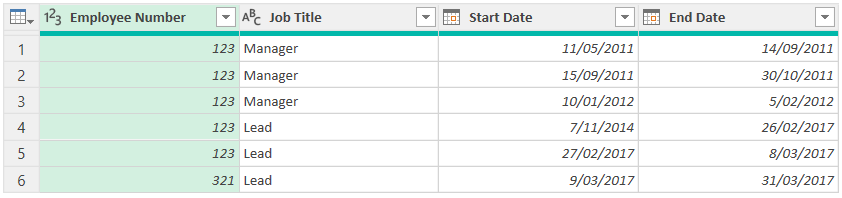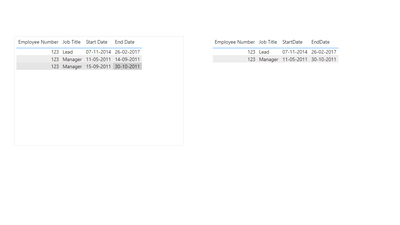FabCon is coming to Atlanta
Join us at FabCon Atlanta from March 16 - 20, 2026, for the ultimate Fabric, Power BI, AI and SQL community-led event. Save $200 with code FABCOMM.
Register now!- Power BI forums
- Get Help with Power BI
- Desktop
- Service
- Report Server
- Power Query
- Mobile Apps
- Developer
- DAX Commands and Tips
- Custom Visuals Development Discussion
- Health and Life Sciences
- Power BI Spanish forums
- Translated Spanish Desktop
- Training and Consulting
- Instructor Led Training
- Dashboard in a Day for Women, by Women
- Galleries
- Data Stories Gallery
- Themes Gallery
- Contests Gallery
- QuickViz Gallery
- Quick Measures Gallery
- Visual Calculations Gallery
- Notebook Gallery
- Translytical Task Flow Gallery
- TMDL Gallery
- R Script Showcase
- Webinars and Video Gallery
- Ideas
- Custom Visuals Ideas (read-only)
- Issues
- Issues
- Events
- Upcoming Events
The Power BI Data Visualization World Championships is back! Get ahead of the game and start preparing now! Learn more
- Power BI forums
- Forums
- Get Help with Power BI
- Power Query
- Re: Merge rows with matching cell and consecutive ...
- Subscribe to RSS Feed
- Mark Topic as New
- Mark Topic as Read
- Float this Topic for Current User
- Bookmark
- Subscribe
- Printer Friendly Page
- Mark as New
- Bookmark
- Subscribe
- Mute
- Subscribe to RSS Feed
- Permalink
- Report Inappropriate Content
Merge rows with matching cell and consecutive dates
I need help with merging rows that have the same job title and consecutive dates.
Example:
| Employee Number | Job Title | Start Date | End Date |
| 123 | Manager | May 11, 2011 | Septemer 14, 2011 |
| 123 | Manager | September 15, 2011 | October 30, 2011 |
| 123 | Lead | November 7, 2014 | February 26, 2017 |
I want to transform this table to become this table:
| Employee Number | Job Title | Start Date | End Date |
| 123 | Manager | May 11, 2011 | October 30, 2011 |
| 123 | Lead | November 7, 2014 | February 26, 2017 |
- Mark as New
- Bookmark
- Subscribe
- Mute
- Subscribe to RSS Feed
- Permalink
- Report Inappropriate Content
here a simply way just use a group by function: copy this code in a blank query for you to see a example I did.
let
Source = Table.FromRows(Json.Document(Binary.Decompress(Binary.FromText("i45WMjQyVtJRAqLcxLzE9NQiIMtQ31DfyAAsDmRAmLE6OJQaI5QaGmBRW1yapIBQbwQzT0fJGKY1NhYA", BinaryEncoding.Base64), Compression.Deflate)), let _t = ((type nullable text) meta [Serialized.Text = true]) in type table [employee = _t, number = _t, #"job title" = _t, date = _t, #"end date" = _t]),
#"Changed Type" = Table.TransformColumnTypes(Source,{{"employee", Int64.Type}, {"number", type text}, {"job title", type text}, {"date", type date}, {"end date", type date}}),
#"Changed Type with Locale" = Table.TransformColumnTypes(#"Changed Type", {{"date", type date}}, "en-US"),
#"Changed Type with Locale1" = Table.TransformColumnTypes(#"Changed Type with Locale", {{"end date", type date}}, "en-US"),
#"Grouped Rows" = Table.Group(#"Changed Type with Locale1", {"employee", "job title"}, {{"Date", each List.Min([date]), type nullable date}, {"End date", each List.Max([end date]), type nullable date}})
in
#"Grouped Rows"
Did I answer your question? Mark my post as a solution! / Did it help? Give some Kudos!
Proud to be a Super User!
- Mark as New
- Bookmark
- Subscribe
- Mute
- Subscribe to RSS Feed
- Permalink
- Report Inappropriate Content
A generic PQ solution
let
Source = Table.FromRows(Json.Document(Binary.Decompress(Binary.FromText("i45WMjQyVtJR8k3MS0xPLQKzKhUMDXUUjAwMDYHc4NSCktTcpNQiBUMTqGCsDqYuJGWmcL3+ySX5ICFjAzw6vRLzShOLgHZCFBkBhdxSk4rAYqZQIYQ+n9TEFCDll18Gsc0crMIEWZORGVjMHFMXTImROVQFyB1FyRkKFkg6jI0METog0pZoyo0NYepjAQ==", BinaryEncoding.Base64), Compression.Deflate)), let _t = ((type nullable text) meta [Serialized.Text = true]) in type table [#"Employee Number" = _t, #"Job Title" = _t, #"Start Date" = _t, #"End Date" = _t]),
#"Changed Type" = Table.TransformColumnTypes(Source,{{"Employee Number", Int64.Type}, {"Job Title", type text}, {"Start Date", type date}, {"End Date", type date}}),
#"Added Index" = Table.AddIndexColumn(#"Changed Type", "Index", 0, 1, Int64.Type),
Grouped =
let rows = Table.ToRecords(#"Added Index")
in Table.Group(
#"Added Index",
Table.ColumnNames(#"Added Index"),
{"grp", each [Start = List.Min([Start Date]), End = List.Max([End Date])]},
0,
(x,y) => Byte.From(
x[Employee Number]<>y[Employee Number]
or
y[Start Date] - #duration(1,0,0,0) <> rows{y[Index]-1}[End Date])
),
#"Expanded grp" = Table.ExpandRecordColumn(Table.RemoveColumns(Grouped, {"Start Date","End Date","Index"}), "grp", {"Start", "End"})
in
#"Expanded grp"
From
to
Expertise = List.Accumulate( {Days as from Today}, {Skills and Knowledge}, (Current, Everyday) => Current & Day.LearnAndPractise(Everyday) ) |
- Mark as New
- Bookmark
- Subscribe
- Mute
- Subscribe to RSS Feed
- Permalink
- Report Inappropriate Content
try a more direct approach like @Mahesh0016 or mine, looks like yours works but that will have a performance impact in the refresh query when data gets bigger and bigger, you can achieve the same using group by only.
Did I answer your question? Mark my post as a solution! / Did it help? Give some Kudos!
Proud to be a Super User!
- Mark as New
- Bookmark
- Subscribe
- Mute
- Subscribe to RSS Feed
- Permalink
- Report Inappropriate Content
@brandonab
Create Below Two Measure StartDate And EndDate
StartDate =
CALCULATE (
MIN ( 'Table X'[Start Date] ),
ALLEXCEPT ( 'Table X', 'Table X'[Job Title] )
)
########################################################
EndDate =
CALCULATE (
MAX ( 'Table X'[End Date] ),
ALLEXCEPT ( 'Table X', 'Table X'[Job Title] )
)
Other Way Is Below
>> Go to Power Query >> Select "Employ Number" and "Job Title" column >> Home Tab in Group By >> in group by Operation select MIN and Column in Start Date then add more Aggregation in Operation select MAX and Column in End Date >> Click On Ok >> Get Your OutPut
Here Is Code paste your power query blank query
let
Source = Table.FromRows(Json.Document(Binary.Decompress(Binary.FromText("i45WMjQyVtJR8k3MS0xPLQKzKhUMDXUUjAwMDYHc4NSCktTcpNQiBUMTqGCsDqYuJGWmcL3+ySX5ICFjAwydPqmJKUDKL78MosscrMIEKOSWmlRUmlhUqWBkBhYzV4qNBQA=", BinaryEncoding.Base64), Compression.Deflate)), let _t = ((type nullable text) meta [Serialized.Text = true]) in type table [#"Employee Number" = _t, #"Job Title" = _t, #"Start Date" = _t, #"End Date" = _t]),
#"Changed Type" = Table.TransformColumnTypes(Source,{{"Employee Number", Int64.Type}, {"Job Title", type text}, {"Start Date", type date}, {"End Date", type date}}),
#"Grouped Rows" = Table.Group(#"Changed Type", {"Employee Number", "Job Title"}, {{"StartDate", each List.Min([Start Date]), type nullable date}, {"EndDate", each List.Max([End Date]), type nullable date}})
in
#"Grouped Rows"
@brandonab THANK YOU!!
Helpful resources

Power BI Dataviz World Championships
The Power BI Data Visualization World Championships is back! Get ahead of the game and start preparing now!

Power BI Monthly Update - November 2025
Check out the November 2025 Power BI update to learn about new features.