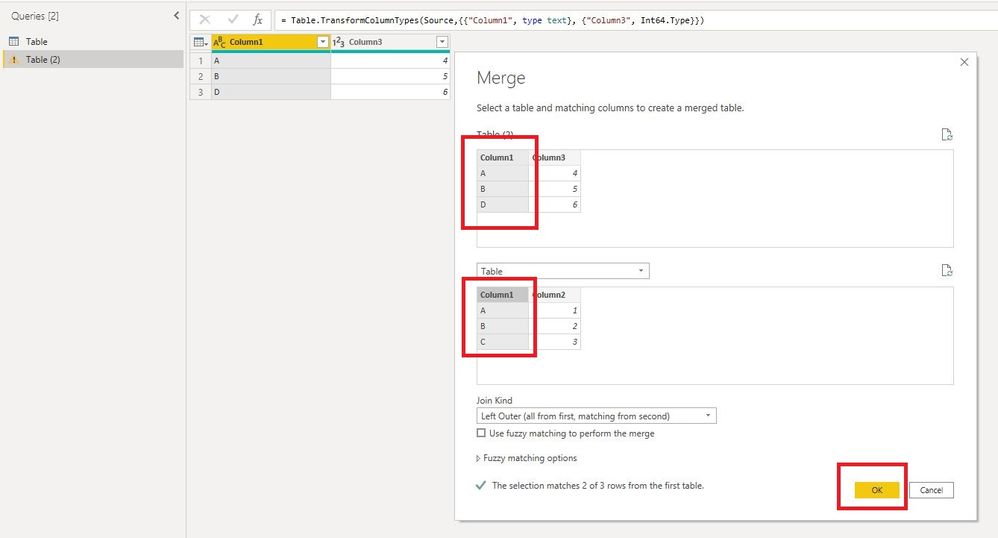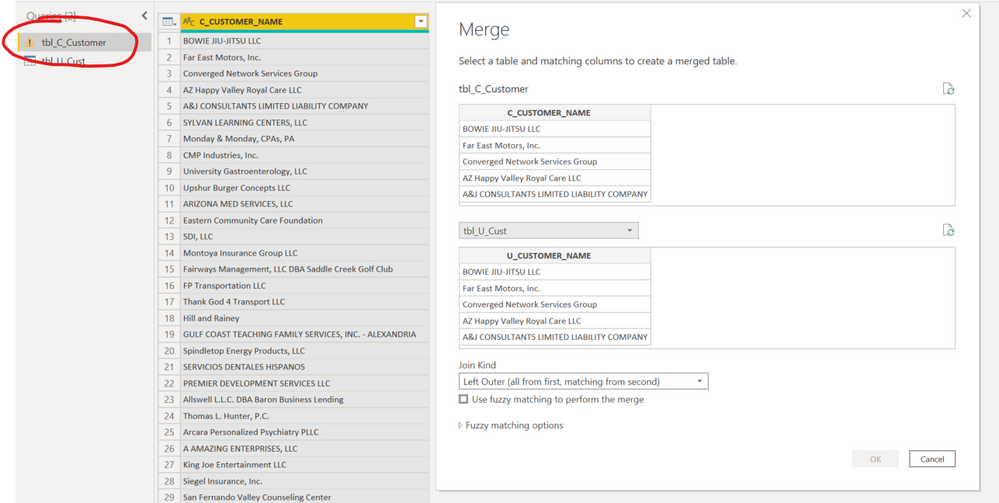FabCon is coming to Atlanta
Join us at FabCon Atlanta from March 16 - 20, 2026, for the ultimate Fabric, Power BI, AI and SQL community-led event. Save $200 with code FABCOMM.
Register now!- Power BI forums
- Get Help with Power BI
- Desktop
- Service
- Report Server
- Power Query
- Mobile Apps
- Developer
- DAX Commands and Tips
- Custom Visuals Development Discussion
- Health and Life Sciences
- Power BI Spanish forums
- Translated Spanish Desktop
- Training and Consulting
- Instructor Led Training
- Dashboard in a Day for Women, by Women
- Galleries
- Data Stories Gallery
- Themes Gallery
- Contests Gallery
- QuickViz Gallery
- Quick Measures Gallery
- Visual Calculations Gallery
- Notebook Gallery
- Translytical Task Flow Gallery
- TMDL Gallery
- R Script Showcase
- Webinars and Video Gallery
- Ideas
- Custom Visuals Ideas (read-only)
- Issues
- Issues
- Events
- Upcoming Events
The Power BI Data Visualization World Championships is back! It's time to submit your entry. Live now!
- Power BI forums
- Forums
- Get Help with Power BI
- Power Query
- Re: Merge Query OK Button Greyed Out
- Subscribe to RSS Feed
- Mark Topic as New
- Mark Topic as Read
- Float this Topic for Current User
- Bookmark
- Subscribe
- Printer Friendly Page
- Mark as New
- Bookmark
- Subscribe
- Mute
- Subscribe to RSS Feed
- Permalink
- Report Inappropriate Content
Merge Query OK Button Greyed Out
Hi all,
I am trying to create a Merge Query in Power Query using Fuzzy Match
Howerver, as soon as I click on the Merge Queries Button, the dialog opens, but the OK Button is greyed out. and I see a warning exclamation on one of my tables.
How can I create a Merge Query?
thanks
-w
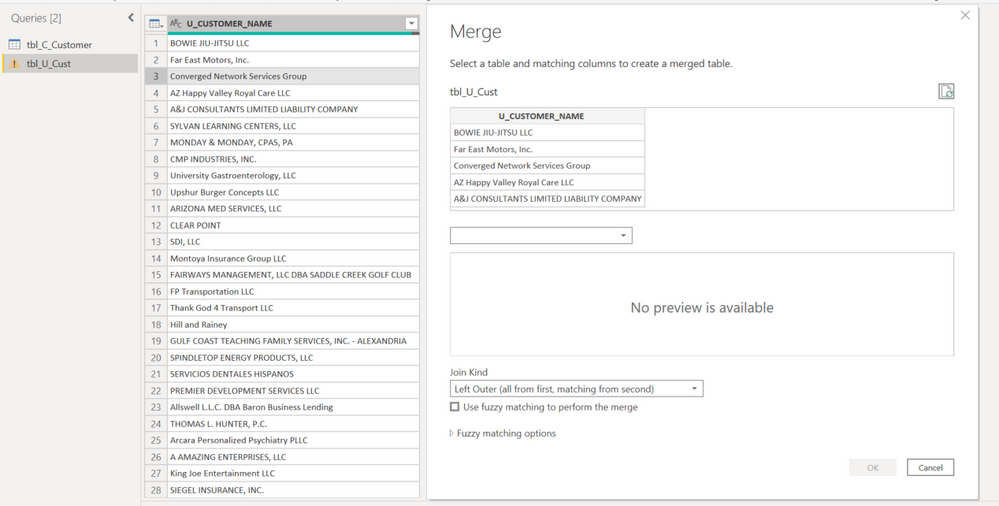
Solved! Go to Solution.
- Mark as New
- Bookmark
- Subscribe
- Mute
- Subscribe to RSS Feed
- Permalink
- Report Inappropriate Content
Hi @UncleLewis
When you have a query selected, then click on Merge Queries, you'll get that yellow warning triangle on the query appearing.
In the Merge dialog box you need to choose the 2nd table and then click on the columns that you will be using to do the Join, then the OK button will become yellow as you will have done everything you need to actually run the merge.
Phil
Did I answer your question? Then please mark my post as the solution.
If I helped you, click on the Thumbs Up to give Kudos.
Blog :: YouTube Channel :: Connect on Linkedin
Proud to be a Super User!
- Mark as New
- Bookmark
- Subscribe
- Mute
- Subscribe to RSS Feed
- Permalink
- Report Inappropriate Content
Hi @UncleLewis ,
Just like what @PhilipTreacy mentioned, please click on the columns used for merge like below and accept his reply as the solution.
In addition, some documents for reference:
Merge Operations in Power BI / Power Query – Part 1: Left Outer Join;
Append vs. Merge in Power BI and Power Query.
Best regards
Icey
If this post helps,then consider Accepting it as the solution to help other members find it faster.
- Mark as New
- Bookmark
- Subscribe
- Mute
- Subscribe to RSS Feed
- Permalink
- Report Inappropriate Content
I now have the same problem:
- Mark as New
- Bookmark
- Subscribe
- Mute
- Subscribe to RSS Feed
- Permalink
- Report Inappropriate Content
I am also now just having this issue. I am on the July 2024 version.
- Mark as New
- Bookmark
- Subscribe
- Mute
- Subscribe to RSS Feed
- Permalink
- Report Inappropriate Content
Silly mistake. I already had a merge between those queries that showed up with a warning triangle. All fixed.
- Mark as New
- Bookmark
- Subscribe
- Mute
- Subscribe to RSS Feed
- Permalink
- Report Inappropriate Content
Yeah... The devil is often in the details.
- Mark as New
- Bookmark
- Subscribe
- Mute
- Subscribe to RSS Feed
- Permalink
- Report Inappropriate Content
Post a screenshot, include the toolsbar.
- Mark as New
- Bookmark
- Subscribe
- Mute
- Subscribe to RSS Feed
- Permalink
- Report Inappropriate Content
Hi @UncleLewis ,
Just like what @PhilipTreacy mentioned, please click on the columns used for merge like below and accept his reply as the solution.
In addition, some documents for reference:
Merge Operations in Power BI / Power Query – Part 1: Left Outer Join;
Append vs. Merge in Power BI and Power Query.
Best regards
Icey
If this post helps,then consider Accepting it as the solution to help other members find it faster.
- Mark as New
- Bookmark
- Subscribe
- Mute
- Subscribe to RSS Feed
- Permalink
- Report Inappropriate Content
Hi @UncleLewis
When you have a query selected, then click on Merge Queries, you'll get that yellow warning triangle on the query appearing.
In the Merge dialog box you need to choose the 2nd table and then click on the columns that you will be using to do the Join, then the OK button will become yellow as you will have done everything you need to actually run the merge.
Phil
Did I answer your question? Then please mark my post as the solution.
If I helped you, click on the Thumbs Up to give Kudos.
Blog :: YouTube Channel :: Connect on Linkedin
Proud to be a Super User!
- Mark as New
- Bookmark
- Subscribe
- Mute
- Subscribe to RSS Feed
- Permalink
- Report Inappropriate Content
@UncleLewis Please select the table you want to merge in the section with text "No preview is available".
For more information, please visit:
https://radacad.com/append-vs-merge-in-power-bi-and-power-query
Please mark my reply Accepted if I solved your problem.
- Mark as New
- Bookmark
- Subscribe
- Mute
- Subscribe to RSS Feed
- Permalink
- Report Inappropriate Content
Thanks,
Sorry, that does not resolve the problem.
I think it has to do with the warning symbol on one of the tables.
I don't knwo why the warning is there.
As soon as I cancel out of the Merge Query, the warning goes away.
thanks
-w
- Mark as New
- Bookmark
- Subscribe
- Mute
- Subscribe to RSS Feed
- Permalink
- Report Inappropriate Content
Did you ever find a solution? I am having the issue now.
Helpful resources
| User | Count |
|---|---|
| 19 | |
| 13 | |
| 9 | |
| 8 | |
| 7 |