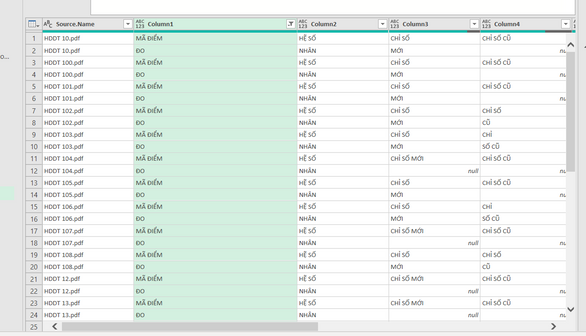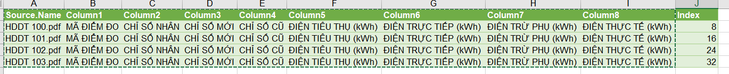FabCon is coming to Atlanta
Join us at FabCon Atlanta from March 16 - 20, 2026, for the ultimate Fabric, Power BI, AI and SQL community-led event. Save $200 with code FABCOMM.
Register now!- Power BI forums
- Get Help with Power BI
- Desktop
- Service
- Report Server
- Power Query
- Mobile Apps
- Developer
- DAX Commands and Tips
- Custom Visuals Development Discussion
- Health and Life Sciences
- Power BI Spanish forums
- Translated Spanish Desktop
- Training and Consulting
- Instructor Led Training
- Dashboard in a Day for Women, by Women
- Galleries
- Data Stories Gallery
- Themes Gallery
- Contests Gallery
- QuickViz Gallery
- Quick Measures Gallery
- Visual Calculations Gallery
- Notebook Gallery
- Translytical Task Flow Gallery
- TMDL Gallery
- R Script Showcase
- Webinars and Video Gallery
- Ideas
- Custom Visuals Ideas (read-only)
- Issues
- Issues
- Events
- Upcoming Events
Learn from the best! Meet the four finalists headed to the FINALS of the Power BI Dataviz World Championships! Register now
- Power BI forums
- Forums
- Get Help with Power BI
- Power Query
- Merge 2 rows with text condition
- Subscribe to RSS Feed
- Mark Topic as New
- Mark Topic as Read
- Float this Topic for Current User
- Bookmark
- Subscribe
- Printer Friendly Page
- Mark as New
- Bookmark
- Subscribe
- Mute
- Subscribe to RSS Feed
- Permalink
- Report Inappropriate Content
Merge 2 rows with text condition
Hi everyone,
I'm currently doing this data transferring for invoice. What I want is for each of the invoice PDF, the row "MÃ ĐIỂM" and "ĐO", would combine together. Anyone have any idea ? Thank you a lot for your support !
- Mark as New
- Bookmark
- Subscribe
- Mute
- Subscribe to RSS Feed
- Permalink
- Report Inappropriate Content
how do you want to combine "mã điểm" and "đo" columns. Any other relevant data? Better you update the image you want.
- Mark as New
- Bookmark
- Subscribe
- Mute
- Subscribe to RSS Feed
- Permalink
- Report Inappropriate Content
Hi 6677028,
This is the column that I expected it to have. Thank you a lot !
- Mark as New
- Bookmark
- Subscribe
- Mute
- Subscribe to RSS Feed
- Permalink
- Report Inappropriate Content
You update the data file, I made for you. Viet Nam
- Mark as New
- Bookmark
- Subscribe
- Mute
- Subscribe to RSS Feed
- Permalink
- Report Inappropriate Content
https://drive.google.com/drive/folders/1KAUss0dgP5r3cCDQnXz1SORa008vK9Ef?usp=share_link
Hi 6677028,
Here is my data file, thank you a lot !
- Mark as New
- Bookmark
- Subscribe
- Mute
- Subscribe to RSS Feed
- Permalink
- Report Inappropriate Content
You can check. It is correct or not correct
let
Source = Excel.CurrentWorkbook(){[Name="Send_to_community"]}[Content],
#"Filtered Rows" = Table.SelectRows(Source, each ([Column1] = "MÃ ĐIỂM" or [Column1] = "ĐO")),
#"Added Index" = Table.AddIndexColumn(#"Filtered Rows", "Index", 0, 1, Int64.Type),
#"Added Index1" = Table.AddIndexColumn(#"Added Index", "Index.1", 1, 1, Int64.Type),
#"Merged Queries" = Table.NestedJoin(#"Added Index1", {"Index"}, #"Added Index1", {"Index.1"}, "Added Index1", JoinKind.FullOuter),
#"Expanded Added Index1" = Table.ExpandTableColumn(#"Merged Queries", "Added Index1", {"Column1"}, {"Added Index1.Column1"}),
#"Reordered Columns" = Table.ReorderColumns(#"Expanded Added Index1",{"Source.Name", "Column1", "Added Index1.Column1", "Column2", "Column3", "Column4", "Column5", "Column6", "Column7", "Column8", "Index", "Index.1"}),
#"Sorted Rows" = Table.Sort(#"Reordered Columns",{{"Source.Name", Order.Ascending}, {"Column1", Order.Ascending}}),
#"Added Custom" = Table.AddColumn(#"Sorted Rows", "Custom", each if [Added Index1.Column1]= null then [Column1]&" "&"ĐO" else if [Column1]="ĐO" then [Added Index1.Column1]&" "&[Column1] else [Column1]&" "&[Added Index1.Column1]),
#"Filtered Rows1" = Table.SelectRows(#"Added Custom", each ([Source.Name] <> null)),
#"Removed Columns" = Table.RemoveColumns(#"Filtered Rows1",{"Column1", "Added Index1.Column1"}),
#"Reordered Columns1" = Table.ReorderColumns(#"Removed Columns",{"Source.Name", "Custom", "Column2", "Column3", "Column4", "Column5", "Column6", "Column7", "Column8", "Index", "Index.1"})
in
#"Reordered Columns1"
Helpful resources

Join our Fabric User Panel
Share feedback directly with Fabric product managers, participate in targeted research studies and influence the Fabric roadmap.

Power BI Monthly Update - February 2026
Check out the February 2026 Power BI update to learn about new features.

| User | Count |
|---|---|
| 12 | |
| 12 | |
| 10 | |
| 6 | |
| 5 |