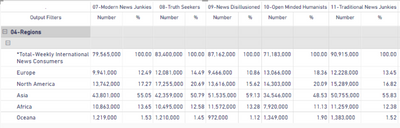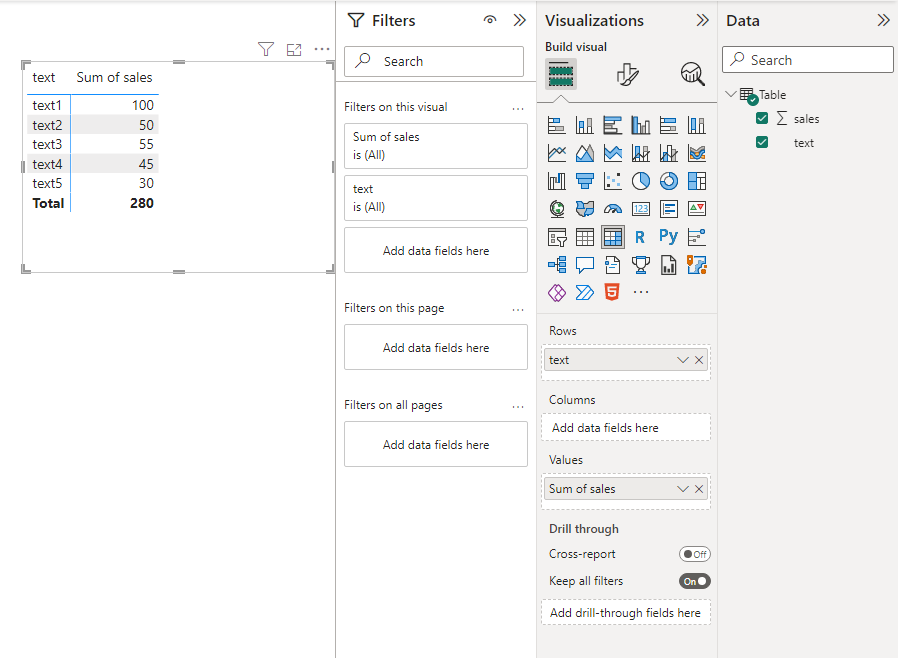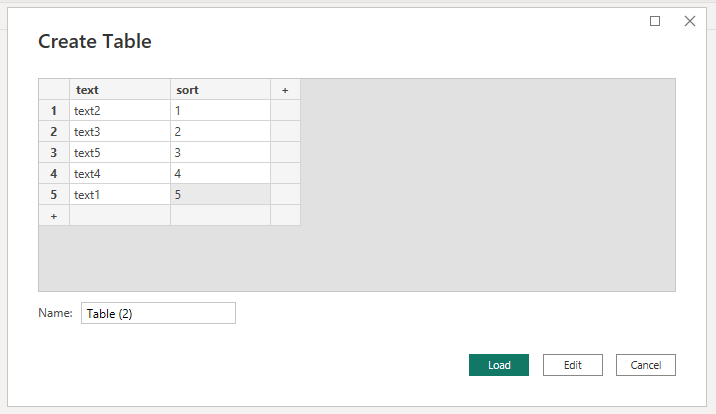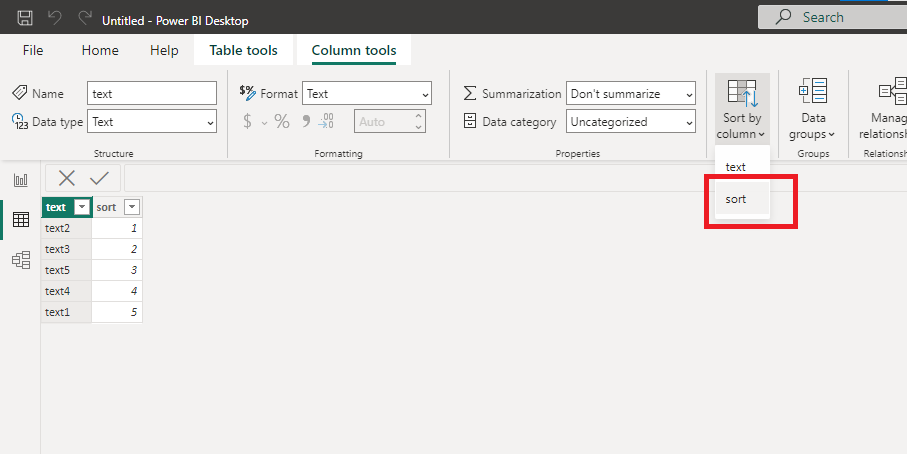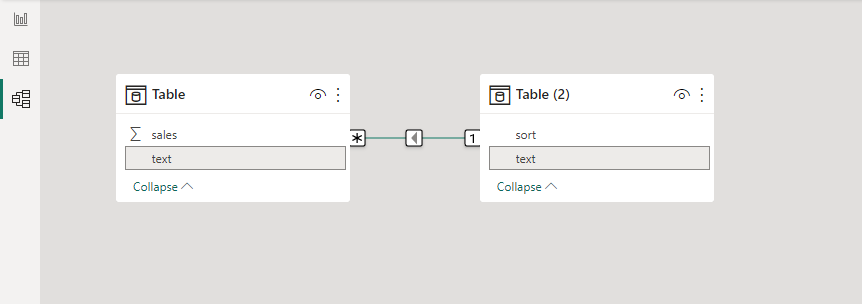Fabric Data Days starts November 4th!
Advance your Data & AI career with 50 days of live learning, dataviz contests, hands-on challenges, study groups & certifications and more!
Get registered- Power BI forums
- Get Help with Power BI
- Desktop
- Service
- Report Server
- Power Query
- Mobile Apps
- Developer
- DAX Commands and Tips
- Custom Visuals Development Discussion
- Health and Life Sciences
- Power BI Spanish forums
- Translated Spanish Desktop
- Training and Consulting
- Instructor Led Training
- Dashboard in a Day for Women, by Women
- Galleries
- Data Stories Gallery
- Themes Gallery
- Contests Gallery
- Quick Measures Gallery
- Visual Calculations Gallery
- Notebook Gallery
- Translytical Task Flow Gallery
- TMDL Gallery
- R Script Showcase
- Webinars and Video Gallery
- Ideas
- Custom Visuals Ideas (read-only)
- Issues
- Issues
- Events
- Upcoming Events
Join us at FabCon Atlanta from March 16 - 20, 2026, for the ultimate Fabric, Power BI, AI and SQL community-led event. Save $200 with code FABCOMM. Register now.
- Power BI forums
- Forums
- Get Help with Power BI
- Power Query
- Re: Matrix Table- Column Header Custom Sorting and...
- Subscribe to RSS Feed
- Mark Topic as New
- Mark Topic as Read
- Float this Topic for Current User
- Bookmark
- Subscribe
- Printer Friendly Page
- Mark as New
- Bookmark
- Subscribe
- Mute
- Subscribe to RSS Feed
- Permalink
- Report Inappropriate Content
Matrix Table- Column Header Custom Sorting and Sorting of Either Number or Percentage Column
Hello Members,
I need assistance in below mentioned requirements and my Data Source is SSAS:
Firstly, I need to list the column header based on particular custom sequence without having to show the numbers of sequencing. Attach is the screenshot for your reference. I do not want the sequencing 07, 08 in column header to appear but would want the column header to be in the particular order as shown below(Modern News Junkies, News Disillusioned etc).
Second, I need to be able to sort either by Number or Percentage Column as currently when i try sorting using any one, it doesn't seem to work.
Lastly, Is there anyway we can filter only Number or Percentage column, incase we just want to compare between Numbers or vice-versa? Basically hiding of one column.
Thanks in advance.
- Mark as New
- Bookmark
- Subscribe
- Mute
- Subscribe to RSS Feed
- Permalink
- Report Inappropriate Content
Thanks for sharing… check out the links below. It provides a comprehensive guide on how to sort measures as columns
in a matrix visual.
https://insurancedatainsights.blog/2024/04/27/dax-topn-brokers-and-others/
- Mark as New
- Bookmark
- Subscribe
- Mute
- Subscribe to RSS Feed
- Permalink
- Report Inappropriate Content
Hi @Anonymous ,
You can create a new table which contains the sorting.
For example, by default, he sorts by number size, I want to customize a sequence, you can do it as follows.
Create a new table.
Sort text column by sort column.
Create a relationship and in general, it is one-to-many.
Replace the text column with the new table, and you will get the result of the custom sort.
Sort a Column with a Custom Order in Power BI - RADACAD
Best Regards,
Stephen Tao
If this post helps, then please consider Accept it as the solution to help the other members find it more quickly.
- Mark as New
- Bookmark
- Subscribe
- Mute
- Subscribe to RSS Feed
- Permalink
- Report Inappropriate Content
Did you read OP? She's using SSAS. You can't just create a table against AS.
- Mark as New
- Bookmark
- Subscribe
- Mute
- Subscribe to RSS Feed
- Permalink
- Report Inappropriate Content
Hi Stephan,
I am using direct query and hence on power bi file everything is disabled. I need solution that can be implemnetd on SSAS side. However appreciate your help.
Let me know if there's anything that can be done on cube side which meets my requirement.
Also, I am talking about matrix visual in here which doesn't let you sort like the way it is in Table visual.
Thanks,
Helpful resources

Fabric Data Days
Advance your Data & AI career with 50 days of live learning, contests, hands-on challenges, study groups & certifications and more!

Power BI Monthly Update - October 2025
Check out the October 2025 Power BI update to learn about new features.