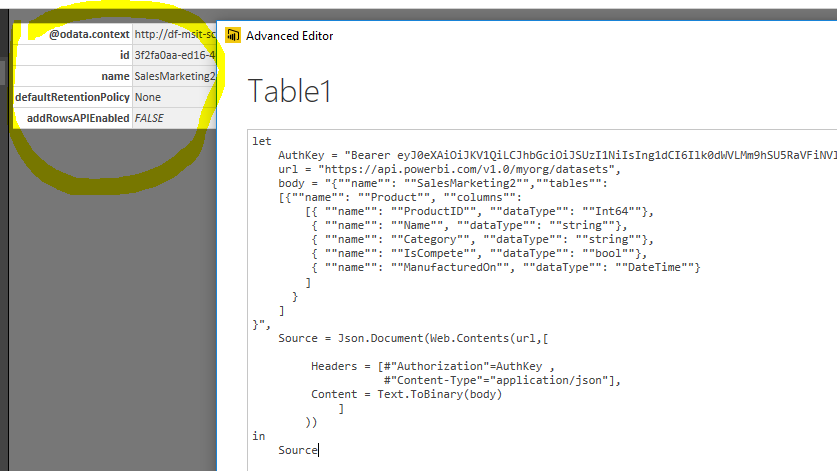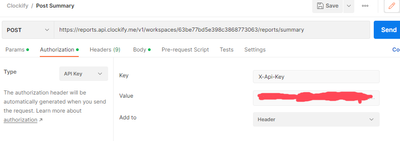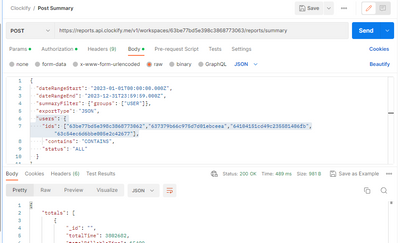FabCon is coming to Atlanta
Join us at FabCon Atlanta from March 16 - 20, 2026, for the ultimate Fabric, Power BI, AI and SQL community-led event. Save $200 with code FABCOMM.
Register now!- Power BI forums
- Get Help with Power BI
- Desktop
- Service
- Report Server
- Power Query
- Mobile Apps
- Developer
- DAX Commands and Tips
- Custom Visuals Development Discussion
- Health and Life Sciences
- Power BI Spanish forums
- Translated Spanish Desktop
- Training and Consulting
- Instructor Led Training
- Dashboard in a Day for Women, by Women
- Galleries
- Data Stories Gallery
- Themes Gallery
- Contests Gallery
- QuickViz Gallery
- Quick Measures Gallery
- Visual Calculations Gallery
- Notebook Gallery
- Translytical Task Flow Gallery
- TMDL Gallery
- R Script Showcase
- Webinars and Video Gallery
- Ideas
- Custom Visuals Ideas (read-only)
- Issues
- Issues
- Events
- Upcoming Events
Vote for your favorite vizzies from the Power BI Dataviz World Championship submissions. Vote now!
- Power BI forums
- Forums
- Get Help with Power BI
- Power Query
- Re: M Query to use POST method on a Web API
- Subscribe to RSS Feed
- Mark Topic as New
- Mark Topic as Read
- Float this Topic for Current User
- Bookmark
- Subscribe
- Printer Friendly Page
- Mark as New
- Bookmark
- Subscribe
- Mute
- Subscribe to RSS Feed
- Permalink
- Report Inappropriate Content
M Query to use POST method on a Web API
Hi I'm trying to get a POST method to work on the Sage One API.
GET method works fine, POST method requires the web.content,[Contents] option. Im trying to work through the options.
From various posts, there appear to be a number of Content-Types:
ContentTypes:
Not Specified/Default:
| PostContents= “{ |
| “”query””: [ |
| { |
| “”code””: “”Kon””, |
| “”selection””: { |
| “”filter””: “”item””, |
| “”values””: [ |
| “”1″”, |
| “”2″” |
multipart/form-data:
| body = Text.Combine(List.Transform(Record.FieldNames(parts), each item(_, Record.Field(parts, _)))) & boundary & "--" & crlf |
| Headers=[#"Content-Type"="multipart/form-data], |
| Content=Text.ToBinary(body) |
application/x-www-form-urlencoded
| #"Content-Type"="application/x-www-form-urlencoded;charset=UTF-8"], |
Content = Text.ToBinary("grant_type=client_credentials") |
Posts:
https://gist.github.com/CurtHagenlocher/b21ce9cddf54e3807317
https://chris.koester.io/index.php/2015/07/16/get-data-from-twitter-api-with-power-query/
My first question:
Is there any documentaion on the options for Content-Type i.e.
- Default
- multipart/form-data
- application/x-www-form-urlencoded
For the default option, the syntax/format used is:
| PostContents= “{ |
| “”query””: [ |
| { |
| “”code””: “”Kon””, |
| “”selection””: { |
| “”filter””: “”item””, |
| “”values””: [ |
| “”1″”, |
| “”2″” |
My second question, for the default/unspecified Content-Type is there any documentation on the parameters:
- Code
- Selection
- Filter
- Values
and specifically how to structure this in M?
Thanks
Digiroo
- Mark as New
- Bookmark
- Subscribe
- Mute
- Subscribe to RSS Feed
- Permalink
- Report Inappropriate Content
The PostContents is JSON format, try to specify
Headers=[#"Content-Type"="application/json"]
Regarding more details how to call the Sage One API, you shall go through the specific documentation. Using GET/POST and what content in the body is clarified in the doucumentation.
Anyway, you can check a sample to send a POST request(create dataset) of the Power BI REST APIs. The highlighted part in the picture is expected.
let
AuthKey = "Bearer youTokenHere",
url = "https://api.powerbi.com/v1.0/myorg/datasets",
body = "{""name"": ""SalesMarketing2"",""tables"":
[{""name"": ""Product"", ""columns"":
[{ ""name"": ""ProductID"", ""dataType"": ""Int64""},
{ ""name"": ""Name"", ""dataType"": ""string""},
{ ""name"": ""Category"", ""dataType"": ""string""},
{ ""name"": ""IsCompete"", ""dataType"": ""bool""},
{ ""name"": ""ManufacturedOn"", ""dataType"": ""DateTime""}
]
}
]
}",
Source = Json.Document(Web.Contents(url,[
Headers = [#"Authorization"=AuthKey ,
#"Content-Type"="application/json"],
Content = Text.ToBinary(body)
]
))
in
Source
- Mark as New
- Bookmark
- Subscribe
- Mute
- Subscribe to RSS Feed
- Permalink
- Report Inappropriate Content
Hello @Eric_Zhang,
I'm trying to implement such request on Clockify API.
https://docs.clockify.me/#tag/Time-Entry-Report/operation/generateSummaryReport
= let
#"URL" = "https://reports.api.clockify.me/v1/workspaces/63be77bd5e398c3868773063/reports/summary",
#"body" = "{
""dateRangeStart"": ""2023-01-01T00:00:00.000Z"",
""dateRangeEnd"": ""2023-12-31T23:59:59.000Z"",
""summaryFilter"": {""groups"": [""USER""]},
""exportType"": ""JSON"",
"users": {
"ids": ["63be77bd5e398c3868773062","637379b66c975d7d01ebceea","64104151cd49c235581406fb","63c54ec6d6bbe005e2c42677"],
""contains"": ""CONTAINS"",
""status"": ""ALL""
}
}",
#"Parsed_JSON" = Json.Document(#"body"),
#"BuildQueryString" = Uri.BuildQueryString(#"Parsed_JSON"),
Source = Json.Document(Web.Contents(#"URL",
[Headers=[Accept="application/json", #"x-api-key"="XXXX"], Content = Text.ToBinary(#"body")])),
#"Converted to Table" = Table.FromColumns({Source})
in
Source"X-API-KEY"="XXXX" where XXXX is my API Key
I think i'm following what you have done, but i get an 415 error.
DataSource.Error : Web.Contents n'a pas réussi à obtenir le contenu de « https://reports.api.clockify.me/v1/workspaces/63be77bd5e398c3868773063/reports/summary » (415) : Unsupported Media Type
Détails :
DataSourceKind=Web
DataSourcePath=https://reports.api.clockify.me/v1/workspaces/63be77bd5e398c3868773063/reports/summary
Url=https://reports.api.clockify.me/v1/workspaces/63be77bd5e398c3868773063/reports/summary
But on Postman, it works as a charm :
I don't get what is the meaning of 415 error and why i get it.
Would be really helpful if you can help.
Kind regards
Fabien
- Mark as New
- Bookmark
- Subscribe
- Mute
- Subscribe to RSS Feed
- Permalink
- Report Inappropriate Content
#"Content-Type" = "application/json" was missing in the header ... 😕
Solved
- Mark as New
- Bookmark
- Subscribe
- Mute
- Subscribe to RSS Feed
- Permalink
- Report Inappropriate Content
Hello,
Is there anyone that could help ? I compared what I have done with https://developers.de/2021/10/11/how-to-send-the-post-request-in-powe-query/ and it seems identic.
Kind regards
- Mark as New
- Bookmark
- Subscribe
- Mute
- Subscribe to RSS Feed
- Permalink
- Report Inappropriate Content
.
- Mark as New
- Bookmark
- Subscribe
- Mute
- Subscribe to RSS Feed
- Permalink
- Report Inappropriate Content
Hi,
Thanks for the response.
I have the Sage One documentation and have updated my query to:
let
body=
"{
""FromDate"": ""2017-01-01"",
""ToDate"": ""2018-01-01""
}",
Source = Json.Document(Web.Contents(url,[ Headers = [#"Content-Type"="application/json"], Content = Text.ToBinary(body) ] ))
in Source
but Im getting this error:
DataSource.Error: Web.Contents with the Content option is only supported when connecting anonymously.
Details:
DataSourceKind=Web
DataSourcePath=https://accounting.sageone.co.za/api/1.1.2/AccountBalance/Get
Can you advise?
Thanks
Digiroo
- Mark as New
- Bookmark
- Subscribe
- Mute
- Subscribe to RSS Feed
- Permalink
- Report Inappropriate Content
@digiroo wrote:
Hi,
Thanks for the response.
I have the Sage One documentation and have updated my query to:
let
body=
"{
""FromDate"": ""2017-01-01"",
""ToDate"": ""2018-01-01""
}",Source = Json.Document(Web.Contents(url,[ Headers = [#"Content-Type"="application/json"], Content = Text.ToBinary(body) ] ))
in Source
but Im getting this error:
DataSource.Error: Web.Contents with the Content option is only supported when connecting anonymously.
Details:
DataSourceKind=Web
DataSourcePath=https://accounting.sageone.co.za/api/1.1.2/AccountBalance/Get
Can you advise?
Thanks
Digiroo
That seems the limitation of Power Query, check this link https://social.technet.microsoft.com/Forums/en-US/6366dd5d-302c-42fb-8283-c833954c3858/sending-conte...
Isn't there any authentication key(#"Authorization"=AuthKey in header) for the API? If not, what's going on when setting an empty Authorization?
- Mark as New
- Bookmark
- Subscribe
- Mute
- Subscribe to RSS Feed
- Permalink
- Report Inappropriate Content
did you make it work?
could you please share your code here? I am also having trouble on my API.
- Mark as New
- Bookmark
- Subscribe
- Mute
- Subscribe to RSS Feed
- Permalink
- Report Inappropriate Content
I can see a reported bug on the Power BI Support page.
Users are unable to edit credentials for data sources in reports and unable to refresh the datasets. Power BI team is aware of the issue and are working on a fix. Next update 01/18/2017 09:30 PST.
Is this issue related?
- Mark as New
- Bookmark
- Subscribe
- Mute
- Subscribe to RSS Feed
- Permalink
- Report Inappropriate Content
let
Source = Xml.Tables (Web.Contents("http://webapi", [Content=Text.ToBinary("")]))
in Source
In this case for XML if you know how to do it in Json or Csv it would be nice to show as well.
Helpful resources

Power BI Dataviz World Championships
Vote for your favorite vizzies from the Power BI World Championship submissions!

Join our Community Sticker Challenge 2026
If you love stickers, then you will definitely want to check out our Community Sticker Challenge!

Power BI Monthly Update - January 2026
Check out the January 2026 Power BI update to learn about new features.

| User | Count |
|---|---|
| 16 | |
| 12 | |
| 8 | |
| 7 | |
| 6 |