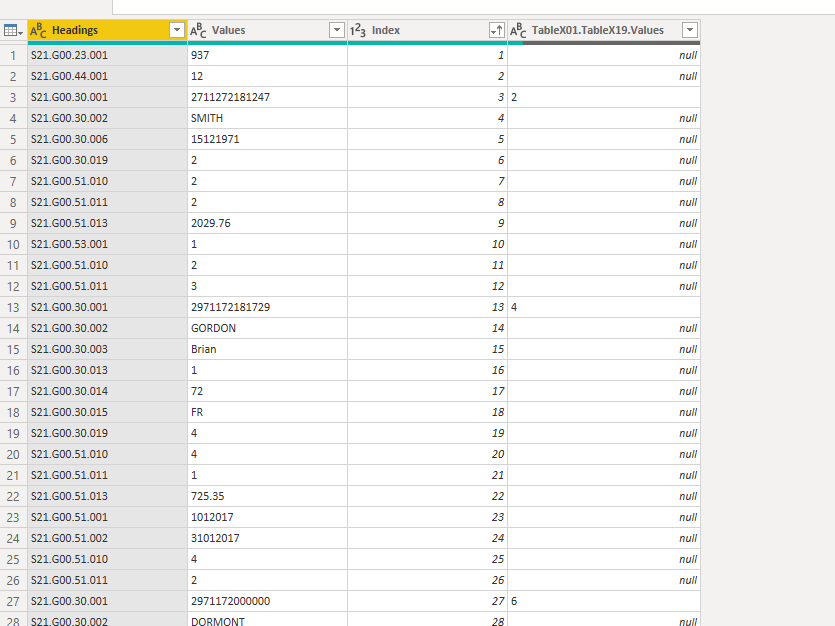Join the Fabric User Panel to shape the future of Fabric.
Share feedback directly with Fabric product managers, participate in targeted research studies and influence the Fabric roadmap.
Sign up now- Power BI forums
- Get Help with Power BI
- Desktop
- Service
- Report Server
- Power Query
- Mobile Apps
- Developer
- DAX Commands and Tips
- Custom Visuals Development Discussion
- Health and Life Sciences
- Power BI Spanish forums
- Translated Spanish Desktop
- Training and Consulting
- Instructor Led Training
- Dashboard in a Day for Women, by Women
- Galleries
- Data Stories Gallery
- Themes Gallery
- Contests Gallery
- QuickViz Gallery
- Quick Measures Gallery
- Visual Calculations Gallery
- Notebook Gallery
- Translytical Task Flow Gallery
- TMDL Gallery
- R Script Showcase
- Webinars and Video Gallery
- Ideas
- Custom Visuals Ideas (read-only)
- Issues
- Issues
- Events
- Upcoming Events
Get Fabric certified for FREE! Don't miss your chance! Learn more
- Power BI forums
- Forums
- Get Help with Power BI
- Power Query
- Re: Loops with PowerQuery
- Subscribe to RSS Feed
- Mark Topic as New
- Mark Topic as Read
- Float this Topic for Current User
- Bookmark
- Subscribe
- Printer Friendly Page
- Mark as New
- Bookmark
- Subscribe
- Mute
- Subscribe to RSS Feed
- Permalink
- Report Inappropriate Content
Loops with PowerQuery
Hello,
I have some difficulty with loops in Power Query.
I would like to create a column in PowerQuery, named « Number » with this conditions :
- each time the occurrence of the headings « S21.G00.30.001 » appears, the value of the headings « S21.G00.30.019 » should be indicated ;
- all the headings that are appearing before the headings « S21.G00.30.001 » have the number 0, even if the headings’ numbers are superior as the one as « S21.G00.30.001 (example : "S21.G00.44.001")
It would be great if you could help me with this
Here is the example file : https://drive.google.com/file/d/1E1zRuQqZIEbqix0BkDjPEiMnKQ4HGV-1/view?usp=sharing
Thanks !
Solved! Go to Solution.
- Mark as New
- Bookmark
- Subscribe
- Mute
- Subscribe to RSS Feed
- Permalink
- Report Inappropriate Content
Add an Index from 1 to the original table. This helps with ordering and we'll use it to merge later.
Using 'Duplicate', make 2 copies of the table.
The first copy-> rename it to 'TableX19' and filter the Headings column to "S21.G00.30.019". Add an Index column 'IndexLink' from 1.
The second copy -> rename it to 'TableX01' and filter the Headings column to "S21.G00.30.001". Add an Index column 'IndexLink' from 1.
Starting from TableX01, Merge the table with 'TableX19' on the IndexLink column using InnerJoin.
Expand the column with the table to only return the Values (which will be 2,4,6)
Select the original table. Using 'Merge as New', merge it with TableX01 on the Index column (not IndexLink) using Left Outer.
Expand the column with table to return the Values(2,4,6).
You may need to reorder the table on Index at this point (I did) because the merge switches some ordering.
You should have something like this:
Do a 'Fill Down' on the last column. Then use 'Replace Values' to replace the null values (should just be 2 left) with 0.
Good luck
- Mark as New
- Bookmark
- Subscribe
- Mute
- Subscribe to RSS Feed
- Permalink
- Report Inappropriate Content
@Sky571 - Huh, I've done recursion in Power Query but not sure I've ever done loops.
https://www.excelinppc.com/creating-loops-in-power-query
Looks complicated though. @ImkeF @edhans
Follow on LinkedIn
@ me in replies or I'll lose your thread!!!
Instead of a Kudo, please vote for this idea
Become an expert!: Enterprise DNA
External Tools: MSHGQM
YouTube Channel!: Microsoft Hates Greg
Latest book!: DAX For Humans
DAX is easy, CALCULATE makes DAX hard...
- Mark as New
- Bookmark
- Subscribe
- Mute
- Subscribe to RSS Feed
- Permalink
- Report Inappropriate Content
- Mark as New
- Bookmark
- Subscribe
- Mute
- Subscribe to RSS Feed
- Permalink
- Report Inappropriate Content
Add an Index from 1 to the original table. This helps with ordering and we'll use it to merge later.
Using 'Duplicate', make 2 copies of the table.
The first copy-> rename it to 'TableX19' and filter the Headings column to "S21.G00.30.019". Add an Index column 'IndexLink' from 1.
The second copy -> rename it to 'TableX01' and filter the Headings column to "S21.G00.30.001". Add an Index column 'IndexLink' from 1.
Starting from TableX01, Merge the table with 'TableX19' on the IndexLink column using InnerJoin.
Expand the column with the table to only return the Values (which will be 2,4,6)
Select the original table. Using 'Merge as New', merge it with TableX01 on the Index column (not IndexLink) using Left Outer.
Expand the column with table to return the Values(2,4,6).
You may need to reorder the table on Index at this point (I did) because the merge switches some ordering.
You should have something like this:
Do a 'Fill Down' on the last column. Then use 'Replace Values' to replace the null values (should just be 2 left) with 0.
Good luck
- Mark as New
- Bookmark
- Subscribe
- Mute
- Subscribe to RSS Feed
- Permalink
- Report Inappropriate Content
Hello @HotChilli,
Thank you so much for your answer, it was very detailed and clear.
I have tested and it worked. I need to test another sub-recursion after, hopes it will work the same way.
Huge thanks !!
xx
Helpful resources

Join our Fabric User Panel
Share feedback directly with Fabric product managers, participate in targeted research studies and influence the Fabric roadmap.

Join our Community Sticker Challenge 2026
If you love stickers, then you will definitely want to check out our Community Sticker Challenge!

Power BI Monthly Update - January 2026
Check out the January 2026 Power BI update to learn about new features.

| User | Count |
|---|---|
| 13 | |
| 11 | |
| 11 | |
| 7 | |
| 6 |