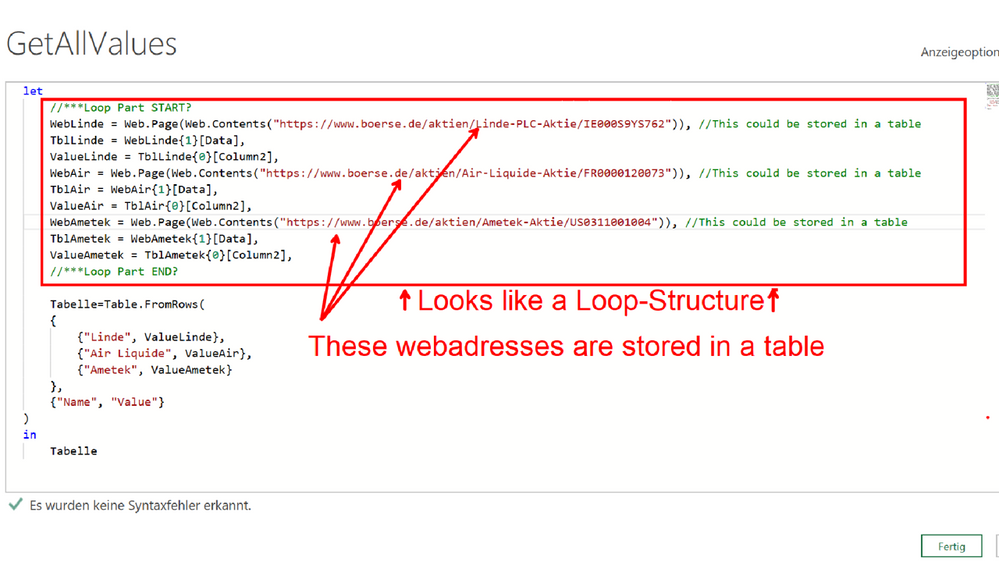Join the Fabric User Panel to shape the future of Fabric.
Share feedback directly with Fabric product managers, participate in targeted research studies and influence the Fabric roadmap.
Sign up now- Power BI forums
- Get Help with Power BI
- Desktop
- Service
- Report Server
- Power Query
- Mobile Apps
- Developer
- DAX Commands and Tips
- Custom Visuals Development Discussion
- Health and Life Sciences
- Power BI Spanish forums
- Translated Spanish Desktop
- Training and Consulting
- Instructor Led Training
- Dashboard in a Day for Women, by Women
- Galleries
- Data Stories Gallery
- Themes Gallery
- Contests Gallery
- QuickViz Gallery
- Quick Measures Gallery
- Visual Calculations Gallery
- Notebook Gallery
- Translytical Task Flow Gallery
- TMDL Gallery
- R Script Showcase
- Webinars and Video Gallery
- Ideas
- Custom Visuals Ideas (read-only)
- Issues
- Issues
- Events
- Upcoming Events
Get Fabric certified for FREE! Don't miss your chance! Learn more
- Power BI forums
- Forums
- Get Help with Power BI
- Power Query
- Re: Loop through an existing table
- Subscribe to RSS Feed
- Mark Topic as New
- Mark Topic as Read
- Float this Topic for Current User
- Bookmark
- Subscribe
- Printer Friendly Page
- Mark as New
- Bookmark
- Subscribe
- Mute
- Subscribe to RSS Feed
- Permalink
- Report Inappropriate Content
Loop through an existing table
Hi all!
I think the following task should be solved with some kind of loop:
All three Webadresses are stored in Table and the entire example file is here
The "programming" above works fine but, is there a better way in M to solve this problem then my simple approach above? Some kind of Loop, Recursion or stuff like that?
Thanks a lot! Michael
Solved! Go to Solution.
- Mark as New
- Bookmark
- Subscribe
- Mute
- Subscribe to RSS Feed
- Permalink
- Report Inappropriate Content
Hello, @Rygar put your names and values into table and ⬇️
let
Source = Table.FromRows(Json.Document(Binary.Decompress(Binary.FromText("i45W8snMS0lV0lHKKCkpKLbS1y8vL9dLyk8tKk7VS0nVT8wuyUzN0wcr0g3wcdZ1BAnoe7oaGBgEW0YGm5sZKcXqRCs5ZhYp+GQWlmYSNguoVBeqFGqaWxDQNANDIwMDc2OIabmpJanZBA0Cq4KaERpsYGxoCDTFwMBEKTYWAA==", BinaryEncoding.Base64), Compression.Deflate)), let _t = ((type nullable text) meta [Serialized.Text = true]) in type table [Name = _t, Value = _t]),
content = Table.TransformColumns(Source, {"Value", each Web.Page(Web.Contents(_)){1}[Data]{0}[Column2]})
in
content- Mark as New
- Bookmark
- Subscribe
- Mute
- Subscribe to RSS Feed
- Permalink
- Report Inappropriate Content
Hello, @Rygar put your names and values into table and ⬇️
let
Source = Table.FromRows(Json.Document(Binary.Decompress(Binary.FromText("i45W8snMS0lV0lHKKCkpKLbS1y8vL9dLyk8tKk7VS0nVT8wuyUzN0wcr0g3wcdZ1BAnoe7oaGBgEW0YGm5sZKcXqRCs5ZhYp+GQWlmYSNguoVBeqFGqaWxDQNANDIwMDc2OIabmpJanZBA0Cq4KaERpsYGxoCDTFwMBEKTYWAA==", BinaryEncoding.Base64), Compression.Deflate)), let _t = ((type nullable text) meta [Serialized.Text = true]) in type table [Name = _t, Value = _t]),
content = Table.TransformColumns(Source, {"Value", each Web.Page(Web.Contents(_)){1}[Data]{0}[Column2]})
in
content- Mark as New
- Bookmark
- Subscribe
- Mute
- Subscribe to RSS Feed
- Permalink
- Report Inappropriate Content
Thank you AlienSX, this solution is so elegant and shows its better not to stuck in "loop-thinking"!
For everyone interested, my final solution with an additional column with share-names looks like this:
let
Source = URL,
#"Duplizierte Spalte" = Table.DuplicateColumn(Source, "URL", "URL_Value"),
Values=Table.TransformColumns(#"Duplizierte Spalte", {"URL", each Web.Page(Web.Contents(_)){2}[Caption]}),
Names=Table.TransformColumns(Values, {"URL_Value", each Web.Page(Web.Contents(_)){1}[Data]{0}[Column2]})
in
NamesResult as Table
| URL | URL_Value |
| Realtime-Kurse Linde PLC Aktie | 325,95 EUR |
| Realtime-Kurse Air Liquide Aktie | 157,73 EUR |
| Realtime-Kurse Ametek Aktie | 124,00 EUR |
Best Michael
Helpful resources

Join our Fabric User Panel
Share feedback directly with Fabric product managers, participate in targeted research studies and influence the Fabric roadmap.

Join our Community Sticker Challenge 2026
If you love stickers, then you will definitely want to check out our Community Sticker Challenge!

Power BI Monthly Update - January 2026
Check out the January 2026 Power BI update to learn about new features.

| User | Count |
|---|---|
| 12 | |
| 11 | |
| 11 | |
| 7 | |
| 6 |