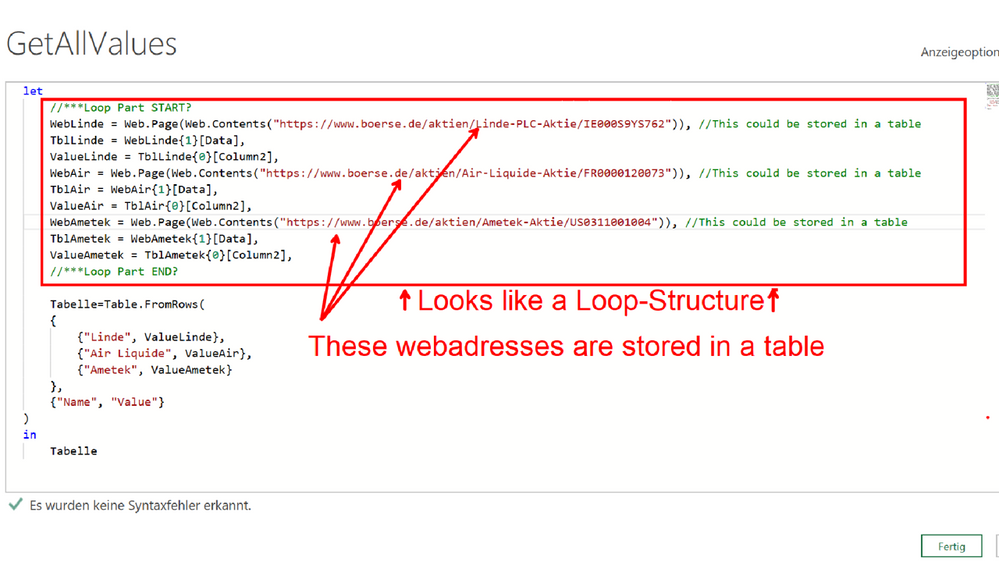FabCon is coming to Atlanta
Join us at FabCon Atlanta from March 16 - 20, 2026, for the ultimate Fabric, Power BI, AI and SQL community-led event. Save $200 with code FABCOMM.
Register now!- Power BI forums
- Get Help with Power BI
- Desktop
- Service
- Report Server
- Power Query
- Mobile Apps
- Developer
- DAX Commands and Tips
- Custom Visuals Development Discussion
- Health and Life Sciences
- Power BI Spanish forums
- Translated Spanish Desktop
- Training and Consulting
- Instructor Led Training
- Dashboard in a Day for Women, by Women
- Galleries
- Data Stories Gallery
- Themes Gallery
- Contests Gallery
- QuickViz Gallery
- Quick Measures Gallery
- Visual Calculations Gallery
- Notebook Gallery
- Translytical Task Flow Gallery
- TMDL Gallery
- R Script Showcase
- Webinars and Video Gallery
- Ideas
- Custom Visuals Ideas (read-only)
- Issues
- Issues
- Events
- Upcoming Events
The Power BI Data Visualization World Championships is back! Get ahead of the game and start preparing now! Learn more
- Power BI forums
- Forums
- Get Help with Power BI
- Power Query
- Loop through an existing table
- Subscribe to RSS Feed
- Mark Topic as New
- Mark Topic as Read
- Float this Topic for Current User
- Bookmark
- Subscribe
- Printer Friendly Page
- Mark as New
- Bookmark
- Subscribe
- Mute
- Subscribe to RSS Feed
- Permalink
- Report Inappropriate Content
Loop through an existing table
Hi all!
I think the following task should be solved with some kind of loop:
All three Webadresses are stored in Table and the entire example file is here
The "programming" above works fine but, is there a better way in M to solve this problem then my simple approach above? Some kind of Loop, Recursion or stuff like that?
Thanks a lot! Michael
Solved! Go to Solution.
- Mark as New
- Bookmark
- Subscribe
- Mute
- Subscribe to RSS Feed
- Permalink
- Report Inappropriate Content
Hello, @Rygar put your names and values into table and ⬇️
let
Source = Table.FromRows(Json.Document(Binary.Decompress(Binary.FromText("i45W8snMS0lV0lHKKCkpKLbS1y8vL9dLyk8tKk7VS0nVT8wuyUzN0wcr0g3wcdZ1BAnoe7oaGBgEW0YGm5sZKcXqRCs5ZhYp+GQWlmYSNguoVBeqFGqaWxDQNANDIwMDc2OIabmpJanZBA0Cq4KaERpsYGxoCDTFwMBEKTYWAA==", BinaryEncoding.Base64), Compression.Deflate)), let _t = ((type nullable text) meta [Serialized.Text = true]) in type table [Name = _t, Value = _t]),
content = Table.TransformColumns(Source, {"Value", each Web.Page(Web.Contents(_)){1}[Data]{0}[Column2]})
in
content- Mark as New
- Bookmark
- Subscribe
- Mute
- Subscribe to RSS Feed
- Permalink
- Report Inappropriate Content
Hello, @Rygar put your names and values into table and ⬇️
let
Source = Table.FromRows(Json.Document(Binary.Decompress(Binary.FromText("i45W8snMS0lV0lHKKCkpKLbS1y8vL9dLyk8tKk7VS0nVT8wuyUzN0wcr0g3wcdZ1BAnoe7oaGBgEW0YGm5sZKcXqRCs5ZhYp+GQWlmYSNguoVBeqFGqaWxDQNANDIwMDc2OIabmpJanZBA0Cq4KaERpsYGxoCDTFwMBEKTYWAA==", BinaryEncoding.Base64), Compression.Deflate)), let _t = ((type nullable text) meta [Serialized.Text = true]) in type table [Name = _t, Value = _t]),
content = Table.TransformColumns(Source, {"Value", each Web.Page(Web.Contents(_)){1}[Data]{0}[Column2]})
in
content- Mark as New
- Bookmark
- Subscribe
- Mute
- Subscribe to RSS Feed
- Permalink
- Report Inappropriate Content
Thank you AlienSX, this solution is so elegant and shows its better not to stuck in "loop-thinking"!
For everyone interested, my final solution with an additional column with share-names looks like this:
let
Source = URL,
#"Duplizierte Spalte" = Table.DuplicateColumn(Source, "URL", "URL_Value"),
Values=Table.TransformColumns(#"Duplizierte Spalte", {"URL", each Web.Page(Web.Contents(_)){2}[Caption]}),
Names=Table.TransformColumns(Values, {"URL_Value", each Web.Page(Web.Contents(_)){1}[Data]{0}[Column2]})
in
NamesResult as Table
| URL | URL_Value |
| Realtime-Kurse Linde PLC Aktie | 325,95 EUR |
| Realtime-Kurse Air Liquide Aktie | 157,73 EUR |
| Realtime-Kurse Ametek Aktie | 124,00 EUR |
Best Michael
Helpful resources

Power BI Dataviz World Championships
The Power BI Data Visualization World Championships is back! Get ahead of the game and start preparing now!