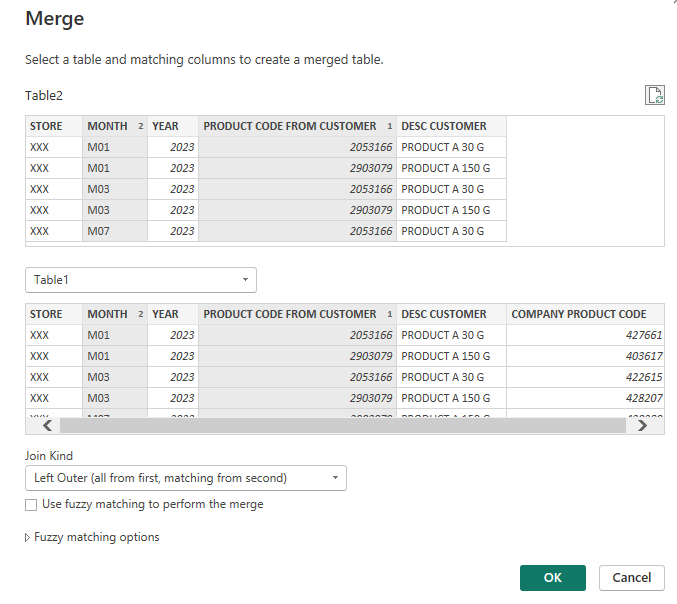FabCon is coming to Atlanta
Join us at FabCon Atlanta from March 16 - 20, 2026, for the ultimate Fabric, Power BI, AI and SQL community-led event. Save $200 with code FABCOMM.
Register now!- Power BI forums
- Get Help with Power BI
- Desktop
- Service
- Report Server
- Power Query
- Mobile Apps
- Developer
- DAX Commands and Tips
- Custom Visuals Development Discussion
- Health and Life Sciences
- Power BI Spanish forums
- Translated Spanish Desktop
- Training and Consulting
- Instructor Led Training
- Dashboard in a Day for Women, by Women
- Galleries
- Data Stories Gallery
- Themes Gallery
- Contests Gallery
- QuickViz Gallery
- Quick Measures Gallery
- Visual Calculations Gallery
- Notebook Gallery
- Translytical Task Flow Gallery
- TMDL Gallery
- R Script Showcase
- Webinars and Video Gallery
- Ideas
- Custom Visuals Ideas (read-only)
- Issues
- Issues
- Events
- Upcoming Events
The Power BI Data Visualization World Championships is back! It's time to submit your entry. Live now!
- Power BI forums
- Forums
- Get Help with Power BI
- Power Query
- Re: Lookup the biggest data
- Subscribe to RSS Feed
- Mark Topic as New
- Mark Topic as Read
- Float this Topic for Current User
- Bookmark
- Subscribe
- Printer Friendly Page
- Mark as New
- Bookmark
- Subscribe
- Mute
- Subscribe to RSS Feed
- Permalink
- Report Inappropriate Content
Lookup the biggest data
Hi everyone
Please help me to solve this problem
I have two tables
The first table contains Master Data
| Store | Customer Product Code | Product Name | Company Product Code | Description Product |
| A | 199876 | Food A 200G | 20001 | Food A 200G |
| A | 199876 | Food A 195G | 20002 | Food A 195G |
| A | 199876 | Food A 180G | 20003 | Food A 180G |
| B | 298651 | Food A 200G | 20001 | Food A 200G |
| B | 298651 | Food A 195G | 20002 | Food A 195G |
| B | 298651 | Food A 180G | 20003 | Food A 180G |
| C | 199876 | Food A 200G | 20001 | Food A 200G |
| C | 199876 | Food A 195G | 20002 | Food A 195G |
| C | 199876 | Food A 180G | 20003 | Food A 180G |
The second table from the customer
| Store | Month | Customer Product Code | Product Name |
| A | 1 | 199876 | Food A 200G |
| A | 1 | 199876 | Food A 200G |
| A | 2 | 199876 | Food A 195G |
| A | 3 | 199876 | Food A 180G |
B | 1 | 298651 | Food A 200G |
| B | 1 | 298651 | Food A 200G |
| B | 2 | 298651 | Food A 195G |
| B | 2 | 298651 | Food A 195G |
| B | 2 | 298651 | Food A 195G |
| B | 3 | 298651 | Food A 180G |
| C | 1 | 199876 | Food A 200G |
| C | 2 | 199876 | Food A 195G |
| C | 3 | 199876 | Food A 180G |
| C | 3 | 199876 | Food A 180G |
My expectation table
| Store | Month | Customer Product Code | Product Name | Company Product Code |
| A | 1 | 199876 | Food A 200G | 20001 |
| A | 1 | 199876 | Food A 200G | 20001 |
| A | 2 | 199876 | Food A 195G | 20002 |
| A | 3 | 199876 | Food A 180G | 20003 |
B | 1 | 298651 | Food A 200G | 20001 |
| B | 1 | 298651 | Food A 200G | 20001 |
| B | 2 | 298651 | Food A 195G | 20002 |
| B | 2 | 298651 | Food A 195G | 20002 |
| B | 2 | 298651 | Food A 195G | 20002 |
| B | 3 | 298651 | Food A 180G | 20003 |
| C | 1 | 199876 | Food A 200G | 20001 |
| C | 2 | 199876 | Food A 195G | 20002 |
| C | 3 | 199876 | Food A 180G | 20003 |
| C | 3 | 199876 | Food A 180G | 20003 |
Can I create the expected table with power query in excel?
And how to do that?
Thank you
Solved! Go to Solution.
- Mark as New
- Bookmark
- Subscribe
- Mute
- Subscribe to RSS Feed
- Permalink
- Report Inappropriate Content
Open your Excel workbook with the two tables
Go to the Data tab in Excel.
Click on Get Data and select Combine Queries and then Merge.
Select "Inner" for the join type
Try this
- Mark as New
- Bookmark
- Subscribe
- Mute
- Subscribe to RSS Feed
- Permalink
- Report Inappropriate Content
Hi @Mars3442 ,
Please try use merge queries in power query:
Merge queries overview - Power Query | Microsoft Learn
Merge queries (Power Query) - Microsoft Support
Best Regards,
Gao
Community Support Team
If there is any post helps, then please consider Accept it as the solution to help the other members find it more quickly.
If I misunderstand your needs or you still have problems on it, please feel free to let us know. Thanks a lot!
How to get your questions answered quickly -- How to provide sample data in the Power BI Forum
- Mark as New
- Bookmark
- Subscribe
- Mute
- Subscribe to RSS Feed
- Permalink
- Report Inappropriate Content
Open your Excel workbook with the two tables
Go to the Data tab in Excel.
Click on Get Data and select Combine Queries and then Merge.
Select "Inner" for the join type
Try this
- Mark as New
- Bookmark
- Subscribe
- Mute
- Subscribe to RSS Feed
- Permalink
- Report Inappropriate Content
Sorry maybe I forgot to submit some data
I have a Master Data like this
| STORE | MONTH | YEAR | PRODUCT CODE FROM CUSTOMER | DESC CUSTOMER | COMPANY PRODUCT CODE |
| XXX | M01 | 2023 | 2053166 | PRODUCT A 30 G | 427661 |
| XXX | M03 | 2023 | 2053166 | PRODUCT A 30 G | 422615 |
| XXX | M01 | 2023 | 2903079 | PRODUCT A 150 G | 403617 |
| XXX | M03 | 2023 | 2903079 | PRODUCT A 150 G | 428207 |
| XXX | M07 | 2023 | 2903079 | PRODUCT A 150 G | 430380 |
My expected table
| STORE | MONTH | YEAR | PRODUCT CODE FROM CUSTOMER | DESC CUSTOMER | COMPANY PRODUCT CODE |
| XXX | M01 | 2023 | 2053166 | PRODUCT A 30 G | 427661 |
| XXX | M02 | 2023 | 2053166 | PRODUCT A 30 G | 427661 |
| XXX | M03 | 2023 | 2053166 | PRODUCT A 30 G | 422615 |
| XXX | M04 | 2023 | 2053166 | PRODUCT A 30 G | 422615 |
| XXX | M05 | 2023 | 2053166 | PRODUCT A 30 G | 422615 |
| XXX | M06 | 2023 | 2053166 | PRODUCT A 30 G | 422615 |
| XXX | M07 | 2023 | 2053166 | PRODUCT A 30 G | 422615 |
| XXX | M08 | 2023 | 2053166 | PRODUCT A 30 G | 422615 |
| XXX | M01 | 2023 | 2903079 | PRODUCT A 150 G | 403617 |
| XXX | M02 | 2023 | 2903079 | PRODUCT A 150 G | 403617 |
| XXX | M03 | 2023 | 2903079 | PRODUCT A 150 G | 428207 |
| XXX | M04 | 2023 | 2903079 | PRODUCT A 150 G | 428207 |
| XXX | M05 | 2023 | 2903079 | PRODUCT A 150 G | 428207 |
| XXX | M06 | 2023 | 2903079 | PRODUCT A 150 G | 428207 |
| XXX | M07 | 2023 | 2903079 | PRODUCT A 150 G | 430380 |
| XXX | M08 | 2023 | 2903079 | PRODUCT A 150 G | 430380 |
what should I do in power query if I want to lookup the Company product code like the expected table?
Because 1 Customer product code has some Company product code in a specific month
thank you
- Mark as New
- Bookmark
- Subscribe
- Mute
- Subscribe to RSS Feed
- Permalink
- Report Inappropriate Content
Hi @Mars3442 ,
Please try use merge queries in power query:
Merge queries overview - Power Query | Microsoft Learn
Merge queries (Power Query) - Microsoft Support
Best Regards,
Gao
Community Support Team
If there is any post helps, then please consider Accept it as the solution to help the other members find it more quickly.
If I misunderstand your needs or you still have problems on it, please feel free to let us know. Thanks a lot!
How to get your questions answered quickly -- How to provide sample data in the Power BI Forum
Helpful resources
| User | Count |
|---|---|
| 19 | |
| 13 | |
| 9 | |
| 8 | |
| 7 |