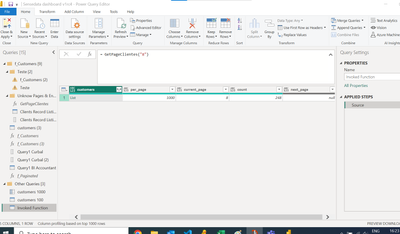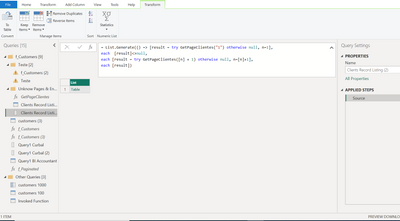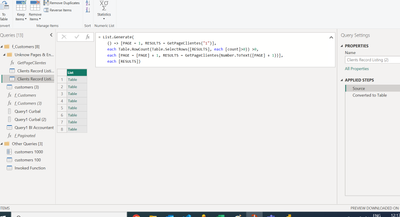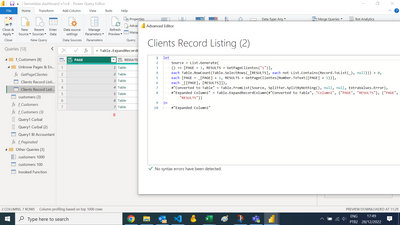Join the Fabric User Panel to shape the future of Fabric.
Share feedback directly with Fabric product managers, participate in targeted research studies and influence the Fabric roadmap.
Sign up now- Power BI forums
- Get Help with Power BI
- Desktop
- Service
- Report Server
- Power Query
- Mobile Apps
- Developer
- DAX Commands and Tips
- Custom Visuals Development Discussion
- Health and Life Sciences
- Power BI Spanish forums
- Translated Spanish Desktop
- Training and Consulting
- Instructor Led Training
- Dashboard in a Day for Women, by Women
- Galleries
- Data Stories Gallery
- Themes Gallery
- Contests Gallery
- QuickViz Gallery
- Quick Measures Gallery
- Visual Calculations Gallery
- Notebook Gallery
- Translytical Task Flow Gallery
- TMDL Gallery
- R Script Showcase
- Webinars and Video Gallery
- Ideas
- Custom Visuals Ideas (read-only)
- Issues
- Issues
- Events
- Upcoming Events
Get Fabric certified for FREE! Don't miss your chance! Learn more
- Power BI forums
- Forums
- Get Help with Power BI
- Power Query
- Re: List.Generate - Connect to REST API without To...
- Subscribe to RSS Feed
- Mark Topic as New
- Mark Topic as Read
- Float this Topic for Current User
- Bookmark
- Subscribe
- Printer Friendly Page
- Mark as New
- Bookmark
- Subscribe
- Mute
- Subscribe to RSS Feed
- Permalink
- Report Inappropriate Content
List.Generate - Connect to REST API without Total Number of Pages and Total Number of Entries
Hello Guys,
I'm trying to get data from a REST API that doesn't have total number of pages or total number of entries.
I have search on internet for answer but none fit for my challenge, so I came here to get sugestions.
So, the first part I got it. I made a funciont name "GetPageClientes",
= (page as text) =>
let
Source = try Json.Document(Web.Contents("https://api.mysite.io/v2/customers?page=" & page & "&limit=1000", [Headers=[Authorization="Bearer NTg***********"]])) otherwise [customers=null],
#"Converted to Table" = Table.FromRecords({Source})
in
#"Converted to Table"
and after some tentatives I got the total number of pages, in the case, 8 pages.
In the sequence, I looked for List.Generate
= List.Generate(() => [result = try GetPageClientes("1") otherwise null, n=1],
each [result]<>null,
each [result = try GetPageClientes([n] + 1) otherwise null, n=[n]+1],
each [result])
to list everypage together, but It's not easy for me and not work as intended as well.
So, if anyone could help, I will appreciate.
--
Thank all.
Alexandre.
Solved! Go to Solution.
- Mark as New
- Bookmark
- Subscribe
- Mute
- Subscribe to RSS Feed
- Permalink
- Report Inappropriate Content
I got it... i got it... i'm sooooooo happy.
= List.Generate(
() => [PAGE = 1, RESULTS = GetPageClientes("1")],
each Table.RowCount(Table.SelectRows([RESULTS], each [count]>0)) >0,
each [PAGE = [PAGE] + 1, RESULTS = GetPageClientes(Number.ToText([PAGE] + 1))],
each [RESULTS])
My research was that:
https://www.dalesandro.net/handling-paginated-rest-api-results-with-power-query/
https://www.thebiccountant.com/2020/05/15/miss-last-page-paging-power-bi-power-query/
https://www.youtube.com/watch?v=05yhwnuCjRw
https://www.youtube.com/watch?v=IASH1Fr16HY
- Mark as New
- Bookmark
- Subscribe
- Mute
- Subscribe to RSS Feed
- Permalink
- Report Inappropriate Content
I got it... i got it... i'm sooooooo happy.
= List.Generate(
() => [PAGE = 1, RESULTS = GetPageClientes("1")],
each Table.RowCount(Table.SelectRows([RESULTS], each [count]>0)) >0,
each [PAGE = [PAGE] + 1, RESULTS = GetPageClientes(Number.ToText([PAGE] + 1))],
each [RESULTS])
My research was that:
https://www.dalesandro.net/handling-paginated-rest-api-results-with-power-query/
https://www.thebiccountant.com/2020/05/15/miss-last-page-paging-power-bi-power-query/
https://www.youtube.com/watch?v=05yhwnuCjRw
https://www.youtube.com/watch?v=IASH1Fr16HY
- Mark as New
- Bookmark
- Subscribe
- Mute
- Subscribe to RSS Feed
- Permalink
- Report Inappropriate Content
Hi @Anonymous ,
that really is an annoying behaviour. Please check out this blogpost where I've described a workaraound: How not to miss the last page when paging with Power BI and Power Query (thebiccountant.com)
Imke Feldmann (The BIccountant)
If you liked my solution, please give it a thumbs up. And if I did answer your question, please mark this post as a solution. Thanks!
How to integrate M-code into your solution -- How to get your questions answered quickly -- How to provide sample data -- Check out more PBI- learning resources here -- Performance Tipps for M-queries
- Mark as New
- Bookmark
- Subscribe
- Mute
- Subscribe to RSS Feed
- Permalink
- Report Inappropriate Content
- Mark as New
- Bookmark
- Subscribe
- Mute
- Subscribe to RSS Feed
- Permalink
- Report Inappropriate Content
hello everyone,
I get partial success now. I can list 7 pages, but I know that there is a 8 one.
Probably, the solution is on the line 4... if someone could suggest anything, I will appreciate.
Tks in advance,
--
Alexandre.
Helpful resources

Join our Fabric User Panel
Share feedback directly with Fabric product managers, participate in targeted research studies and influence the Fabric roadmap.

| User | Count |
|---|---|
| 12 | |
| 11 | |
| 10 | |
| 7 | |
| 6 |