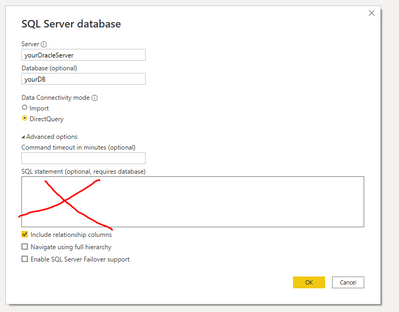- Power BI forums
- Updates
- News & Announcements
- Get Help with Power BI
- Desktop
- Service
- Report Server
- Power Query
- Mobile Apps
- Developer
- DAX Commands and Tips
- Custom Visuals Development Discussion
- Health and Life Sciences
- Power BI Spanish forums
- Translated Spanish Desktop
- Power Platform Integration - Better Together!
- Power Platform Integrations (Read-only)
- Power Platform and Dynamics 365 Integrations (Read-only)
- Training and Consulting
- Instructor Led Training
- Dashboard in a Day for Women, by Women
- Galleries
- Community Connections & How-To Videos
- COVID-19 Data Stories Gallery
- Themes Gallery
- Data Stories Gallery
- R Script Showcase
- Webinars and Video Gallery
- Quick Measures Gallery
- 2021 MSBizAppsSummit Gallery
- 2020 MSBizAppsSummit Gallery
- 2019 MSBizAppsSummit Gallery
- Events
- Ideas
- Custom Visuals Ideas
- Issues
- Issues
- Events
- Upcoming Events
- Community Blog
- Power BI Community Blog
- Custom Visuals Community Blog
- Community Support
- Community Accounts & Registration
- Using the Community
- Community Feedback
Register now to learn Fabric in free live sessions led by the best Microsoft experts. From Apr 16 to May 9, in English and Spanish.
- Power BI forums
- Forums
- Get Help with Power BI
- Power Query
- Re: Limit Dimension Data based on Fact Table in Po...
- Subscribe to RSS Feed
- Mark Topic as New
- Mark Topic as Read
- Float this Topic for Current User
- Bookmark
- Subscribe
- Printer Friendly Page
- Mark as New
- Bookmark
- Subscribe
- Mute
- Subscribe to RSS Feed
- Permalink
- Report Inappropriate Content
Limit Dimension Data based on Fact Table in Power Query
There are 2 tables:
1. Dimension Table D - EMPNO (25,000,000 rows) sourced from Oracle DB
2. Fact Table F - Excel source
join on D.EMPNO=F.EMPNO using Merge queries in Power Query.
The performance is extremely slow using Import/DirectQuery mode. I tried to limit the rows in Dimension table by following the below steps:
1. Buffered List to extract unique list of EMPNO in F - EmpList
Emplist = let
Source = List.Distinct(F[EMPNO]),
#"Buffered List" = List.Buffer(Source)
in
#"Buffered List"
2. Filter Dimension D i.e. Table.SelectRows(#"Changed Type",each List.Contains(EmpList, [EMPNO]))
It works but it is extremely slow when "Enable Load" is enabled for Dimension D. Although the Step (2) returns few rows(129 rows), when I apply the changes in Power Query, it loads all the rows for Dimension D.
I was hoping to get some guidance if there is anything wrong or can be done differently.
Solved! Go to Solution.
- Mark as New
- Bookmark
- Subscribe
- Mute
- Subscribe to RSS Feed
- Permalink
- Report Inappropriate Content
Ok. Your current query setup won't allow query folding.
Can you try connecting without using an explicit SQL statement please?
Connect to the DB again, and leave the SQL statement blank:
Just hit OK, then select your dim_employee table from the table list and import.
Assuming this goes as planned, select the [EMPNO] column in your new dimension table and filter just one value. This should be fast to implement and sets us up a new step with the correct structure.
Edit that new step in the formula bar, so it uses our streaming list filter, something like this:
= Table.SelectRows(
previousStepName,
each List.Contains( List.Buffer( factTableName[EMPNO] ), [EMPNO] )
)
This setup should allow PQ to stream the [EMPNO] values from your Excel source into the SQL native query sent to the SQL source for your dim_employee table.
Pete
Now accepting Kudos! If my post helped you, why not give it a thumbs-up?
Proud to be a Datanaut!
- Mark as New
- Bookmark
- Subscribe
- Mute
- Subscribe to RSS Feed
- Permalink
- Report Inappropriate Content
Hi @LD2022 ,
If you right-click your #"Filtered Rows" step, is 'Native Query' now selectable, or is it still greyed-out?
If it's still greyed out, try changing one of the column data types to the same type, but not a text column. For example, change a date type column to date type, or a decimal type column to decimal. This is purely to force PQ to re-evaluate the query and hopefully force it to generate a native query to source.
If native query IS selectable, then you're probably at the limit of optimisation. The Oracle Data Access Client (ODAC) requirement isn't the best in this regard.
Pete
Pete
Now accepting Kudos! If my post helped you, why not give it a thumbs-up?
Proud to be a Datanaut!
- Mark as New
- Bookmark
- Subscribe
- Mute
- Subscribe to RSS Feed
- Permalink
- Report Inappropriate Content
No problem, glad we got there in the end. I happily accept kudos as payment 😉
Regarding additional changes, you should be able to make any additional transformations that can be converted into Oracle SQL code. Changing column names should be fine, as this will just be converted to 'AS' aliases in the SQL, but quite often changing data type to text, for example, will fail, as this generates an ambiguous VARCHAR conversion, which PQ won't take a risk on.
There's plenty of resources which outline in detail which transformations will fold to your source or not, but good old trial and error with your favourite/most-used functions is probably the best way. I'm sure, going forward, you now see the immense benefit you can get by ensuring your queries fold to the source.
Pete
Now accepting Kudos! If my post helped you, why not give it a thumbs-up?
Proud to be a Datanaut!
- Mark as New
- Bookmark
- Subscribe
- Mute
- Subscribe to RSS Feed
- Permalink
- Report Inappropriate Content
Helpful resources

Microsoft Fabric Learn Together
Covering the world! 9:00-10:30 AM Sydney, 4:00-5:30 PM CET (Paris/Berlin), 7:00-8:30 PM Mexico City

Power BI Monthly Update - April 2024
Check out the April 2024 Power BI update to learn about new features.