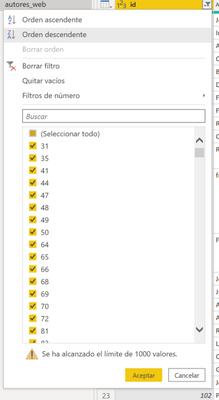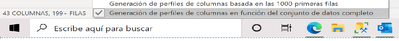FabCon is coming to Atlanta
Join us at FabCon Atlanta from March 16 - 20, 2026, for the ultimate Fabric, Power BI, AI and SQL community-led event. Save $200 with code FABCOMM.
Register now!- Power BI forums
- Get Help with Power BI
- Desktop
- Service
- Report Server
- Power Query
- Mobile Apps
- Developer
- DAX Commands and Tips
- Custom Visuals Development Discussion
- Health and Life Sciences
- Power BI Spanish forums
- Translated Spanish Desktop
- Training and Consulting
- Instructor Led Training
- Dashboard in a Day for Women, by Women
- Galleries
- Data Stories Gallery
- Themes Gallery
- Contests Gallery
- QuickViz Gallery
- Quick Measures Gallery
- Visual Calculations Gallery
- Notebook Gallery
- Translytical Task Flow Gallery
- TMDL Gallery
- R Script Showcase
- Webinars and Video Gallery
- Ideas
- Custom Visuals Ideas (read-only)
- Issues
- Issues
- Events
- Upcoming Events
The Power BI Data Visualization World Championships is back! Get ahead of the game and start preparing now! Learn more
- Power BI forums
- Forums
- Get Help with Power BI
- Power Query
- Limit 1000 values
- Subscribe to RSS Feed
- Mark Topic as New
- Mark Topic as Read
- Float this Topic for Current User
- Bookmark
- Subscribe
- Printer Friendly Page
- Mark as New
- Bookmark
- Subscribe
- Mute
- Subscribe to RSS Feed
- Permalink
- Report Inappropriate Content
Limit 1000 values
Hi everyone,
Is there any possibility to display all values and not havng this limit?
Thank you
Solved! Go to Solution.
- Mark as New
- Bookmark
- Subscribe
- Mute
- Subscribe to RSS Feed
- Permalink
- Report Inappropriate Content
Good.
I just killed my PC trying to test this.
----
I got the 'load more' to appear , once I changed the 'preview all rows option' to 'based on all rows' and refreshed.
----
I also changed some of the 'allow preview rows to load in background on query options but I don't know if this had any effect'.
If it doesn't work, sort the data descending (as you've already done) and choose from list OR just edit the formula bar - e.g. each ([SalesKey] = 2 or [SalesKey] = 3 or ......)
- Mark as New
- Bookmark
- Subscribe
- Mute
- Subscribe to RSS Feed
- Permalink
- Report Inappropriate Content
Good.
I just killed my PC trying to test this.
----
I got the 'load more' to appear , once I changed the 'preview all rows option' to 'based on all rows' and refreshed.
----
I also changed some of the 'allow preview rows to load in background on query options but I don't know if this had any effect'.
If it doesn't work, sort the data descending (as you've already done) and choose from list OR just edit the formula bar - e.g. each ([SalesKey] = 2 or [SalesKey] = 3 or ......)
- Mark as New
- Bookmark
- Subscribe
- Mute
- Subscribe to RSS Feed
- Permalink
- Report Inappropriate Content
Yes, that's what I did and it really works
Thanks a lot!
- Mark as New
- Bookmark
- Subscribe
- Mute
- Subscribe to RSS Feed
- Permalink
- Report Inappropriate Content
- Mark as New
- Bookmark
- Subscribe
- Mute
- Subscribe to RSS Feed
- Permalink
- Report Inappropriate Content
Has the 'load more' been taken away on the auto-filtering?
----
Anyway maybe I can help you get round this. You can choose a value from the dropdown and then edit it in the formula bar to replace it with what you want.
Is that what you are trying to do?
- Mark as New
- Bookmark
- Subscribe
- Mute
- Subscribe to RSS Feed
- Permalink
- Report Inappropriate Content
What I am trying to do is to filter various data by their id so that they do not appear, the problem is that there are many and it is done faster here than by a formula. So, for example, I can filter by id 35 or134 or 1678 or 2789 if I wanted to but it won't let me see more than id 2118.
The 'load more' been taken away on the auto-filtering, as you can ee in the foto, if we re talking of the same thing, maybe I misunderstood.
- Mark as New
- Bookmark
- Subscribe
- Mute
- Subscribe to RSS Feed
- Permalink
- Report Inappropriate Content
Hi,
You mean here?
But as far as I can see, it doesn't change anything 😞
- Mark as New
- Bookmark
- Subscribe
- Mute
- Subscribe to RSS Feed
- Permalink
- Report Inappropriate Content
Click on 'column profiling based on top 1000 rows' at the bottom of the screen. Select the other option
Helpful resources

Power BI Dataviz World Championships
The Power BI Data Visualization World Championships is back! Get ahead of the game and start preparing now!

| User | Count |
|---|---|
| 19 | |
| 10 | |
| 9 | |
| 7 | |
| 6 |