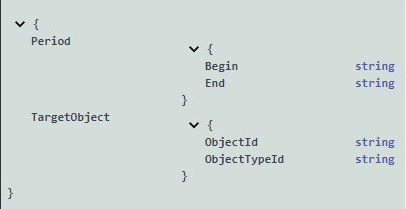Fabric Data Days starts November 4th!
Advance your Data & AI career with 50 days of live learning, dataviz contests, hands-on challenges, study groups & certifications and more!
Get registered- Power BI forums
- Get Help with Power BI
- Desktop
- Service
- Report Server
- Power Query
- Mobile Apps
- Developer
- DAX Commands and Tips
- Custom Visuals Development Discussion
- Health and Life Sciences
- Power BI Spanish forums
- Translated Spanish Desktop
- Training and Consulting
- Instructor Led Training
- Dashboard in a Day for Women, by Women
- Galleries
- Data Stories Gallery
- Themes Gallery
- Contests Gallery
- Quick Measures Gallery
- Visual Calculations Gallery
- Notebook Gallery
- Translytical Task Flow Gallery
- TMDL Gallery
- R Script Showcase
- Webinars and Video Gallery
- Ideas
- Custom Visuals Ideas (read-only)
- Issues
- Issues
- Events
- Upcoming Events
Get Fabric Certified for FREE during Fabric Data Days. Don't miss your chance! Learn more
- Power BI forums
- Forums
- Get Help with Power BI
- Power Query
- Re: Json.FromValue
- Subscribe to RSS Feed
- Mark Topic as New
- Mark Topic as Read
- Float this Topic for Current User
- Bookmark
- Subscribe
- Printer Friendly Page
- Mark as New
- Bookmark
- Subscribe
- Mute
- Subscribe to RSS Feed
- Permalink
- Report Inappropriate Content
Json.FromValue
Hello there,
I want to write POST request with data for WEB service. I try to use Json.FromValue function to convert to JSON, but it isn't working.
JSON data schema:
My POST request:
data = Json.FromValue([Begin=ХХХХХХХ, End=ХХХХХХХ, ObjectTypeId=ХХХХХХХ, ObjectId=ХХХХХХХ]),
headers = [#"accept"="*/*", #"ScoutAuthorization"=paramAuthorizationId, #"Content-Type"="application/json"],
web = Web.Contents("http://url", [ Content = data, Headers = headers, ManualStatusHandling = {404, 400}]),
result = Json.Document(web)
What i'm doing wrong? How can i pass nested values?
Solved! Go to Solution.
- Mark as New
- Bookmark
- Subscribe
- Mute
- Subscribe to RSS Feed
- Permalink
- Report Inappropriate Content
@ImkeF yes, Json.FromValue works.
data = Json.FromValue([ Period = [ Begin = paramBegin , End = paramEnd ],TargetObject = [ ObjectId = paramObjectId ,ObjectTypeId = paramObjectTypeId ]])
- Mark as New
- Bookmark
- Subscribe
- Mute
- Subscribe to RSS Feed
- Permalink
- Report Inappropriate Content
You want to use Json.Document instead and craft your Json structure manually. Don't think schemas are supported.
data = Json.Document("{Period:{Begin:""begin"",End:""End""},TargetObject:{ObjectId:""ObjectId"",ObjectTypeId:""ObjectTypeId""}}")- Mark as New
- Bookmark
- Subscribe
- Mute
- Subscribe to RSS Feed
- Permalink
- Report Inappropriate Content
Does Parameters works in you case? For example
data = Json.Document("{Period:{Begin:"paramBegin",End:"paramEnd"}- Mark as New
- Bookmark
- Subscribe
- Mute
- Subscribe to RSS Feed
- Permalink
- Report Inappropriate Content
Yes, it would work
data = Json.Document("{Period:{Begin:""" & paramBegin & """,End:""" & paramEnd & """},TargetObject:{ObjectId:""" & paramObjectId & """,ObjectTypeId:""" & paramObjectTypeId & """}}")
Don't lose any sleep (pun intended) over the double quotes - they are all needed.
- Mark as New
- Bookmark
- Subscribe
- Mute
- Subscribe to RSS Feed
- Permalink
- Report Inappropriate Content
try you example and get an error:
Expression.Error: We cannot convert a value of type Record to type Binary.
Details:
Value=[Record]
Type=[Type]
let
data = Json.Document("{Period:{Begin:""1584428676205"",End:""1584515076205""},TargetObject:{ObjectId:""51005"",ObjectTypeId:""0F1E3A4A-88F5-4166-9BE8-76033DD85D08""}}"),
headers = [#"accept"="*/*", #"ScoutAuthorization"=paramAuthorizationId, #"Content-Type"="application/json"],
web = Web.Contents("http://url", [ Content = data, Headers = headers, ManualStatusHandling = {404, 400}]),
result = Json.Document(web)
in
result
- Mark as New
- Bookmark
- Subscribe
- Mute
- Subscribe to RSS Feed
- Permalink
- Report Inappropriate Content
How about this?
let
data = "{Period:{Begin:""1584428676205"",End:""1584515076205""},TargetObject:{ObjectId:""51005"",ObjectTypeId:""0F1E3A4A-88F5-4166-9BE8-76033DD85D08""}}",
headers = [#"accept"="*/*", #"ScoutAuthorization"=paramAuthorizationId, #"Content-Type"="application/json"],
web = Web.Contents("http://url", [ Content = data, Headers = headers, ManualStatusHandling = {404, 400}]),
result = Json.Document(web)
in
result- Mark as New
- Bookmark
- Subscribe
- Mute
- Subscribe to RSS Feed
- Permalink
- Report Inappropriate Content
How about this one?
let
data = Binary.FromText("{Period:{Begin:""1584428676205"",End:""1584515076205""},TargetObject:{ObjectId:""51005"",ObjectTypeId:""0F1E3A4A-88F5-4166-9BE8-76033DD85D08""}}"),
headers = [#"accept"="*/*", #"ScoutAuthorization"=paramAuthorizationId, #"Content-Type"="application/json"],
web = Web.Contents("http://url", [ Content = data, Headers = headers, ManualStatusHandling = {404, 400}]),
result = Json.Document(web)
in
result- Mark as New
- Bookmark
- Subscribe
- Mute
- Subscribe to RSS Feed
- Permalink
- Report Inappropriate Content
Another error:(
Expression.Error: Invalid binary encoding.
Details:
{Period:{Begin:"1584428676205",End:"1584515076205"},TargetObject:{ObjectTypeId:"0F1E3A4A-88F5-4166-9BE8-76033DD85D08",ObjectId:"51005"}}
- Mark as New
- Bookmark
- Subscribe
- Mute
- Subscribe to RSS Feed
- Permalink
- Report Inappropriate Content
Hi @Bessonnizza ,
I see no reason why Json.FromValue should not work.
Please try the following:
Json.FromValue(
[
Period = [
Begin = "1584428676205",
End = "1584515076205"
],
TargetObject = [
ObjectID = "51005",
ObjectTypeId = "0F1E3A4A-88F5-4166-9BE8-76033DD85D08"
]
]
)
Imke Feldmann (The BIccountant)
If you liked my solution, please give it a thumbs up. And if I did answer your question, please mark this post as a solution. Thanks!
How to integrate M-code into your solution -- How to get your questions answered quickly -- How to provide sample data -- Check out more PBI- learning resources here -- Performance Tipps for M-queries
- Mark as New
- Bookmark
- Subscribe
- Mute
- Subscribe to RSS Feed
- Permalink
- Report Inappropriate Content
Either try Text.ToBinary or encode the text with Base64 before feeding it to the Binary.FromText function.
- Mark as New
- Bookmark
- Subscribe
- Mute
- Subscribe to RSS Feed
- Permalink
- Report Inappropriate Content
Hi @lbendlin ,
is there any specific reason why you're not working with the Json.FromValue function?
To my understanding it is just the fitting function here and doesn't require all this escaping that can quickly lead to errors.
The Json.FromValue function also allows for different encodings in the optional 2nd parameter.
Imke Feldmann (The BIccountant)
If you liked my solution, please give it a thumbs up. And if I did answer your question, please mark this post as a solution. Thanks!
How to integrate M-code into your solution -- How to get your questions answered quickly -- How to provide sample data -- Check out more PBI- learning resources here -- Performance Tipps for M-queries
- Mark as New
- Bookmark
- Subscribe
- Mute
- Subscribe to RSS Feed
- Permalink
- Report Inappropriate Content
@ImkeF No particular reason. I haven't worked with HTTP POST much yet in the web.contents connector. It's on my list of things to learn.
- Mark as New
- Bookmark
- Subscribe
- Mute
- Subscribe to RSS Feed
- Permalink
- Report Inappropriate Content
@ImkeF yes, Json.FromValue works.
data = Json.FromValue([ Period = [ Begin = paramBegin , End = paramEnd ],TargetObject = [ ObjectId = paramObjectId ,ObjectTypeId = paramObjectTypeId ]])
- Mark as New
- Bookmark
- Subscribe
- Mute
- Subscribe to RSS Feed
- Permalink
- Report Inappropriate Content
Hi @lbendlin ,
you might bi interested in this little article that I wrote some time ago: https://www.thebiccountant.com/2018/06/05/easy-post-requests-with-power-bi-and-power-query-using-jso...
Imke Feldmann (The BIccountant)
If you liked my solution, please give it a thumbs up. And if I did answer your question, please mark this post as a solution. Thanks!
How to integrate M-code into your solution -- How to get your questions answered quickly -- How to provide sample data -- Check out more PBI- learning resources here -- Performance Tipps for M-queries
- Mark as New
- Bookmark
- Subscribe
- Mute
- Subscribe to RSS Feed
- Permalink
- Report Inappropriate Content
if i use json.fromvalue:
An error occurred in the ‘fnStartStatisticsSession’ query. DataSource.Error: Web.Contents failed to get contents from 'http://spic.scout365.ru:8081/spic/StatisticsController/rest/StartStatisticsSession' (500): Internal Server Error
Details:
DataSourceKind=Web
DataSourcePath=http://spic.scout365.ru:8081/spic/StatisticsController/rest/StartStatisticsSession
Url=http://spic.scout365.ru:8081/spic/StatisticsController/rest/StartStatisticsSession
- Mark as New
- Bookmark
- Subscribe
- Mute
- Subscribe to RSS Feed
- Permalink
- Report Inappropriate Content
Hi @Bessonnizza ,
I'd recommend to lookup in the API specification of your source (spic.scout365) what the reasons for a 500 error could be.
Imke Feldmann (The BIccountant)
If you liked my solution, please give it a thumbs up. And if I did answer your question, please mark this post as a solution. Thanks!
How to integrate M-code into your solution -- How to get your questions answered quickly -- How to provide sample data -- Check out more PBI- learning resources here -- Performance Tipps for M-queries
- Mark as New
- Bookmark
- Subscribe
- Mute
- Subscribe to RSS Feed
- Permalink
- Report Inappropriate Content
... just saw that Begin and End are the same - maybe that is the reason?
Imke Feldmann (The BIccountant)
If you liked my solution, please give it a thumbs up. And if I did answer your question, please mark this post as a solution. Thanks!
How to integrate M-code into your solution -- How to get your questions answered quickly -- How to provide sample data -- Check out more PBI- learning resources here -- Performance Tipps for M-queries
- Mark as New
- Bookmark
- Subscribe
- Mute
- Subscribe to RSS Feed
- Permalink
- Report Inappropriate Content
Get another error:
Expression.Error: We cannot convert the value "{Period:{Begin:"1584..." to type Binary.
Details:
Value={Period:{Begin:"1584428676205",End:"1584515076205"},TargetObject:{ObjectId:"51005",ObjectTypeId:"0F1E3A4A-88F5-4166-9BE8-76033DD85D08"}}
Type=[Type]
Can you explain me, this expressions is equal to each other or not:
data = Json.FromValue([Begin=1584428676205, End=1584515076205, ObjectTypeId="0F1E3A4A-88F5-4166-9BE8-76033DD85D08", ObjectId=51005]) equal
data = "{Period:{Begin:""1584428676205"",End:""1584515076205""},TargetObject:{ObjectId:""51005"",ObjectTypeId:""0F1E3A4A-88F5-4166-9BE8-76033DD85D08""}}"
Helpful resources

Fabric Data Days
Advance your Data & AI career with 50 days of live learning, contests, hands-on challenges, study groups & certifications and more!

Power BI Monthly Update - October 2025
Check out the October 2025 Power BI update to learn about new features.