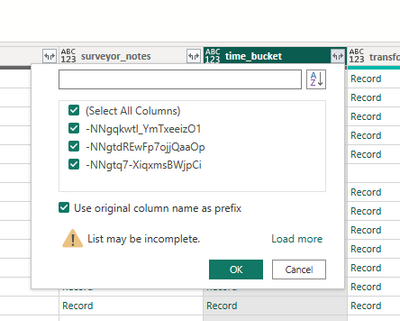FabCon is coming to Atlanta
Join us at FabCon Atlanta from March 16 - 20, 2026, for the ultimate Fabric, Power BI, AI and SQL community-led event. Save $200 with code FABCOMM.
Register now!- Power BI forums
- Get Help with Power BI
- Desktop
- Service
- Report Server
- Power Query
- Mobile Apps
- Developer
- DAX Commands and Tips
- Custom Visuals Development Discussion
- Health and Life Sciences
- Power BI Spanish forums
- Translated Spanish Desktop
- Training and Consulting
- Instructor Led Training
- Dashboard in a Day for Women, by Women
- Galleries
- Data Stories Gallery
- Themes Gallery
- Contests Gallery
- QuickViz Gallery
- Quick Measures Gallery
- Visual Calculations Gallery
- Notebook Gallery
- Translytical Task Flow Gallery
- TMDL Gallery
- R Script Showcase
- Webinars and Video Gallery
- Ideas
- Custom Visuals Ideas (read-only)
- Issues
- Issues
- Events
- Upcoming Events
The Power BI Data Visualization World Championships is back! Get ahead of the game and start preparing now! Learn more
- Power BI forums
- Forums
- Get Help with Power BI
- Power Query
- Re: JSON Keys Change for each record
- Subscribe to RSS Feed
- Mark Topic as New
- Mark Topic as Read
- Float this Topic for Current User
- Bookmark
- Subscribe
- Printer Friendly Page
- Mark as New
- Bookmark
- Subscribe
- Mute
- Subscribe to RSS Feed
- Permalink
- Report Inappropriate Content
JSON Keys Change for each record
Hello,
I have a JSON file that I am pulling via API; I am running into an issue when trying to expand the record into individual columns to access the values. Below is a snip of the JSON object. I am trying to access the start and stop within the time_bucket, but the next JSON key changes each time that value gets updated. Any insight on how to dynamically access the data would be greatly appreciated.
Solved! Go to Solution.
- Mark as New
- Bookmark
- Subscribe
- Mute
- Subscribe to RSS Feed
- Permalink
- Report Inappropriate Content
Hi @bboysen,
the code which I posted works with a record and I think that you are trying to apply it to a table (according to what I see).
try using AddColumn [from the point on your screenshot, i.e. the time_stamp column does exist, but not yet expanded] to add this code:
Record.Field([time_bucket], Record.FieldNames([time_bucket]){0})This will/should estract the record with start/stop regardless of the actual "tag" of the record.
Cheers,
John
I think
- Mark as New
- Bookmark
- Subscribe
- Mute
- Subscribe to RSS Feed
- Permalink
- Report Inappropriate Content
Hi @bboysen,
This is a generalised approach, let me know if you'll have difficulties adopting it for your scenario:
let
Source = "{""-NNNhF0luJcfv-QqKwux"": {#(cr)#(lf) ""sections"": {#(cr)#(lf) ""midpoint_section"": {#(cr)#(lf) ""time_bucket"": {#(cr)#(lf) ""-NNgtF6n9q3qeaE_ArL6"": {#(cr)#(lf) ""start"": 1675790384409,#(cr)#(lf) ""stop"": 1675790451218,#(cr)#(lf) ""uid"": ""CcjuXG7To7XXP0C0R696v7n1zHk2""#(cr)#(lf) }#(cr)#(lf) }#(cr)#(lf) }#(cr)#(lf) }#(cr)#(lf)}#(cr)#(lf)}",
json = Json.Document(Source),
record = List.Last(List.Generate(()=>json, each not List.Contains(Record.FieldNames(_), "start"), each Record.Field(_, Record.FieldNames(_){0}))),
Custom1 = Record.Field(record, Record.FieldNames(record){0})
in
Custom1
Kind regards,
John
- Mark as New
- Bookmark
- Subscribe
- Mute
- Subscribe to RSS Feed
- Permalink
- Report Inappropriate Content
John, thank you for the information this works great with the one recorded. When I apply this solution to my main data file it gets the following error message.
Little more detail and I should have included some of this before. When I click to expand time_bucket I get the following
When I click to load more, I get about 200 more records within the list.
Each one creates a new column within the table.
I am trying to figure out how to get down to the next record without creating new columns for each of the parent records.
- Mark as New
- Bookmark
- Subscribe
- Mute
- Subscribe to RSS Feed
- Permalink
- Report Inappropriate Content
Hi @bboysen,
the code which I posted works with a record and I think that you are trying to apply it to a table (according to what I see).
try using AddColumn [from the point on your screenshot, i.e. the time_stamp column does exist, but not yet expanded] to add this code:
Record.Field([time_bucket], Record.FieldNames([time_bucket]){0})This will/should estract the record with start/stop regardless of the actual "tag" of the record.
Cheers,
John
I think
- Mark as New
- Bookmark
- Subscribe
- Mute
- Subscribe to RSS Feed
- Permalink
- Report Inappropriate Content
John, this is money. Thank you, sir; the sad part is that I was missing one little item.
Helpful resources

Power BI Dataviz World Championships
The Power BI Data Visualization World Championships is back! Get ahead of the game and start preparing now!

| User | Count |
|---|---|
| 19 | |
| 10 | |
| 9 | |
| 7 | |
| 6 |