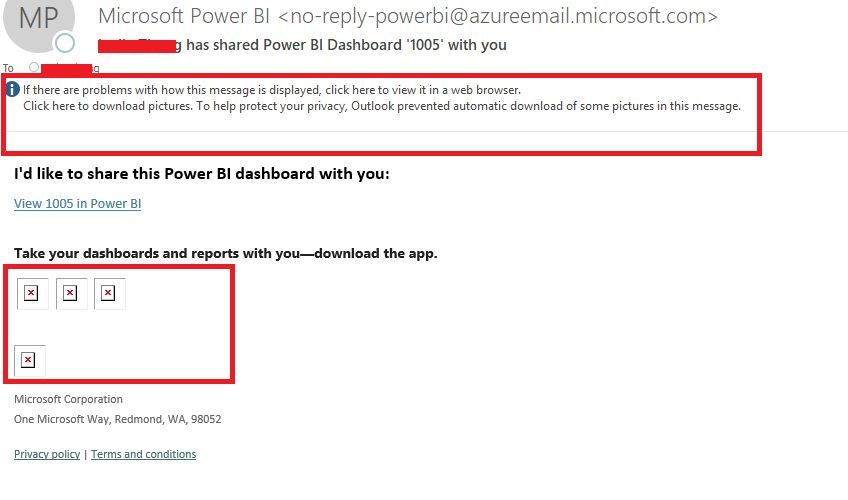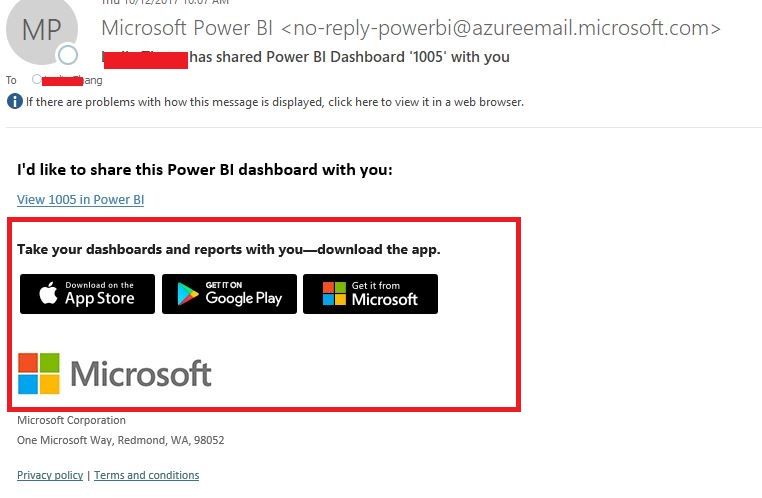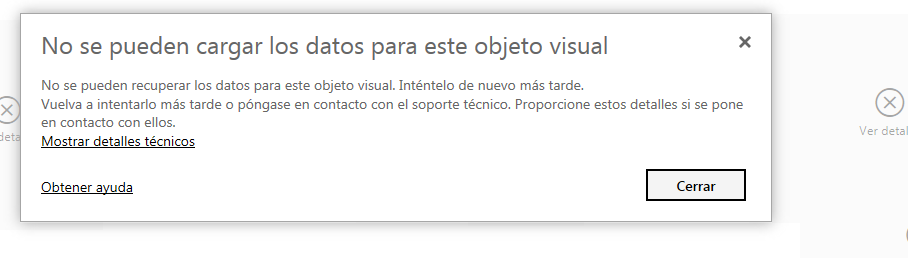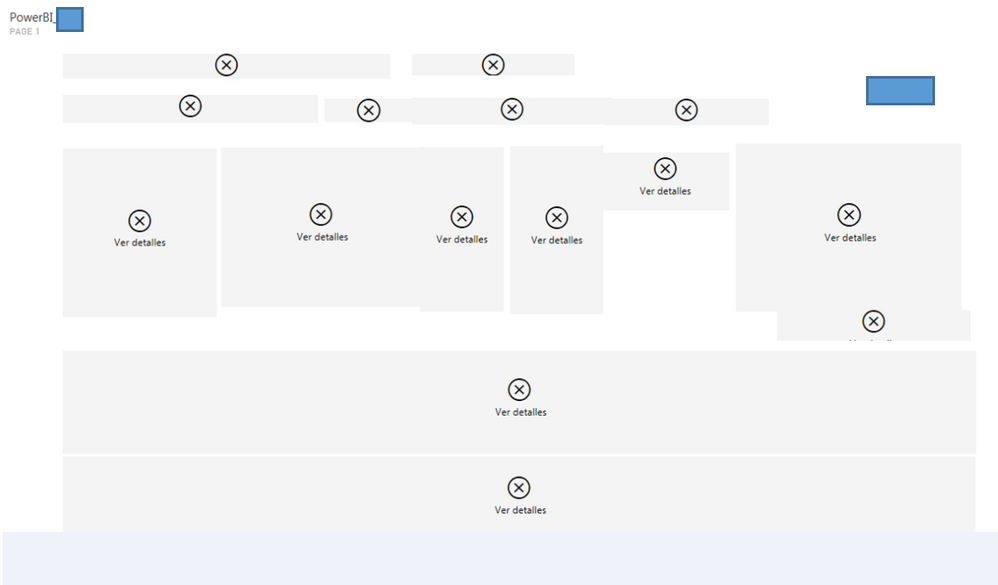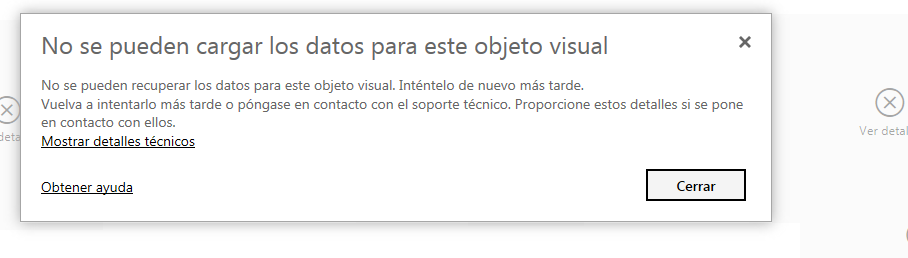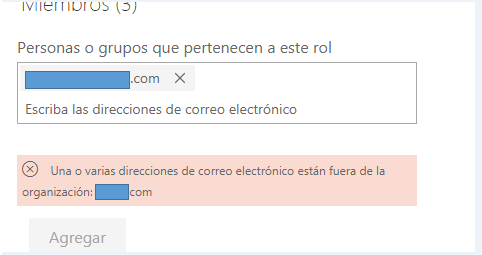Join the Fabric User Panel to shape the future of Fabric.
Share feedback directly with Fabric product managers, participate in targeted research studies and influence the Fabric roadmap.
Sign up now- Power BI forums
- Get Help with Power BI
- Desktop
- Service
- Report Server
- Power Query
- Mobile Apps
- Developer
- DAX Commands and Tips
- Custom Visuals Development Discussion
- Health and Life Sciences
- Power BI Spanish forums
- Translated Spanish Desktop
- Training and Consulting
- Instructor Led Training
- Dashboard in a Day for Women, by Women
- Galleries
- Data Stories Gallery
- Themes Gallery
- Contests Gallery
- QuickViz Gallery
- Quick Measures Gallery
- Visual Calculations Gallery
- Notebook Gallery
- Translytical Task Flow Gallery
- TMDL Gallery
- R Script Showcase
- Webinars and Video Gallery
- Ideas
- Custom Visuals Ideas (read-only)
- Issues
- Issues
- Events
- Upcoming Events
Get Fabric certified for FREE! Don't miss your chance! Learn more
- Power BI forums
- Forums
- Get Help with Power BI
- Power Query
- Re: Issues with dashboarding sharing
- Subscribe to RSS Feed
- Mark Topic as New
- Mark Topic as Read
- Float this Topic for Current User
- Bookmark
- Subscribe
- Printer Friendly Page
- Mark as New
- Bookmark
- Subscribe
- Mute
- Subscribe to RSS Feed
- Permalink
- Report Inappropriate Content
Issues with dashboarding sharing
Hello to everyone,
I would need some help, because we are having problems sahring our dashboards with internal and external colleagues.
Only if I share my dashboard with an administrator of the dashboard itself it is possible to see it properly.
If I shared my dashboards with other colleagues, they received the link properly but then they only see boxes with crosses inside them.
Have this issue happened to anyone else ?
Thank you very much
Solved! Go to Solution.
- Mark as New
- Bookmark
- Subscribe
- Mute
- Subscribe to RSS Feed
- Permalink
- Report Inappropriate Content
@franciscomateo,
When you configure RLS in the dataset, you would need add the users to the role member in Power BI Service, otherwise the users you shared dashboard to will get the error message.
Regards,
Lydia
- Mark as New
- Bookmark
- Subscribe
- Mute
- Subscribe to RSS Feed
- Permalink
- Report Inappropriate Content
@franciscomateo,
You can use one of the following options to work around this issue.
1. Get Power BI RLS to work with external users by using map user name feature. There is a blog for your reference.
2. Create separate report with the external users data already filtered out, then share the separate dashboard to external users.
Regards,
Lydia
- Mark as New
- Bookmark
- Subscribe
- Mute
- Subscribe to RSS Feed
- Permalink
- Report Inappropriate Content
@franciscomateo,
Do your colleagues can view contents of the shared dashboard in web browser after clicking the link? If so, there is no issues with Power BI. Please note that when you share dashboard to colleagues, both you and the colleagues should have pro license.
The boxes and crosses you describe are related to settings of your email client(e.g.outlook). You can review the following example, right click the notification in the first screenshot and choose "Download pictures", you will be able to view images as shown in the second screenshot.
Regards,
Lydia
- Mark as New
- Bookmark
- Subscribe
- Mute
- Subscribe to RSS Feed
- Permalink
- Report Inappropriate Content
Thank you very much!
I really appreciate the answer of my post but I am afraid it is another thing what is happend.
Look I attached a screenshot with how a colleague can see my panel.
Hope you can help me to find a solution, my colleagues with I sharing the panels have pro license.
Thank you very much
Kindly regards
- Mark as New
- Bookmark
- Subscribe
- Mute
- Subscribe to RSS Feed
- Permalink
- Report Inappropriate Content
@franciscomateo,
Could you please translate the above error message in English? In addition, what is the data source of your report? Would you mind sharing me the PBIX file so that I can test?
Regards,
Lydia
- Mark as New
- Bookmark
- Subscribe
- Mute
- Subscribe to RSS Feed
- Permalink
- Report Inappropriate Content
Yes sorry I forget to transalate.
"Data can not be loades fot this visual object
Data can not be loaded fot this visual object. Try it again later.
Try it again later or contact technical support. Provide these details in case of contacting them."
Unfortunately I am not allowed to share the PBIX Lydia, it is a pitty because would be really helpful.
Regards
Fran
- Mark as New
- Bookmark
- Subscribe
- Mute
- Subscribe to RSS Feed
- Permalink
- Report Inappropriate Content
@franciscomateo,
What is your data source? Do you apply RLS on your dataset?
Regards,
Lydia
- Mark as New
- Bookmark
- Subscribe
- Mute
- Subscribe to RSS Feed
- Permalink
- Report Inappropriate Content
Our data source are excel files,
We shared at the beginning panels with RLS but was not work properly, they were able to check everything. So we add one rol and we created the panel only for that rol, then we shared that panel.
Thank you
- Mark as New
- Bookmark
- Subscribe
- Mute
- Subscribe to RSS Feed
- Permalink
- Report Inappropriate Content
@franciscomateo,
When you configure RLS in the dataset, you would need add the users to the role member in Power BI Service, otherwise the users you shared dashboard to will get the error message.
Regards,
Lydia
- Mark as New
- Bookmark
- Subscribe
- Mute
- Subscribe to RSS Feed
- Permalink
- Report Inappropriate Content
Thank you very much Lydia, you were totally right. Now with my colleagues it is working properly.
Now I have the problem that with the emails of external corporations do not allow me add them to the role.
Picture translation:
People or groups who belong to this role:
write email adresses
x one or more email adresses are out of the corporation.
Add
So in that case I find the same problem.
Thank you for your support
Fran
- Mark as New
- Bookmark
- Subscribe
- Mute
- Subscribe to RSS Feed
- Permalink
- Report Inappropriate Content
@franciscomateo,
RLS doesn't work with external corporation members.
Regards,
Lydia
- Mark as New
- Bookmark
- Subscribe
- Mute
- Subscribe to RSS Feed
- Permalink
- Report Inappropriate Content
Hello Lydia,
Thank you for your support.
So how can You recommend me to be able to share my panel with one user from another company?
Best regards
Fran Mateo
- Mark as New
- Bookmark
- Subscribe
- Mute
- Subscribe to RSS Feed
- Permalink
- Report Inappropriate Content
Thank you for your support Lydia,
So, do you have any suggestion to share my panels with users from another company?
Best regards
Fran
- Mark as New
- Bookmark
- Subscribe
- Mute
- Subscribe to RSS Feed
- Permalink
- Report Inappropriate Content
@franciscomateo,
You can use one of the following options to work around this issue.
1. Get Power BI RLS to work with external users by using map user name feature. There is a blog for your reference.
2. Create separate report with the external users data already filtered out, then share the separate dashboard to external users.
Regards,
Lydia
- Mark as New
- Bookmark
- Subscribe
- Mute
- Subscribe to RSS Feed
- Permalink
- Report Inappropriate Content
Hello Lydia,
Thank you for your support.
So how can You recommend me to be able to share my panel with one user from another company?
Best regards
Fran Mateo
- Mark as New
- Bookmark
- Subscribe
- Mute
- Subscribe to RSS Feed
- Permalink
- Report Inappropriate Content
Hi Lydia,
So appreciate all the answers.
So any suggestion to be able to share my panel with a user from other corporation?
Thank you
- Mark as New
- Bookmark
- Subscribe
- Mute
- Subscribe to RSS Feed
- Permalink
- Report Inappropriate Content
Would be so kind any help please
Helpful resources

Join our Community Sticker Challenge 2026
If you love stickers, then you will definitely want to check out our Community Sticker Challenge!

Power BI Monthly Update - January 2026
Check out the January 2026 Power BI update to learn about new features.

| User | Count |
|---|---|
| 7 | |
| 5 | |
| 4 | |
| 4 | |
| 3 |
| User | Count |
|---|---|
| 13 | |
| 11 | |
| 11 | |
| 8 | |
| 6 |